Scheduling your Instagram posts will help your brand grow, even at times that don’t fit your busy timetable. You could even use this to connect your profiles across different platforms and make sure your content is in sync. In this Goread.io guide, we walk you through how to best use auto post to Instagram.
Coordinating your Instagram account’s content strategy usually means posting at specific times of day to ensure high engagement. This is especially true if a big part of your audience is mainly online outside your normal hours. Auto posting, possibly with the help of a third-party tool, could be the key to a consistent, successful posting schedule.
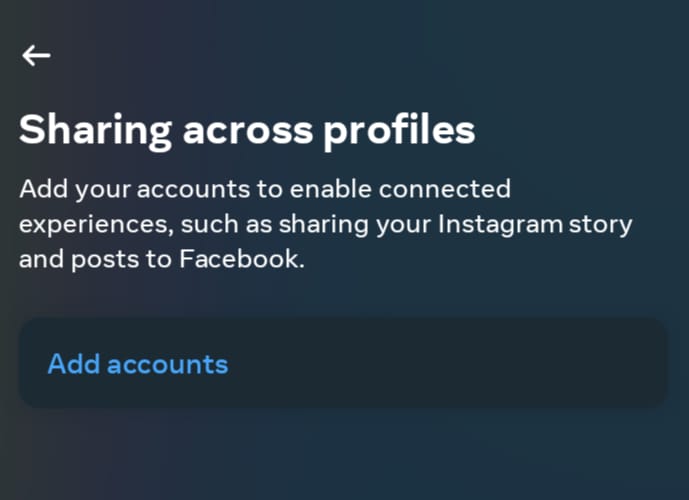
How to Auto Post on Instagram
Scheduling your posts is always easier than worrying about when to press Share. However, if you want to post your content at specific times, make sure the method fits your account. With this in mind, the four main ways to automatically post on Instagram are:
1. Instagram’s Scheduling
When creating a photo, video, or carousel post, click Advanced Settings, then Schedule This Post. You will then choose a date and time for it to go live. Press Share to queue the post. You can reschedule or delete it via your profile’s Settings and Activity. Only professional accounts can use this feature.
2. Meta Business Suite
Meta’s official Business Suite lets you manage your company via Facebook and Instagram. Although it is currently only available for business accounts, it offers many benefits. For example, Meta’s social media management tool lets you schedule story posts and monitor your account’s recent performance.
3. Connecting Your Accounts
Auto posting to Instagram can also involve connecting your accounts. Press the three horizontal lines in the top right of your profile to view your profile’s settings. Access your Accounts Center and click Sharing Across Profiles; this lets you add your Facebook and sync your posts.
4. A Third-Party Tool
There are plenty of non-Meta solutions available online that remotely publish your content at the times you specify. Scheduling tools also offer deeper analytics, though you’ll usually have to pay for these features. Many of these third-party programs can even adjust to your audience’s usual active times.

Why You Should Auto Post to Instagram
Automating your Instagram account helps your brand succeed in ways that matter. This doesn’t just mean more likes from your followers but also includes getting peace of mind about your content. Here are the biggest benefits of Instagram autoposting:
- Track ideal posting times: You can use your scheduled posts’ analytics to determine the times that offer higher levels of audience engagement. This helps you easily fine-tune your future posts.
- Consistent posts: Scheduling lets you make sure that your content goes live at a regular time. Consistency boosts you in Instagram’s algorithm — and teaches viewers to expect your content regularly.
- More convenience: You might be busy at Instagram’s ideal posting time. Scheduling your social media posts helps you prepare ahead of schedule and stops you from worrying about constantly being online.
- Better preparations: Scheduling your Instagram encourages you to finish everything long before you post. You could plan and schedule a week’s worth of content in one session, for example.
- Reach multiple audiences: Auto Post lets you share content even while sleeping. This is ideal if a big portion of your audience is international — you could schedule posts across different accounts.
- Vacation time: Once you plan your profile out for the foreseeable future, you can relax or even take a longer break. Time away from your account will give you a fresh perspective when you return.
Can You Schedule Stories on Instagram?
Instagram currently offers no native support for story scheduling. You’ll need to use a third-party tool (or Meta’s Business Suite) to unlock this feature. For the latter, you must have an Instagram Business profile. Stories are a core part of any brand’s long-term strategy. This means not being able to schedule them puts you at a disadvantage when sharing your content.
Meta Business Suite is available on Apple’s App Store, Android’s Google Play Store, and on PC via the Facebook website. You can only use Business Suite with Instagram and Facebook. This makes it difficult to share your profile’s content with your other networks. However, many third-party apps or services can easily link your Instagram to virtually any other social media platform.
If you’re wondering, ‘Can you schedule stories on Instagram?’, they’re most likely a major tool in your brand’s arsenal. Leveraging these posts at any time of day could boost your account. However, you’ll likely need to pay if you aren’t a business profile. Be wary of free tools, as they might be full of ads or scams.

How Do You Stop Auto Posting From Facebook to Instagram?
You can unlink your Facebook from your Instagram if you no longer want them to post the same content. Access the Accounts Center through your profile’s Settings and Activity. From here, click on Accounts to bring up your profile’s current connections. Find your Facebook profile and press Remove and Continue to unlink the accounts; this might require a password reset.
It’s also possible to do this through Facebook instead of Instagram. On the Facebook app, click on the three horizontal lines near the top of the feed. This opens your menu. Press the gear icon to view the Settings & Privacy page. Scroll down and click Accounts Center, then Accounts. Finally, press Remove on your Instagram account name.
‘How do you stop auto posting from Facebook to Instagram while still linking these accounts?’ is another common question. You can again control this through the Accounts Center. This time, click on Sharing Across Profiles to see your current share settings. You can toggle how you want Meta to share your Facebook posts to your Instagram profile and vice versa.
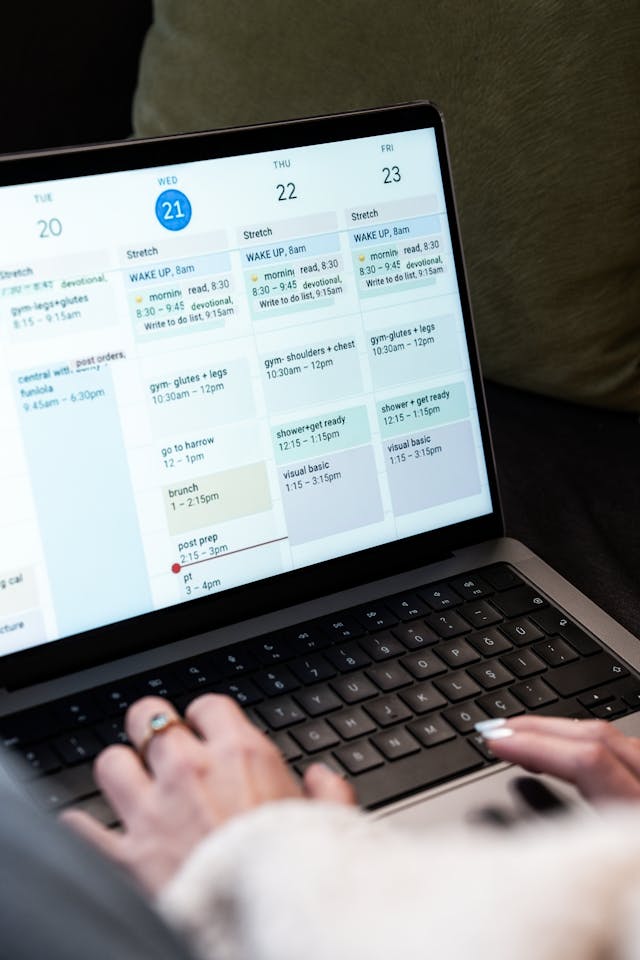
What Are the Best Times to Post?
No matter how you use Instagram’s schedule post features, you have to be careful with the time you pick. The ideal time depends on your audience and even the day of the week. For example, a meta-analysis by Search Engine Journal showed American users prefer late-night posts. They also concluded that, generally speaking, Wednesday is the best day for Instagram posts.
Knowing how to auto post on Instagram is only one part of a successful content plan. Posting at the right time means sharing your photos and videos when people are online to see them. If you choose the wrong time of day, even your loyal followers might miss the post. You should almost always avoid times when most people are working.
Sunday is usually a bad day for Instagram posts. This may be because your followers are preparing for next week or just relaxing away from social media. In terms of how often you should post, there’s no clear or easy answer. However, three times a week is a good average; you can then adjust your schedule to match your profile’s performance.

Should You Use an Instagram Scheduler?
Though most scheduling tools involve a one-time or even regular fee, you might have to pay for results. However, there are some free options that are still helpful if you’re only managing a few profiles. Even paid options cannot provide every feature. For example, Instagram’s API makes it impossible to automatically promote external blog posts when you publish them.
Direct publishing is a major advantage of these third-party solutions. This feature allows these tools to post content on your behalf. Without this, there would be no auto posting beyond Instagram’s own scheduling options and the Meta Business Suite. Many of the available online tools limit this function to business accounts despite its usefulness.
The Instagram scheduler that works for you depends on your brand’s needs. For example, if you hope to grow your profile across multiple networks, your scheduler should work alongside these platforms. Price will also naturally be a factor in your choice. If the free options don’t match your requirements, pick one that offers a generous and affordable plan.
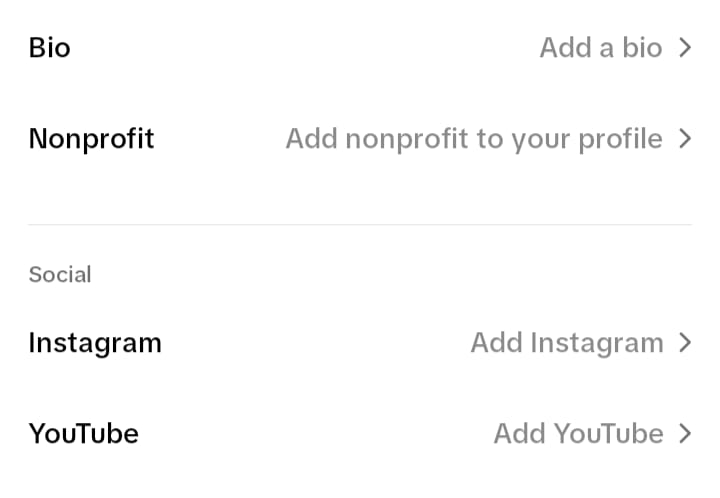
Can You Auto Post TikToks to Instagram?
Through TikTok’s own settings, you could connect your account to Instagram. This allows you to post your TikToks on the platform but with some caveats. To do this, open TikTok. Click Profile at the bottom right of the app’s feed, then press Edit Profile. In the Social section, click Add Instagram and follow the instructions to link the two accounts together.
You can then share your TikTok posts to Instagram with just the click of a button when uploading these videos. This could be as a feed post, reel, or even a story. However, you cannot schedule this to automatically happen at the same time. On top of this, the presence of a TikTok watermark will cause some issues with your content’s reach.
Instagram tries to cut down on reposts, especially when you’re sharing content from other social media platforms. The Instagram app directly limits your engagement if it notices a TikTok logo in the video. This is difficult to cover up, even on your own videos. However, there are some online tools that can save public TikToks before the platform adds a watermark.
Can You Schedule Reels on Instagram?
Reels are effectively Instagram’s answer to TikTok, with a focus on short-form video content. For the best results in your campaigns, you should consider adding these to your long-term content plan. Professional accounts can set a specific time or date for their reels on Instagram’s app. As with other post types, you can access this via Advanced Settings while editing the reel.
However, when scheduling reels, you currently cannot tag products, collaborate with users, add fundraisers, or create sponsored posts. Another limitation is that you can only schedule up to 25 posts of any type per day. You also cannot plan posts or reels over 75 days in advance. In most cases, you won’t run into these limits while putting together your content.
You can manage scheduled reels through your Instagram profile’s Settings and Activity. Scroll to the Scheduled Content section and click on the reel you want to edit. This lets you change the post in whatever way you see fit and even delete it. The answer to ‘Can you schedule reels on Instagram?’ is yes, though you need to keep this feature’s limitations in mind.
Knowing how to auto post to Instagram lets you carefully consider your account’s strategy while offering more convenience than ever. Goread.io can arrange for organic paid followers to boost these posts at the time you schedule them.
With just one payment, you can see account growth that lasts and fits whatever timetable you have for your account. Discover how Goread.io could help your Instagram profile thrive at any time of day.
