Curious about Twitter but not ready to create an account? Good news—you can still browse Twitter without an account. Twitter lets non-users explore profiles, tweets, and trending topics on its platform. This can be helpful for those who want quick updates without signing up. However, browsing as a guest comes with a few limits. You will have no access to private accounts or the ability to engage with posts.
In this guide, we’ll cover how to navigate Twitter as a guest and how to access age-restricted content. We’ll also discuss useful tips for keeping your browsing private. Let’s dive in and make Twitter accessible without the hassle of logging in.

How To Browse Twitter Without an Account
Browsing Twitter without an account is easy with a few simple steps.
You can view Twitter profiles directly by entering the URL (for example, twitter.com/username) in your browser. This lets you see public profiles and their latest tweets without needing to sign in.
Another way to access Twitter content is by using search engines. You can type a person’s name or a keyword followed by “Twitter” to find specific profiles or individual tweets.
For trending topics, visit Twitter’s Explore page, where popular hashtags and news are displayed.
Although browsing the platform without an account is possible, guest access has limits. Without logging in, you can’t like, comment, or retweet posts. Additionally, some tweets or sections may prompt you to log in if you scroll too far.
Browsing Twitter without an account offers a quick way to get updates without signing up. By following these steps, you can access tweets, profiles, and trends efficiently while maintaining your privacy. It’s a simple way to stay updated without the commitment of creating an account.

Limitations of Browsing Twitter Without an Account
Browsing Twitter without an account has certain limitations, however.
While you can view public profiles and tweets, interaction is restricted. As a guest, you won’t be able to like, comment, or retweet any content. This limits your ability to engage with tweets or join conversations on the social media platform.
Guest browsing also restricts access to certain areas on Twitter, such as private accounts and direct messages. If an account is set to private, you won’t see their tweets without logging in. Additionally, while you can explore trending topics, your access to detailed analytics or specific Twitter search results is limited.
Another limitation is the login prompt, which appears if you scroll extensively through a profile or trending section. Twitter encourages account creation by restricting how far you can browse as a guest. You may also notice fewer personalized recommendations, as Twitter’s algorithm works better for signed-in users, which is pretty much the same as the TikTok algorithm or the Instagram one.
Overall, these limitations are manageable for casual browsing but restrict deeper engagement. Despite these Twitter restrictions, you can still follow updates and trends easily as a guest.
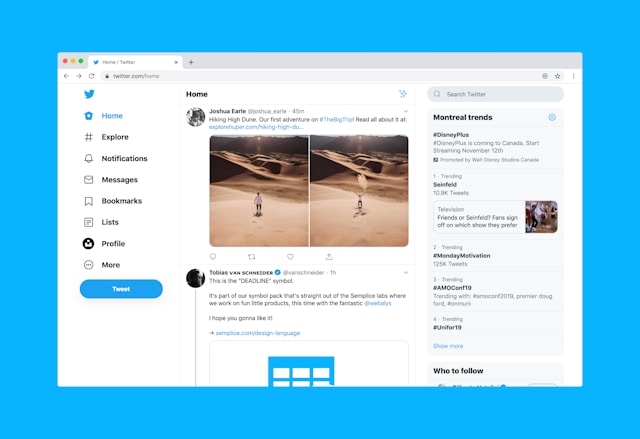
How To View Twitter Profiles and Tweets Without an Account
You can view Twitter profiles and tweets without creating an account by following a few simple steps.
Start by entering the profile URL directly in your browser, like “twitter.com/username.” This allows you to see public profiles and their recent tweets instantly.
Search engines are also helpful for finding Twitter content without logging in. You can type a person’s name or a specific keyword with “Twitter” in the search bar. This method displays relevant profiles and tweets based on your keywords, helping you find what you need quickly.
If you’re interested in trending topics, Twitter’s Explore page is a great resource. By going to the Twitter homepage and selecting “Explore,” you’ll see popular hashtags and current news. This option is useful for browsing Twitter’s latest updates and trends.
Keep in mind, though, that without an account, some actions aren’t available. You can view but not interact with posts, and certain profiles may be restricted.
Despite these limits, using profile URLs, search engines, and Twitter’s Explore page can provide content access without a Twitter account.

Can You Browse Twitter Without an Account?
Yes, you can browse X without an account, but access is limited.
Twitter allows non-users to view public profiles and tweets without logging in. By entering a profile’s URL in your browser, like “twitter.com/username,” you can see recent tweets and information without signing up.
Additionally, you can use search engines to find specific tweets or profiles. Typing a name or keyword with “Twitter” into a search bar will display related results. This method lets you explore profiles, topics, and tweets without visiting Twitter’s homepage.
You can also check out Twitter’s Explore page, which showcases trending topics and popular hashtags. Just go to Twitter’s main page and select “Explore” to browse current trends. This is helpful for getting an overview of what’s happening on Twitter without an account.
However, there are limits to guest browsing. Without an account, you can’t interact with tweets or access private profiles. The same thing applies to other private social media accounts, like private TikTok accounts. You might also encounter a login prompt after scrolling for a while.
Despite these limitations, browsing Twitter without an account still provides a convenient way to stay informed.

How To View Age-Restricted Content on Twitter Without an Account
Viewing age-restricted content on Twitter without an account can be challenging due to Twitter’s content policies. Age-restricted material on Twitter requires users to log in, as it often includes sensitive or adult content. When browsing as a guest, you might encounter a message blocking access to this content.
One way to try accessing age-restricted tweets is by using search engines. Sometimes, searching for specific keywords with “Twitter” in your query may show direct links to tweets or profiles. Although not always successful, this method can sometimes bypass login prompts.
Alternatively, third-party tools may offer limited access to tweets, though caution is needed. Some sites aggregate tweets or profiles, displaying Twitter posts without requiring a login. However, these tools don’t guarantee access to all age-restricted content and may have security risks.
Ultimately, Twitter’s restrictions protect sensitive information, making age-restricted browsing difficult without an account. For full access to restricted content, creating an account is the only reliable option. Even though guest access is limited, using search engines or third-party tools may provide partial visibility of age-restricted Twitter content.

Using Third-Party Tools To Access Twitter Content
If you’re looking to access Twitter content without an account, third-party tools can be helpful. These tools provide alternative ways to view tweets, profiles, and trends without logging in.
Some third-party websites allow you to search content directly from their platforms, displaying tweets and profiles like Twitter’s main site.
For instance, websites like Tweet Binder or Social Searcher let you look up tweets and trending topics. These tools offer limited but valuable insights into what’s happening on Twitter. They allow guest users to see content without creating an account. Many of these tools provide analytics and filtering options, which help in finding specific content based on keywords or hashtags.
However, using third-party tools has some downsides. Since these platforms are not officially supported by Twitter, they may not offer complete or up-to-date content. Additionally, some tools may have privacy or security concerns, so it’s essential to use reputable sources only.
While these tools can’t replace full Twitter access, they’re helpful for casual browsing or quick content searches. With third-party tools, you can keep up with trends and popular tweets even if you’re not a Twitter user.

Tips for Efficiently Browsing Twitter Content as a Guest
Browsing Twitter as a guest can be efficient with the right approach.
First, use specific keywords when searching through search engines. Typing a keyword with “Twitter” can help you quickly find relevant tweets, profiles, or trending topics. This approach saves time and provides direct links to content without requiring a login.
Another tip is to use Twitter’s Explore page to get an overview of trending topics. From Twitter’s homepage, click “Explore” to see popular hashtags and news. This page is ideal for checking trends at a glance, and it requires no account.
Bookmarking profiles you often visit can also streamline your browsing. With bookmarks, you can go directly to profiles or tweets without repeatedly typing URLs. This method helps you access the latest updates from your favorite profiles quickly and easily.
Consider using third-party tools, like Tweet Binder or Social Searcher, which allow quick searches of tweets and hashtags. These tools provide alternative ways to explore Twitter content, helping you find what you need without logging in.
Using these tips, you can efficiently browse Twitter content and stay updated without an account.

Browse Twitter Without an Account: Stay Informed Without Signing Up
Learning how to browse Twitter without an account gives you a look at profiles, trends, and tweets without any commitment. From using direct profile URLs to third-party tools, you have options for guest access. Although there are limitations, these methods allow you to explore Twitter content efficiently.
If you’re looking to expand your social media presence, Goread.io can help. With us, you can boost your Twitter following quickly, enhancing your online influence and reach. Discover how our services can help you grow your audience, increase engagement, and make the most of your social media. Check out our website and start building your following today!

Frequently Asked Questions
Can anyone still view Twitter without an account?
Yes, anyone can view public Twitter profiles and tweets without an account. However, some content may be restricted.
Why is Twitter requiring a login?
Twitter requires a login to access certain features and age-restricted content. This measure ensures user privacy and security.
Can I browse Twitter anonymously?
Browsing Twitter without an account allows for some anonymity, but limited features and restricted content apply.
Are there risks in using third-party tools to browse Twitter?
Yes, using third-party tools can pose privacy and security risks. It’s important to use reputable sources to protect your information.
