Have you noticed a problem with your TikTok video? Is there an editing mistake you didn’t spot? A small error could cost you some likes, though it’s not the end of the world. Your options here are somewhat limited. But can you edit a TikTok after posting it? Read this GoRead.io guide to find out!

Can You Edit a TikTok After Posting?
You can’t change the video itself after you upload it. If you post an unfinished TikTok by mistake, you have to delete and reupload the vid. However, it’s still possible to change some parts of the post that go alongside it.
Here’s what you can change about your TikTok video:
- The description
- Your TikTok hashtags
- Tagged users
- Your viewership
- Comment filters
But can you edit a TikTok once posted? No, the video always remains the same. You will not be able to add new footage or cut it down any further.
TikTok has a wide range of editing features. But these only work before you post the video. You must check each video before sharing. Otherwise, you’ll have to take it down and quickly repost it.
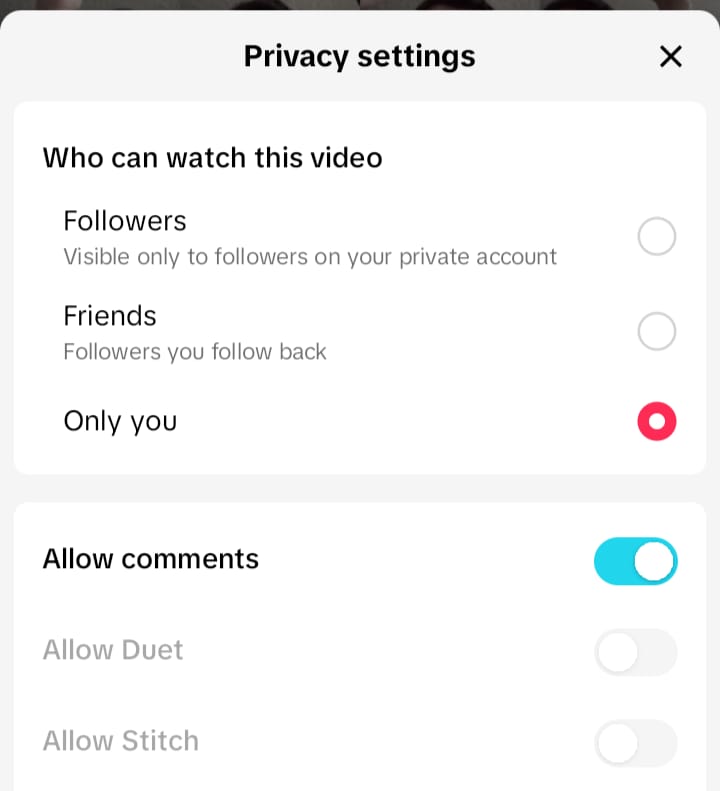
How To Edit Your TikTok Videos After Posting
You still have some control over your video once it’s out in the open. Not much, but enough that you can possibly draw more viewers in. Here’s how to edit already-posted TikTok vids:
- On your video, click the three dots on the right-hand side.
- A horizontal menu should appear. Scroll through this.
- Tap Edit Tagged People to add or remove tagged users.
- Click Privacy Settings to change who sees the video.
- You’re also able to disable comments, duets, or stitches.
- Press Edit Post to change your caption and hashtags.
- These changes will all be saved as soon as you make them.
Instagram Reels gives you a little more flexibility. It even lets you change your video cover. This currently isn’t possible on TikTok, though this is subject to change. In addition, TikTok’s Edit Post setting only works for 180 days after you upload the video.
Saving TikToks as Drafts
If you aren’t sure about your TikTok, you don’t have to rush to upload it. Save it as a draft to look at it with fresh eyes another day. You can still edit a draft video and even download it to post on other platforms.
To save a TikTok as a draft, go through the typical steps of uploading the video. Once you reach the last page, simply click Drafts instead of Post. This sends it to your Drafts folder. This is only visible to you. On your page, you should see it at the top-left of your video gallery.
If you open the folder and click the video, you’ll be back in TikTok’s editor. You can then use the app’s editing features to make any final changes. This gives you a chance to think deeply about a post, including if it’s the right direction to go in.
For example, do you want to add music? TikTok publicly notes trending sounds on their website. However, you can’t add music to TikTok videos once you actually post them.
How To Edit a TikTok Video With Words After Posting
TikTok automatically generates your video’s captions. This is entirely separate from on-screen text overlays. Either option is set in stone once you upload the video, however. This is why you must check the text for errors, especially since you might have hard-of-hearing viewers.
The only way to change the text is to download and repost the video. But this is only possible for TikTok’s captions. Actual overlays are baked into the video during the editing process. You have to remake the original video from scratch in order to change it.
Your video’s thumbnail will also likely have text. This lets people instantly read what the video is about. While you can add custom thumbnails, you can’t edit these after posting. Even the app’s advanced features don’t let you do this. Simply put, you can’t learn how to edit a TikTok video with words after posting.

Tips for Editing Your TikTok Drafts
Perfecting your drafts will save you from needing to re-upload anything. Doing this can limit your views. People might even think you’re trying to game the TikTok algorithm. Here’s how to make sure your drafts are the best they can be before uploading them:
- Show others your draft: If it’s a shared account, tell your account partner to check their drafts. You could also save the video and send it to people for their feedback.
- Take a break: Do you need to upload it right away? It helps to take breaks from editing a video. When you go back to it, you might notice it has room for improvement.
- Check the transitions: Make sure the transitions you use are all as tight as possible. It won’t hurt to experiment with other options and see if they work even better.
- Trim your clips well: TikTok is all about pacing. Lingering for just a few frames can look “off” to people. Make sure every single clip in the video is as lean as possible.
- Look for new trends: TikTok’s popular sound effects and songs change every day. They might even change mid-edit. Check that the effects you use are still trending.
- Finalize your caption: You can change your caption even after you post your video. But a great caption from the start will help you intrigue and pull in more viewers.

Should You Delete and Re-upload TikToks?
People wondering how to edit posted videos on TikTok might consider re-uploading their videos. But is this the right move? This depends partly on how easy it is for you. For example, splicing a few pre-recorded videos together doesn’t take long. You won’t have to record any new footage.
However, if you need to record the video itself again, this can be a lot of hassle. There’s also the fact that people might scroll past it. If they engaged with it the first time, they might not notice it’s a re-upload. You could be facing an uphill battle to get those likes back.
Sometimes, you can save the video and then simply make the edits in TikTok’s own editor. However, you’ll be unable to edit on-screen text. Once in your editor, click the timeline video and trim it as appropriate. You can then add filters or effects all over again.
Get Engaged Followers Who Like Your Posts With Goread.io
If you’re wondering, “Can you edit a TikTok after posting?” the answer is sadly no. The same is true for IG Reels; you’ll likely have to re-upload it. Goread.io could help your second attempt get plenty of likes.
Our team will boost your TikTok and IG videos to help you find users who love your content. Try Goread.io today, and you’ll see your social media thrive.
Frequently Asked Questions
Can I edit my TikTok video after posting?
No, you can’t learn how to edit your TikTok videos after posting. You can only edit a video’s details, such as the description or privacy settings.
How do I edit a video on TikTok from the gallery?
This is only possible when the TikTok is in your Drafts folder on your profile. Simply click on the draft video to keep editing it.
Why can’t I edit my TikTok video?
If you could learn how to edit posted videos on TikTok, this would call your likes into question. It would be possible to entirely change the video and claim you still got a lot of likes.
Can you put a TikTok back in Drafts after posting?
Sadly, you can’t put your videos back into your drafts. Your only option is to delete the TikTok, make your changes, and re-upload it.
