Have you ever wondered about the privacy features of Instagram? In the digital-driven world we live in, Instagram and other social media platforms are integral parts of our everyday lives. With so many posts, videos, and Instagram comments to explore, the urge to screenshot a post to revisit is common. But does Instagram notify when you screenshot a post?
The short answer is no. You can sigh a sigh of relief! If you’ve taken an accidental or purposeful screenshot of a post, the person won’t know. In this blog, we’ll put your mind at ease and uncover how the Instagram notification system works. Are you ready to find out more? Let’s get into it.

What’s the Purpose of a Screenshot?
Have you ever seen a post on your phone that you want to revisit later? Have you seen a recipe that you want to recreate? Or, perhaps, directions to a new location you plan to visit? Screenshotting is the process of taking a snapshot of your screen so that you can have it on your device. By doing this, you can look at it anytime you like.
When it comes to Instagram, the amount of different types of content is vast. With so many niches, topics, accounts, and styles to explore, a screenshot is always tempting. Furthermore, Instagram has many features that you can enjoy. From Reels to Instagram Stories, Highlights, and Posts, a screenshot is a great way to capture engaging content. The Instagram DM feature allows users to send messages, photos, real-time photos, and videos.
Some reasons people screenshot are:
- For creative inspiration. Instagram is full of content that can inspire other users. By capturing visually appealing images, artwork, fashion, or interior design ideas, you can gather ideas and spark inspiration.
- For capturing information. Taking a screenshot of something on Instagram allows you to access the information quickly and conveniently. You might even come across a new product you want to try. According to Gitnux, “65% of Instagram users discover products through Stories.”
- For sharing content. Instagram is all about sharing posts, images, and videos about a specific topic. You might see a funny meme that you want to share, an inspirational quote, or an interesting post.
Overall, there are many reasons why someone might choose to take a screenshot. They serve multiple purposes and offer many benefits. However, it’s essential to respect other people’s privacy. If the information is personal or sensitive, avoiding screenshotting is a good idea.

Does Instagram Notify When You Screenshot a Post?
Does Instagram notify you when you screenshot a post? As we mentioned earlier, the short answer is no. Not even with third-party apps. Instagram doesn’t notify you when you screenshot a post. This means that you’re free to browse and screenshot as much as you like without the fear of getting caught.
You might have seen something educational that you want to look at later. Or you might have enjoyed seeing someone’s outfit and want to screenshot it for inspiration. Whatever the reason is, you can rest assured that the person won’t know.
However, this worry works both ways. If you’re worried about someone viewing your Instagram and screenshotting your posts, you can block specific users.
To block someone, the process is as follows:
- Go to the person’s account that you want to block.
- In the top right corner, click on the three dots.
- You’ll see “Restrict,” “Block,” and “Report,” so select the right function for you.
- Once you press “Block,” they won’t be able to see your account.
You can unblock someone at any time, so you’re free to change your mind. Furthermore, you can also remove someone as a follower. If your account is private, they won’t be able to see your posts without requesting to follow you again.

Does Instagram Notify When You Save a Photo in DM?
Have you ever been sent a photo during a direct message that you want to save? Are you always too worried in case the other person will know? If you’re wondering, “Does Instagram notify you when you save a photo in DM?” The answer is no! There are many possible reasons why you might want to save a photo. Luckily, it’ll remain private.
However, keeping confidentiality and privacy in mind is essential. Would the other person want you to save the photo? It all comes down to judgment, really. No matter who you’re messaging, considering their feelings and upholding trust is vital.

Does Instagram Notify When You Screenshot a DM?
A lot of people choose to communicate via Instagram DM. The DM feature provides a secure space for users to communicate privately through direct messages. Here, you can send messages, videos, and photos. Within this supposedly private space, it’s natural to wonder, “Does Instagram notify you when you screenshot a DM?” The answer is it depends!
If you screenshot a direct message that someone has sent you, Instagram won’t notify them. However, the DM feature of the app allows users to send an instant photo. If you screenshot this, Instagram will notify the other person. The reason for this is that these instant photos are vanishing media and aren’t supposed to remain on the chat. However, if you’re using Vanish Mode, that’s not necessarily the case.
What Is Vanish Mode?
Vanish Mode is a feature on Instagram DM that deletes your messages once the other person has read them. If this mode is on, Instagram will notify the users of a screenshot. Whether it’s a message, a photo, or a video, they’ll know if you screenshot it.
To access Vanish Mode:
- On your Instagram homepage, click on the icon at the top right corner of your screen.
- Then, you’ll see all of your chats.
- Click on the one you want, and from your chat, swipe up to turn Vanish Mode on. To turn it off, swipe up in your chat.
If you really feel the urge to take a screenshot of the person’s photo without them knowing, we’ve got you. There is a little hack you can try. You can take a screen recording of yourself going onto the chat. Then, once you have the video, you can take a screenshot of it. The other person won’t know you’ve screenshotted it, but it might go against the intention of the instant photos. However, they might not appreciate you making the most of the lack of screenshot notification.
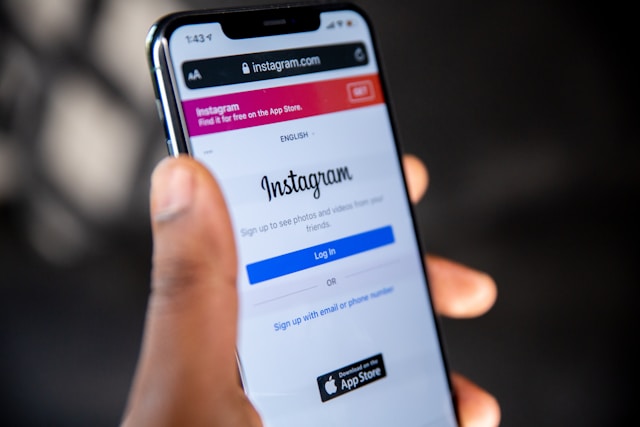
Does Instagram Notify When You Screenshot a Story?
Instagram Stories are extremely popular and used for a wide range of reasons. From snapshotting scenery to videoing a concert and posting your outfit of the day, all kinds of posts make it. The question is, does Instagram notify you when you screenshot a story? We’ve all been there, the sudden panic and embarrassment of wondering if the other person knows.
Fortunately, Instagram doesn’t notify you or the other user when you screenshot a story.
The catch with Stories is that they only last for 24 hours. So, if you wait too long to watch it, you’ll miss out! That’s why screenshotting is so useful; you can just go back to it later.
While it’s ideal that Instagram doesn’t notify the person posting, it’s not always the same the other way around. Are people screenshotting your stories without you realizing it?
How To Stop Someone Seeing Your Story
Despite not being able to see if someone screenshots one of your posts, there are steps you can take. To prevent a person from seeing your story altogether, we recommend hiding or blocking them.
Follow these steps in order to hide someone:
- Go to your profile on Instagram and tap “Settings.”
- Once you’re in “Settings,” click on “Privacy.”
- Then, go to where it says “Story” and click on “Hide story from.” Select the accounts from which you want to hide your Story.
This means that they won’t be able to see your Story or your Highlights. So, you don’t have to worry about the potential of them screenshotting it. You can undo this at any time, too. It requires the same process of deselecting the person’s account.
Generally, you don’t have to worry about another user knowing about an Instagram screenshot. Aside from the instant images on a DM and Vanish Mode, you can take a screenshot with ease. However, respecting and considering another person’s privacy is important to keep in mind. By adhering to these principles, you can continue to enjoy the vast content of the app.

Accelerate Your Impact With Goread.io
In the modern world we live in, a substantial following on Instagram can empower you. At Goread.io, we understand the importance of this and prioritize rapid results. As soon as you make your first payment, we work quickly to propel your account forward. By boosting your Instagram followers, increasing views, and enhancing each post, you’ll reach your desired follower count in no time.
Does Instagram notify when you screenshot a post? Now that you know the answer, you can browse, take screenshots, and become inspired with ease. Unlock the potential of Goread.io and increase your network of followers today.
