Finding your Instagram URL is essential for sharing your profile across social media platforms. You could be a content creator, influencer, or casual user. Regardless, knowing how to find your Instagram URL can help you connect with others more easily. You might need your profile link to share with friends, add to your website, or include in your email signature.
Finding and copying your Instagram URL is a straightforward process, whether you’re using a mobile device or a desktop browser. In fact, understanding how to get your Instagram link can help you connect with others more easily. In this guide, we’ll walk you through the steps. This will ensure you can easily access and share your Instagram profile URL anytime you need it.

Understanding Your Instagram Profile URL
Your Instagram profile URL is a unique link that leads directly to your profile. It’s like your personal address on the Instagram platform. You can share this link across different social media platforms to help others find your account quickly. For content creators and influencers, sharing your Instagram URL is essential for building an online presence. It allows followers to access your profile with just one click.
Your URL is a valuable tool for promoting your content to over two billion Instagram monthly users. It’s also useful for businesses that want to link their Instagram profiles to websites or promotional materials. By sharing your URL, you make it easy for others to discover and engage with your content.
Understanding the importance of your Instagram profile URL can help you maximize its potential. Knowing where to find it ensures that you can share it whenever needed. Whether you’re using Instagram for personal or professional purposes, your profile URL is key to expanding your reach. Bu how do you get the link to your Instagram? It’s actually simpler than you might think.
In the following sections, we’ll explore how to get an Instagram URL on both mobile devices and desktop browsers.

Where Can I Find My Instagram URL on a Mobile Device
Finding your Instagram URL on a mobile device is simple once you know where to look. Here’s how to get your Instagram link on phones or other mobile devices:
- First, open the Instagram app on your phone.
- Tap on the profile icon at the bottom right to access your profile.
- Once on your profile page, tap on the Edit Profile button.
- Next, look for the Username field in the Edit Profile section. Your Instagram URL is based on this username.
To create your Instagram profile URL, simply add your username after “instagram.com/.” For example, if your username is “exampleuser,” your profile URL would be “instagram.com/exampleuser.”
To share your Instagram profile URL, copy it from your browser’s address bar or manually type it. Then, you can paste it into messages, social media posts, or anywhere else you want to share your profile. Congratulations! Now you know how to get a link to your Instagram account on your phone.
If you’re using Instagram on a mobile browser, the process is similar. Simply navigate to your profile, and the URL will be visible in the address bar. Knowing how to find and share your Instagram URL on a mobile device is crucial. It allows you to easily connect with others and maximize your Instagram reach.
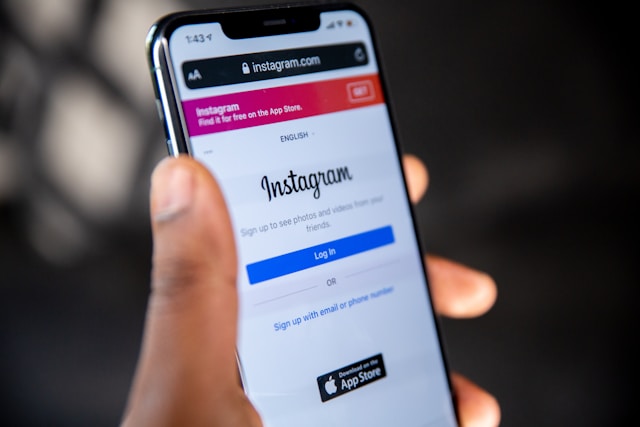
How Do You Get Your Instagram Link on a Desktop Browser
Finding your Instagram URL on a desktop browser is straightforward and takes just a few steps:
- Open your preferred web browser and go to Instagram’s website.
- Log in to your account if you haven’t already done so.
- Click on your profile icon in the top right corner of the screen. This will take you to your profile page, where you can see all your posts and information.
- You’ll see the address bar at the top of the browser window. The URL displayed there is your Instagram profile URL. It will look something like “instagram.com/yourusername.”
To copy your Instagram URL, click once in the address bar to highlight the entire link. Then, right-click and select Copy, or use the keyboard shortcut Ctrl+C (Cmd+C on Mac). You can now paste your URL wherever you want to share your profile. This includes emails, social media posts, or your website.
This method is the easiest way to get your Instagram URL when using a desktop browser. It’s a quick process that ensures you can share your profile link accurately. Whether you’re promoting your content or connecting with others, having your Instagram URL ready to share is essential.

What Is My URL for Instagram and How To Use It
Understanding “What is my URL for Instagram?” and how to use it effectively can boost your online presence. Your Instagram URL is simply “instagram.com/” followed by your username. This unique link directs people straight to your profile, making it easy for them to find and follow you.
You can use your Instagram URL in many ways, such as:
- One common use is sharing it across various social media platforms. For example, you can add your Instagram profile URL to your Twitter bio, Facebook profile, or LinkedIn page. This helps people from other platforms connect with you on Instagram.
- Another useful way to use your Instagram URL is by adding it to your website or blog. This is especially important for content creators, businesses, and influencers who want to drive traffic to their Instagram profiles.
- Including your Instagram URL in your email signature is another effective way to encourage people to visit your profile.
- You can also print your Instagram URL on business cards, flyers, or other promotional materials. This makes it easy for people to access your profile offline.
Understanding how to use your Instagram URL effectively ensures that more people can find and engage with your content. It’s a simple yet powerful tool for expanding your reach on the platform.

How To Get an Instagram URL: Common Issues and How To Solve Them
When trying to get your Instagram URL, you might encounter a few common issues. These problems can be frustrating, but they’re usually easy to solve.
One issue is not knowing where to find your Instagram profile URL. You can find it in your browser’s address bar or create it manually by adding your username to “instagram.com/.”
Another common problem is having an incorrect username. If you change your username, your Instagram URL also changes. Ensure that you’re using the correct and updated username when sharing your profile URL. Always double-check to make sure the link leads to your current profile.
Sometimes, users struggle with copying their Instagram URLs, especially on mobile devices. To avoid mistakes, make sure you tap and hold the link correctly, then select Copy. On a desktop browser, ensure the entire URL is highlighted before copying it.
If your Instagram URL isn’t working, it could be due to misspelling or extra spaces when pasting the link. Always test the URL after copying it to make sure it directs correctly to your profile.
Understanding how to get an Instagram URL and solving these common issues ensures that you can easily share your profile. It’s important to address these issues quickly to avoid missing out on potential followers or connections.

Learn How To Find Your Instagram URL and Boost Your Online Presence
Now that you know how to find your Instagram URL and share it, you can easily connect with more people. Sharing your profile link is a simple way to grow your audience and boost your online presence. Whether you’re using it on social media platforms or in emails, your Instagram URL is key.
If you want to take your Instagram growth to the next level, consider using Goread.io. We offer fast and reliable services to help you gain followers, likes, views, and comments on Instagram. Visit Goread.io today to boost your profile and reach more people effortlessly.
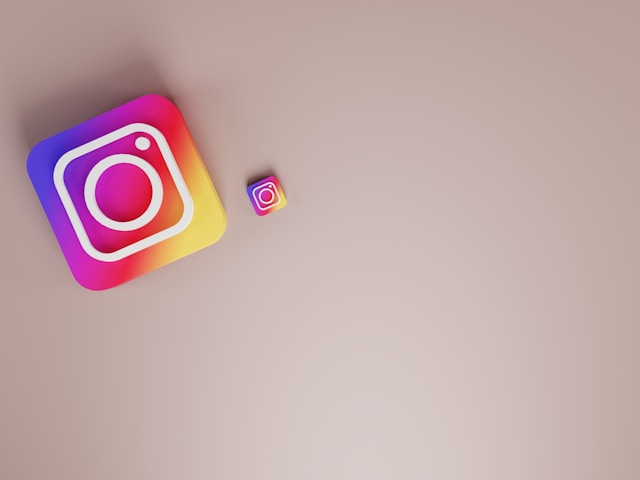
Frequently Asked Questions
How do I find my Instagram profile URL?
To find your Instagram profile URL, go to your profile page on either the mobile app or a desktop browser. On the mobile app, you can create your URL by adding your username to “instagram.com/.” On a desktop browser, simply copy the link from the address bar when viewing your profile.
How do I share my Instagram link?
You can share your Instagram link by copying your profile URL and pasting it where you want to share it. This could be in a message, email, social media post, or website. On a desktop, copy it directly from the address bar. On a mobile device, you may need to manually type or copy it.
How do I get my Instagram link on my iPhone?
To get your Instagram link on an iPhone, open the Instagram app and go to your profile. Tap “Edit Profile” to see your username. Your Instagram URL is “instagram.com/” followed by your username. Copy this link and paste it wherever you need to share your profile.
Why isn’t my Instagram URL working?
If your Instagram URL isn’t working, check for common issues like misspellings, extra spaces, or an incorrect username. If you’ve recently changed your username, ensure you’re using the updated URL. Test the link after copying it to make sure it leads to your profile.
