In the vibrant world of TikTok, mastering playlists can significantly elevate your content game. Hence, understanding how to make a playlist on TikTok can make your videos stand out. TikTok Creator playlists not only organize your content but also enhance viewer engagement by grouping related videos together.
Imagine effortlessly guiding your audience through a seamless experience of your best content. From iPhone users to Android enthusiasts, everyone can harness the power of killer playlists to boost their TikTok presence. Let’s dive into the steps and advantages of playlists on TikTok, unlocking opportunities to captivate and grow your audience.
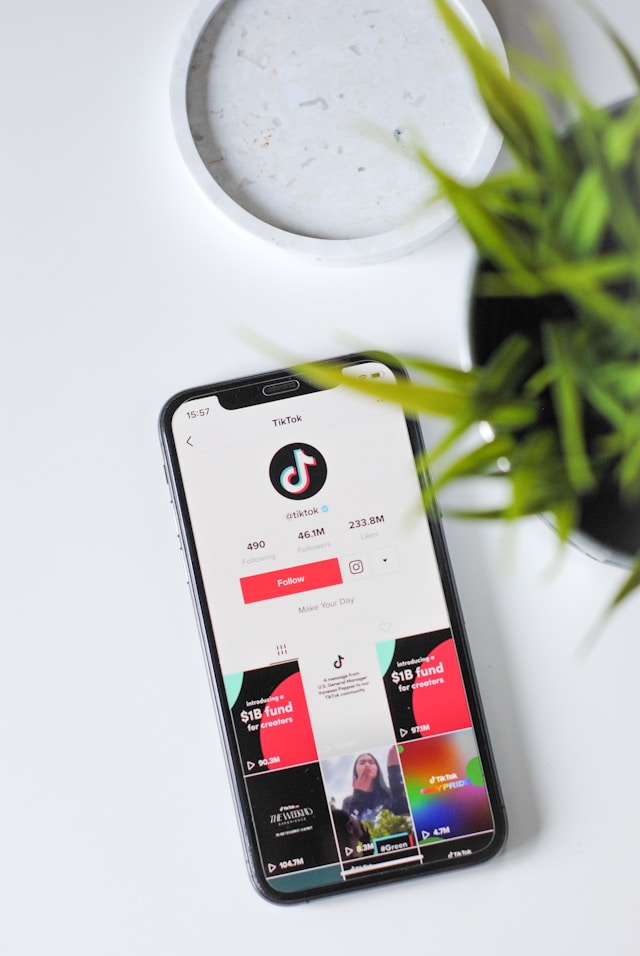
How Many Followers on TikTok To Make a Playlist
Are you wondering how many followers you need on TikTok to make a playlist? It’s a common question among creators and TikTok influencers eager to sort videos on TikTok strategically.
TikTok allows users to access the playlist feature once they reach a certain follower threshold. While the exact number isn’t publicly specified by TikTok, it generally becomes available as your follower count grows.
This feature is designed to reward active and growing creators, providing them with tools to enhance their content strategy. As you gain more followers, you’ll notice new features unlocking within the app, including the ability to curate playlist videos. This not only helps organize your videos but also keeps your audience engaged with a cohesive viewing experience.
If you’re just starting, focus on creating quality content that resonates with viewers to naturally increase your follower count. Building a loyal following takes time, but once you meet the threshold, playlists can become a valuable asset. They enable you to showcase your best videos in a structured manner. This makes it easier for viewers to discover and enjoy your content.
So, don’t worry about how to make a playlist of your videos on TikTok. Keep creating and engaging—your playlist feature awaits as your TikTok journey progresses!

How To Make a Creator Playlist on TikTok
Making a creator playlist on TikTok is a great way to showcase your best videos and collaborate with others. Here’s how to make a creator playlist on TikTok:
- To start, open the TikTok app and navigate to your profile.
- Look for the More option, usually represented by three dots, and tap on it.
- From there, select Manage Videos and then Playlists.
- Next, tap on the New Playlist button and give your playlist a unique title that reflects its theme or content.
- You can choose to make your playlist public or private. This depends on whether you want it visible to your followers or for personal use.
- Once your playlist is created, start adding videos by tapping on the Add Videos button and selecting the videos you want to include. You can add your own videos or videos from other creators, ensuring you respect copyright and community guidelines.
- Arrange the videos in a sequence that flows well and tells a story or conveys a theme.
- Save your changes, and your creator playlist is ready to go live!
This feature not only organizes your content but also enhances viewer engagement on TikTok. It does so by providing viewers with a curated experience of your best work. Don’t feel unnerved about how to make a playlist of videos on TikTok. Explore the possibilities and watch your TikTok presence grow with awesome playlists!
How To Make a Playlist on TikTok on iPhone
Creating a playlist on TikTok using your iPhone is straightforward and enhances your content organization. Here’s how to make a playlist on TikTok on iPhone:
- Open the TikTok app on your iPhone and navigate to your profile page.
- Tap on the + button or More option, typically represented by three dots.
- Select Manage Videos and then choose Playlists from the options available.
- Tap on New Playlist and give an eye-catching playlist title.
- Decide whether you want your playlist to be public or private.
- Select the Add Videos button to start populating your playlist.
- Save your changes, and that’s it!
How To Make a Playlist on TikTok on Android
Creating a playlist on TikTok using your Android device is simple and effective for organizing your content. Here’s how to make a playlist on TikTok on Android:
- Start by launching the TikTok app on your Android phone and navigate to your profile page.
- Look for the + or More option and click on it.
- Choose Manage Videos and Playlists.
- Select New Playlist and give it a descriptive title that reflects its content.
- Set your playlist to public or private.
- Tap on Add Videos to include the content you want. You can include your own videos or videos from other TikTok creators, ensuring you comply with TikTok’s content usage policies.
- Arrange the videos in an order that tells a cohesive story.
- Save the changes you made, and check out your playlist.

Benefits of Using Playlists on TikTok
Utilizing playlists on TikTok offers several advantages that can enhance your content strategy and engagement. Here are some advantages of playlists.
Firstly, thematic collections help organize your videos into playlists, making it easier for viewers to navigate and discover related content. This organized presentation can increase viewer retention and encourage longer sessions on your profile.
Moreover, playlists allow you to curate content around specific themes or campaigns, showcasing your best work in a structured manner. This not only boosts your content’s visibility but also effectively reinforces your brand message.
Additionally, playlists can improve the overall user experience by offering a cohesive viewing journey. This keeps viewers engaged and coming back for more.
From a creator’s perspective, playlists provide insights into viewer preferences and behavior. This enables you to tailor future content to better meet audience expectations. According to Statista, the most popular content on TikTok is the one revolving around entertainment, so you can tailor your playlist to include these kinds of videos.
Playlists also contribute to algorithmic benefits on TikTok, potentially increasing your content’s reach and exposure on TikTok.
By strategically using playlists, you can amplify your TikTok presence and foster a dedicated audience that appreciates your curated content.

Learn How To Make a Playlist on TikTok and Enhance Your Social Media Strategy
Learning how to make a playlist on TikTok can significantly boost engagement and organization. Whether you’re showcasing your best content or curating thematic collections, playlists offer a streamlined way to captivate your audience. Start creating your playlists today to enhance viewer retention and expand your TikTok presence. Visit Goread.io to discover tools and strategies that can further elevate your social media game. With us, you can accelerate your follower growth and maximize your content’s impact on platforms like TikTok. Take charge of your social media journey and unlock new possibilities with effective playlist management.

Frequently Asked Questions
Why can’t I create a playlist on TikTok?
It may be because your account does not meet the follower threshold required by TikTok. The playlist feature becomes available as your follower count grows. So, keep working on building your audience to access this feature.
Does everyone have the Playlist feature on TikTok?
Not everyone has the playlist feature on TikTok. It is typically available to accounts that have reached a certain number of followers. However, TikTok doesn’t specify the exact number publicly. If you don’t see the playlist option, continue to grow your follower base to unlock this feature.
Can I add others’ videos to my playlist on TikTok?
Yes, you can add videos from other TikTok creators to your playlist. This stands as long as you have the creator’s permission or the videos are available for public use. Ensure you respect copyright and community guidelines when adding content from other users.
How many playlists can I create on TikTok?
TikTok doesn’t limit the number of playlists you can create. You can make multiple playlists based on different themes or content categories to organize your videos effectively. As long as your account meets the criteria, you can create and manage playlists to enhance your TikTok strategy.
