TikTok and Instagram are very popular platforms. This means posting the same content across both apps could help you reach a bigger audience. However, you might run into some issues due to Instagram working to limit reposts. In this article, the Goread.io team shows you how to post a TikTok on Instagram.
Short videos are a very popular format and are a key reason for TikTok’s success. This is also a big part of why Meta created Instagram Reels. While the apps compete with one another, you’re able to use their similarities to your advantage. With the right approach, your video can become a viral success on both platforms.
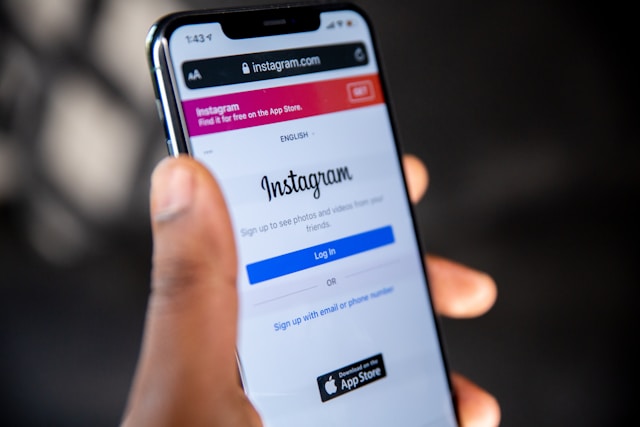
How To Post a TikTok on Instagram for Mobile
You might decide to upload the same video file to Instagram and TikTok. However, many people instead use TikTok’s own tools to edit their videos before sharing them on Instagram. In the case of the latter, there are several key ways to do this, namely:
1. Sharing the Post Directly
When viewing a TikTok video, press the arrow button close to the bottom right of the screen. This will bring up the app’s sharing options. Click the Instagram icon in the second row; it might ask you to choose between a Feed or Reels post. All you need to do after this is add a caption (and any hashtags) before clicking on Share.
2. Saving and Reuploading
In TikTok’s sharing options, click Save Video. This downloads the TikTok to your device, though with a watermark. Open Instagram and press on the ‘+’ at the bottom to create a new post. Select Post or Reel and pick the video. You may use the app’s built-in editor to add text or crop it. Add your caption and press Share to post.
3. Link Your Accounts
Navigate to your profile by pressing the Me button at the bottom right. Click Edit Profile and you should see the option Add Instagram To Your Profile. Clicking this will prompt you to sign in via the Instagram app, which will connect the two accounts. When posting your next TikTok, you will see an option to also share it on Instagram.
Does Instagram Limit TikTok Reposts?
All three of these techniques add a watermark to the video, even if it’s your own. The watermark includes a TikTok logo and the poster’s name, both of which move around the screen. On top of this, the video will have a brief two-second outro that advertises TikTok. However, this feature is important for giving credit where it’s due, especially if you’re posting someone else’s content.
As Instagram and TikTok are competing social media platforms, the former limits any reel with a TikTok watermark. This makes it harder for others to find your video and stops you from getting more engagement by reposting content. As reels place a big focus on discovering content from users you don’t follow, this can pose a problem. However, there are ways to get around this.
Your followers and people looking at your profile will still be able to find your reel. However, your reach will be much lower if your post has a TikTok logo. You may choose to post the TikTok as a regular feed post, which doesn’t have this limitation. This means you will still be able to connect with your target audience and appear in their account suggestions.

How To Remove the TikTok Watermark
If you’re wondering how to post TikTok on Instagram as a reel, consider removing the watermark. This helps your reels get better reach, though it’s a lot less simple than just pressing the share button. Only do this if it’s your video or if you plan on crediting the original user. If you don’t, this might be copyright infringement.
Some people try to remove the TikTok watermark just by cropping their videos and hoping for the best. This has mixed results, as both the logo and username move around the screen while the video plays. Even if you manage to remove it, the quality of the content will likely suffer. The new aspect ratio also might not fit Instagram’s video requirements.
Alternatively, you could use editing software to cover the watermark with your own graphic. This stops Instagram from seeing a TikTok logo, but it might also be a bit of an eyesore. An online video editor will similarly let you cut out the brief outro with ease. However, many people instead use a third-party website or app to remove the watermark entirely.
A watermark removal app lets you download specific TikToks using their URL. You can get this by pressing Copy Link on a video’s sharing options. Paste the URL into the remover, and it will save a watermark-free version of the video. Once again, you must only learn how to remove the TikTok watermark if you intend to credit the video’s creator.

How To Post a Full TikTok Video on Instagram Story
You can also share a TikTok to your story, though these have a limit of 60 seconds. While most TikToks are much shorter than this, some can be up to ten minutes long. If you try to upload any Instagram stories longer than 60 seconds, the app only includes the first minute. However, there are apps that split a video into several smaller ones.
Splitting the TikTok means adding multiple stories that seamlessly transition into one another. To your followers, this will be smooth enough to look like one story. You could instead speed up the TikTok with an editor, but this might ruin the video’s pacing. For long TikToks, the answer to how to post a full TikTok video on Instagram story is usually splitting it.
For videos that are under a minute long, TikTok’s sharing feature lets you add a video to your Instagram story. After clicking the Share arrow on a TikTok video, scroll past the Instagram icon and press Stories. This creates a post with the video, which you can then upload by pressing Your Story or Close Friends. Trying this with long videos will again have mixed results.
Is Instagram or TikTok Safer?
Almost every social media platform has some risks. For example, many of these sites are full of hackers and spam accounts. This means you must be cautious when using Instagram or TikTok, especially if your profile is public. Avoid clicking on any unfamiliar links as well as engaging with suspicious, unusual accounts.
Instagram and TikTok are very popular with younger generations. However, these apps are only for people aged 13 and over. Neither platform has a way of verifying any user’s age beyond asking for their birthday. As a result, impressionable children might be using these social networks and even taking part in dangerous challenge videos.
Instagram generally has more privacy features than TikTok. Both let you create locked accounts, but Instagram also has the Close Friends feature. This gives you more control over who can see your posts and stories. The closest equivalent that TikTok has is Friends Only posts, which only followers you follow back can see.
Instagram also stops teen accounts from showing up in an adult’s suggested users. In addition, they limit direct messages between teens and adults. TikTok only enables DMs for users 16 and over, while their Restricted Mode hides suspicious and sensitive content. Ultimately, the answer to ‘Is Instagram or TikTok safer?’ seems to be Instagram.

Can I Post Instagram Videos on TikTok?
There are no dedicated features for sharing an Instagram post on TikTok. However, if you save your own Instagram content, you won’t have to worry about a watermark. You could then upload one of your reels or feed posts onto your TikTok like a normal video. Even the longest Instagram videos are around 90 seconds and will fit the time limits of a TikTok.
While TikTok is mainly a social media video platform, you can upload photos too. These take the form of a slideshow similar to a carousel post on Instagram, usually with music. This means you can simply upload the same photos. In fact, TikTok allows you to add up to 35 images to a post. Instagram, meanwhile, still limits their carousels to ten photos or videos.
When sharing the same post between two platforms, you have to keep the differences between them in mind. A video of yours that gets popular on TikTok might not resonate with the followers on your Instagram, for example. With its focus on short videos, TikTok is better for spontaneous or humorous content. You should reserve more serious or informative posts for your Instagram.
Learning how to post a TikTok on Instagram can help your content grow, but only if you remove the watermark. At Goread.io, our team could boost your TikTok reposts with the help of organic paid followers.
When you sign up for our services, we can immediately start connecting your posts to an entirely new audience. This includes real accounts who will like and comment on your new content. Use Goread.io to always stay one step ahead of your network.
