If you’re having account trouble on Twitter (or “X”), there are still some things you can do. If you forget your password, for example, recovering it may be easier than you expect. Even when you can’t access your old email, the support team could help. In this blog post, we’ll show you how to recover Twitter account details and how to appeal suspensions.
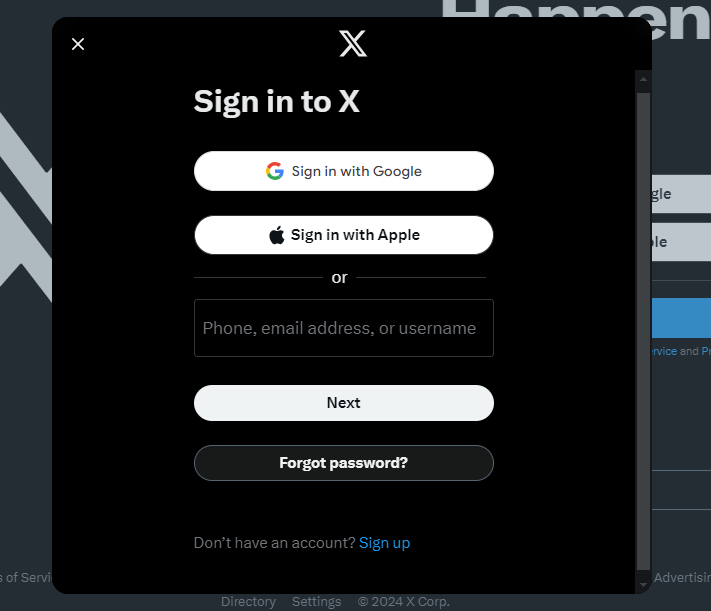
How To Recover Twitter Account You Can’t Log Into
If your password isn’t working, you can try to recover your profile. This usually takes the form of a password reset. You may do this just because you can’t remember your password or even if someone hacks your page. Here’s how to reset your account on the Twitter app or website:
- On the sign-in screen, click Forgot Password?
- Type your email, Twitter username, or phone number.
- Choose where Twitter can send you a code.
- Get the code via your method of choice.
- Back on Twitter, type in the confirmation code.
- Change your Twitter account’s password.
- Log back into your profile.
If you don’t recognize one of the contact methods, this points to a hack. For example, the hacker might have changed the email associated with your account.
Alternatively, it might be an old account. You may simply not have access to your previous email or phone number. If this is the case, file a report with Twitter support.

Signs of a Twitter Hack
In addition to changed contact details, there are other telltale signs that someone hacked you. Change your password if you notice any of the following:
- Direct messages you don’t remember sending.
- Tweets you don’t remember making.
- Twitter emails about password changes.
- Your password is suddenly not working.
- Active Twitter sessions in other countries.
Anyone can face a hack, even small accounts. People might take these over and turn them into spambots. According to the Anti-Phishing Working Group, 32.9% of phishing scams happen via social media. Never click suspicious links, even if they’re seemingly from people you trust.
Changing your profile’s password may not be enough to stop an account hack. You should also add two-factor authentication (2FA) to your online accounts. 2FA will help you secure your Instagram, Twitter, and other profiles by requiring an external authentication code.
How To Recover Permanently Suspended Twitter Account
If Twitter bans you, you might disagree with their reasoning. Somebody else could have been in control of your account, for example. Your only hope here is to file an appeal at the Twitter Help Center. This gives you a chance to explain yourself.
Even if they were right to ban your account, you could still get it back. You’ll need to promise not to break the rules again in your appeal. They must know you understand where you went wrong the first time. If this doesn’t work, you’ll need to create an entirely new account.
Learning how to recover a Twitter account is primarily about speaking to the site’s support team. Twitter only bans accounts in severe circumstances. This means you’ll have to own up to any mistakes you might have made. Otherwise, you won’t get your account back.

Reasons for a Permanent Twitter Ban
Twitter will send you an email explaining why they banned your account. This is again only for a serious rule break, meaning there are only so many potential reasons. Here are the main ones, however:
- Impersonation: Twitter owner Elon Musk said in 2022 that impersonating public figures is grounds for a ban. If you run a fake account, make its parody status clear.
- Bot-like behavior: If Twitter suspects your account is a bot, it might delete your profile entirely. This could also be because of someone taking over your page.
- Threatening others: Threatening harm against people in Tweets or DMs could lead to a ban. Even if you were joking around, Twitter might see things differently.
- Copyright violations: If you post a video with copyrighted material, your account might be at risk. Deleting the posts might not be enough if it’s a repeat offense.
- Doxxing: Twitter bans any user who shares other people’s private details. This can even include posting someone’s real name if their profile is under a false one.
- Jet tracking: The site also suspends users who track private jets with publicly available information. This is ostensibly due to it being a risk to those onboard.
- Ban evasion: If you make a new account but keep breaking the rules, Twitter will not give you a second chance. The platform will just ban you at the first violation.
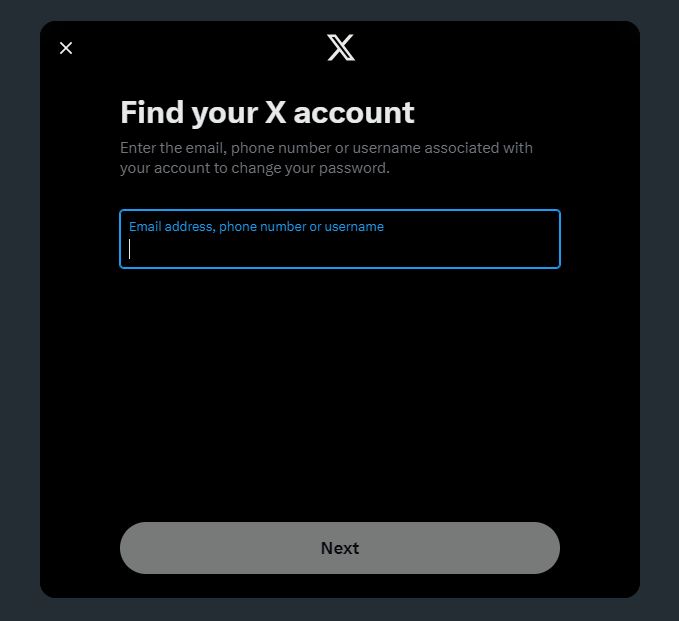
How To Recover Twitter Account Without Email and Phone Number
Twitter relies on your contact information to restore your profile. If you can’t provide the site with a working phone number or email, this really limits your options. You’ll need to find other ways to prove your Twitter identity.
It might even be that you forgot which email you used. Here’s how to recover X account contact details:
- On Twitter’s login screen, click Forgot Password?
- Type your account’s username.
- The site will give a “preview” of your email.
This might help you figure out which address you used. You’ll only see the start and end of your full email. However, this could be enough.
If you can’t access the email account, try recovering it first. You might have to guess the answer to the security question, especially if it’s an old account. If this doesn’t work, your only hope is to contact support.

Preventing Future Twitter Account Lockouts
Forgetting your password can lead to you losing an account with lots of followers. You’ll then have to rebuild your whole online following. Here are seven tips for securing your Twitter profile:
- Use a strong password: Your password should be hard to guess and not too similar to your username. Many people lose accounts just by having passwords that are not secure.
- Add 2FA: 2FA means anybody trying to log in to your account needs an extra code. You can set this up via text message or a special third-party authentication app.
- Connect your phone number: If you forget your account’s password, you could use the phone number option. This will again send you a text with a unique code.
- Use a password manager: These tools will create strong passwords for you and store them securely. This means you won’t have to worry about forgetting them.
- Avoid spam links: Clicking a suspicious link could help someone access your account. To stay in control, always report/delete fake messages you get on any platform.
- Look out for hack evidence: Regularly check your email inbox for any messages about suspicious activity. Be cautious of activity on your page that you don’t recognize.
- Use antivirus software: Your computer might have a virus that’s tracking your keys and stealing your Twitter password. Antivirus tools will help you get rid of malware.

Boost the Visibility of Your Online Accounts Today With Goread.io
Learning how to recover Twitter account details helps you get your X profile back up. You’ll then have one more tool in your online arsenal. With Goread.io, you can boost your other accounts with new likes and followers in no time. Try out our Instagram, TikTok, and other services today, and bring your whole social media strategy together.
Frequently Asked Questions
How do I recover my old Twitter account?
You can usually get your old Twitter account back via your email address or phone number. The site will send you a code to sign in using either of these methods.
Is a deleted Twitter account gone forever?
For the first thirty days, your Twitter account is only “deactivated.” You’ll still be able to log back in and get it back during this time. After 30 days, though, it’s gone forever.
Can I learn how to recover my Twitter account after a permanent suspension?
Twitter offers a few major tips for anyone appealing a suspension. You must make it clear that the ban was wrong or promise it won’t happen again.
