We don’t often admit it, but nearly everybody wonders how to see who likes what on Instagram. Even with the platform’s recent focus on privacy, you can still find out if someone is liking certain posts. However, you should only do this for the right reasons. Here is a full guide to checking on someone’s IG Like history.
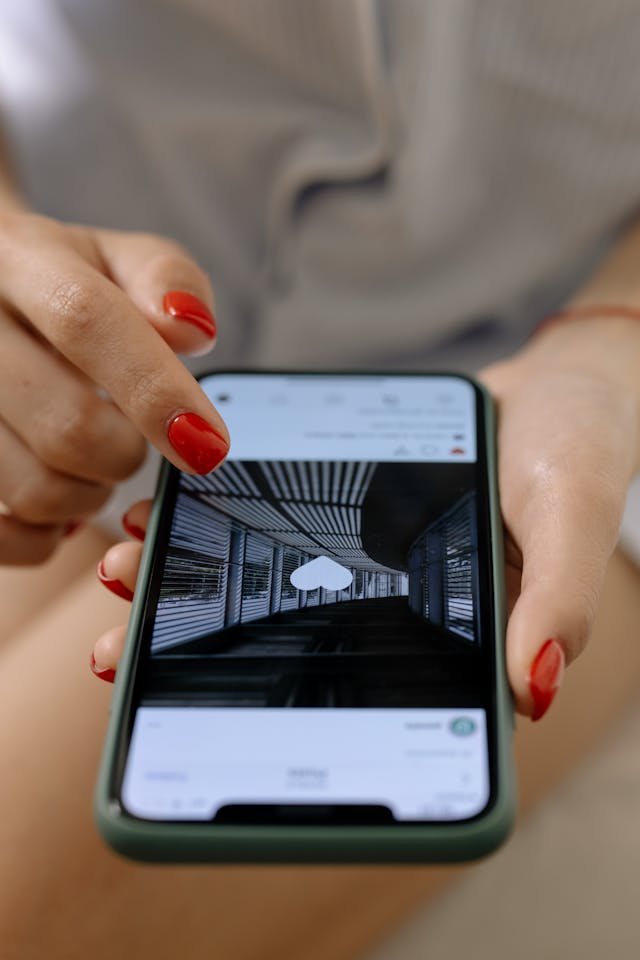
How To See Who Likes What on Instagram for Mobile
Social media platforms handle likes in different ways, and their approach to privacy tends to vary massively. In the case of Instagram, the app goes to great lengths to safeguard a user’s likes. In spite of this, there are still steps you can take to find someone else’s likes. We have outlined some of the below.
1. Look At Specific Posts
When you view individual posts, it should highlight if somebody you know has liked them. If this doesn’t show up, click the number of likes. This opens up the full list of likers. In most cases, this shows if the person you have in mind has liked the post.
2. Check the Following Tab
If you don’t have a specific post in mind, look at who the person is following. Click the Following tab on their profile to access the full list. However, you can’t see posts on a private account. This will still let you view public profiles and check for the person’s likes.
3. Check Your Feed
In some cases, posts that your friends have liked will show up on your feed and Explore page. If you notice a post that doesn’t fit your style, it’ll likely be because someone else liked it. This is relatively unreliable, but scrolling through your feed can show what others are liking.
4. Avoid Third-Party Services
No matter how desperate you are to see someone’s likes, don’t rely on third-party tools. If you’re curious about how to see who liked what on Instagram, this isn’t the answer. Not only are these tools unreliable, they’re sometimes unethical. Even if your heart’s in the right place, avoid these trackers.
Does Instagram Have an Activity Checker?
The Instagram app once had its own built-in user activity tracking tool. This took the form of the Activity feature, with an option to see your following list’s likes in real time. Even private profiles were unable to hide from their followers. However, Instagram removed this feature in 2019. As a result, your likes are now safe from prying eyes, though everyone else’s likes are too.
Instagram’s official reason for scrapping the activity tab was its limited use. An executive at the company said, “People didn’t always know that their activity [was] surfacing.” However, it was also common for IG users to find surprises from their friends (and partners) in this tab. This was another reason Instagram retired the feature, even if their main goal was to simplify the app.
It’s not likely that this tab will make a comeback. However, this doesn’t stop people from hoping to find out how to see what someone likes on Instagram. The simple answer is that privacy and simplicity are too important to the app and its users. In fact, if they brought their activity checker back after five years, this would probably cause even more problems.

Why Look for Someone’s Instagram Likes?
Thousands of users (Instagram has 2 billion users, according to Statista) get curious about people’s IG likes every day. Their reasons for wanting to know will vary, and they aren’t always looking to violate someone’s privacy. When wondering how to check someone’s likes on Instagram, ask if you’re doing the right thing. Here are some of the reasons you might want to look at another account’s likes:
- Simple curiosity: Some people are just curious about their friends’ likes with no ill intent involved. For example, they may just want to know which memes their friends are liking.
- Cheating: For some partners, liking certain pictures on Instagram sets off alarm bells for cheating. In these cases, they might want peace of mind that their partner will be loyal.
- Influencer management: It’s common for brands to keep an eye on their partners. This is so they can make sure they only work with influencers who suit their company values.
- Market research: Similarly, brands want to know what their fans like. This will give them plenty of insights into how they can earn their likes or comments in the future.
- Gift ideas: If someone special in your life is liking jewelry posts, that may be a hint. If you know exactly what they have their eye on, you can make the right purchase.
- Child security: Parents often want to check their child’s activity status online. This helps them make sure the child stays safe and doesn’t like any concerning posts.
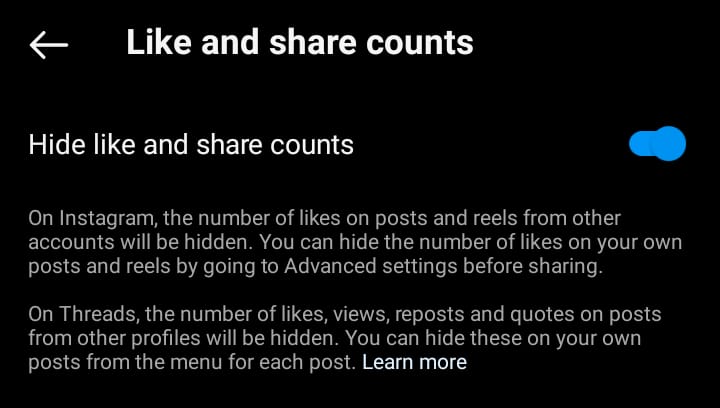
How To Hide Likes on Instagram
There are several features on Instagram that allow you to control Like visibility. This could be on your own content or someone else’s posts. You may feel too much pressure to get a certain Like count. Alternatively, you might be fixated on the likes that your competitors get. Here’s how IG’s own features can help.
1. Hiding Likes on Your Posts
When editing a new post, click on Advanced Settings before you share it. Press the Hide Like and View Counts on This Post button near the top. You can even hide them after your content finishes post-processing. To do this, click the three horizontal dots while viewing the post. From here, press Hide Like Count to make the numbers instantly invisible.
2. Hiding Likes on Other Posts
When on your own profile, click the three horizontal lines in the top right corner. In your Settings and Activity, scroll down to and press Like and Share Counts. Click the Hide Like and Share Counts toggle to start hiding these metrics. Brands may use this to stop comparing themselves to their biggest competitors whenever they share a new post.
3. Hiding Likes on Your Reels
As with normal photo posts, you can hide reel likes using the Advanced Settings feature. If you forget or change your mind later on, you can again hide them whenever you want. Reels have a far broader audience than a normal public post. They’re easier for random accounts to stumble upon, meaning they might add a whole new layer of pressure.
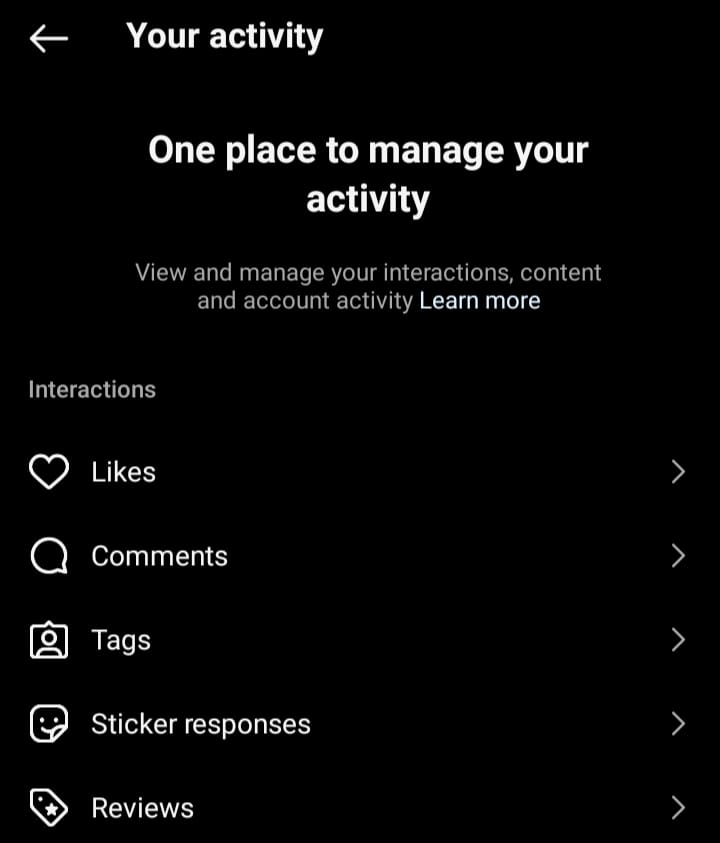
Viewing Your Own Instagram Likes
By default, you’ll get notifications about every like on your posts. However, it’s easy to lose track of these updates, especially if the post takes off quite quickly. When on your profile, simply go to the post you want to view and click it. Next to the Liked by, there’ll be a number. Press it to see the full range of likers.
Alternatively, you might want to see the photos and reels you’ve liked in the past. To do this, you still need to go on your profile. Press the three horizontal lines in the top right, as you would to hide your like count. Go to Your Activity, then Likes. You can then see a full gallery of every post you’ve liked.
From here, you can scroll through them and even add filters if you’re looking for a specific piece of content. For example, press All Dates to view posts from the past week, month, or year. You can even add a custom date range if you need to go further back. Experiment with these filters if you can’t find the post you want.
This setup also gives you the option to, unlike the posts. Clicking on individual ones will take you to the photo or reel; you can then simply unlike it. You could also press Select in the top right to choose to unlike multiple posts. If someone you know wants to learn how to see on Instagram who liked what, this will protect your privacy.
How To Check Someone’s Likes on Instagram for PC
Instagram’s desktop setup is very different from the mobile version. There’s still no activity tracker to check likes — but there are ways around this. You can again look at posts directly and see who likes them, for example. However, unlike on mobile, you can’t search for specific accounts in the liker list.
You can similarly use the Following feature and Explore page to find liked posts, though with mixed results. To view liked posts on Instagram for PC, click More on the bottom left of your feed. Press Your Activity to see your likes across all devices. Until recently, this feature was only available for mobiles.
When you know how to see someone’s likes on Instagram, you can understand your friends and fans much better. This is true no matter which platform or device you use to do it. Your goal with this should still be ethical. Even if the person’s account is public, don’t violate their privacy.
How To See Someone’s Likes on Instagram When They Hide Them
When someone hides their post likes, there are still ways to see them. For example, they’ll still show up in your own liked posts if you check via your profile settings. Even beyond this, you can see some of the total likes on the post if you check.
Only the post’s creator can see every like. If you look, you won’t be able to view the number, but you’ll see a selection of the likers. This could include the person you’re checking on. Despite the feature’s stated ability to “hide” likes, they will never be fully private.
However, this also means you can’t necessarily trust if someone hasn’t liked a photo. It may just be that they aren’t in the “sample” that Instagram shows people when they check. If you think the person you have in mind liked the post, their account’s absence won’t change your mind.
Figuring out how to see who likes what on Instagram can often be stressful for any user. If your profile needs help with its own likes, Goread.io’s paid follower service is sure to help.
Our bot-free approach to followers means you’ll still get the engagement you need to climb the platform’s ranks. Try out Goread.io today, and our team will give your latest Instagram posts the likes they deserve.
