Most social media sites have a character limit that stops you from making your posts and direct messages too long. This includes Instagram, which means you sometimes need to get creative to get your point across. In this guide, the Goread.io team walks you through the Instagram character limit across the platform’s many features.
Knowing the character limit lets you pace your posts and even plan them out more effectively. In fact, these limits help you keep your content concise, as long captions could easily turn potential new followers away. Instagram includes many types of content, and each one has its own limit that you’ll need to be aware of.

Why the Instagram Character Limit Matters
Sticking to Instagram’s built-in character limit can be very helpful. This takes some getting used to, but it also acts as a rough guide of how long it takes to make your content. Here are the main benefits you can enjoy by following the platform’s character limit:
- Readability: Character limits push you to break up massive blocks of text. Shorter posts are easier to read and can guarantee that the people who see your content stick with it.
- Better ranking: Instagram’s algorithm has an ideal post length in mind. This affects how the app shows your content to other people; shorter captions get a big boost this way.
- Simpler sharing: Every social media platform has a different limit to be aware of. If you’re using fewer characters, you can share your posts to low-limit networks such as X/Twitter.
- Mobile experience: Concise and simple posts are best for mobile users. This is because small screens only show so many characters; big blocks of text are often overwhelming.
- A focus on visuals: Instagram thrives on visual content, and paying too much attention to text can take away from this. Less text means people will look more at your actual post.

What Is the Instagram Bio Character Limit?
You’ll only have 150 characters at your disposal while building your brand’s bio. This is because the platform wants you to focus on your account’s basic information. For personal accounts, this generally includes your age and possibly a vague location. Business accounts can add their full address for potential customers, as well as a description of their services.
However, 150 characters is rarely enough to give the whole story of your account or business to potential followers. You might even use the site’s bio character limit to build intrigue or complement your brand’s next marketing campaign. For personal profiles, your bio could just be a quote that you like or a list of your biggest interests.
Above all else, your bio tells followers what to expect from your account. You can get around the Instagram bio character limit by adding a link to your website or blog. Either could act as a type of ‘extended bio’ which tells your full story. However, even this will need to be concise or at least have a clear structure.
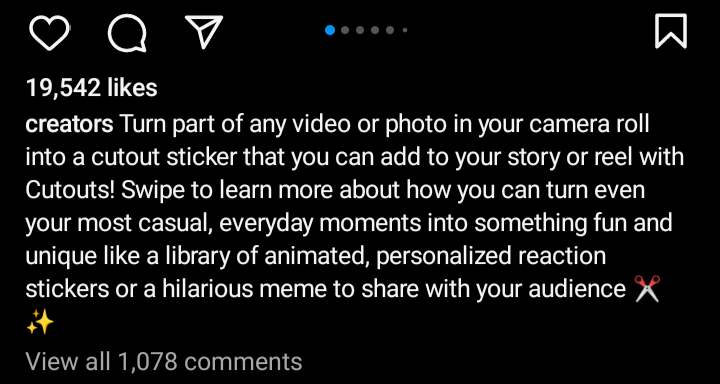
What Is the Instagram Caption Character Limit?
Every post you make on Instagram should include a fitting caption. Both regular feed posts and reels have a hard limit of 2,200 characters. This might seem like a lot, but it would only level out to around 400 words. It’s still possible to brush against Instagram character limits if you aren’t clear and concise with your caption.
On the other hand, 400 words might actually be too much. You should avoid captions that are close to this max length where possible. Even with short sentences, people scrolling simply may not want to read that much. Once you go over 125 characters, Instagram cuts it off; this already affects how many people read your post.
Even dedicated followers might struggle to follow your posts if clicking Read More fills the whole screen with text. Always put the most important and eye-catching details first; this should inspire people to read the full post. However, according to research by SocialInsider, short captions still get more engagement, so try to aim for under 200 characters.

Can You Get Around the Instagram Post Character Limit?
If you want to push the limit for captions, make sure your fans will actually read what you write. Otherwise, your effort would go to waste. You can add to your caption by posting a comment expanding on it. However, remember to mention this in the post itself. You could ‘pin’ the comment, which puts it right below your caption for easier reading.
You might instead decide to write a short caption that links to a blog post. However, this may be tricky for mobile users, who cannot easily copy and paste the links in Instagram captions. If you are creating a sponsored post, you can include a clickable link to your sponsor. It would usually be better to direct your followers to your bio link instead.
Once again, your bio link could be exactly what you need to make sure people read your written content. Make sure you update this regularly to match your latest post. New followers looking at your older posts might find themselves unable to find the links they want, however. To help with this, make your bio link a landing page that directs followers to your written content.
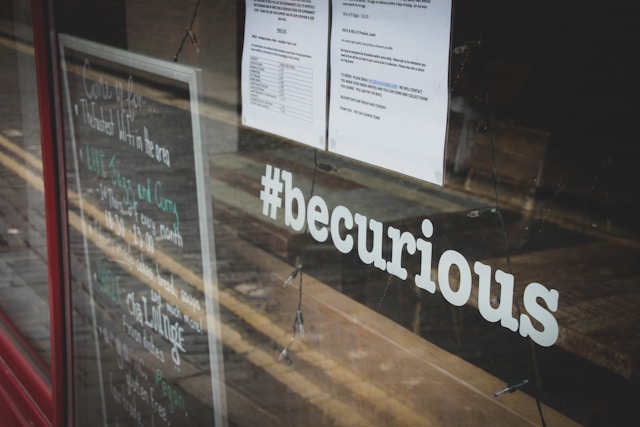
Does Instagram Have a Hashtag Character Limit?
Hashtags are another key consideration when dealing with an Instagram post character limit. In some situations, camel case hashtags (capitalizing each word) cut down on spaces and reduce the character count. Hashtags have no character limit, but users generally keep them short. You should aim for under 30 characters, as few people browse for long, complex hashtags.
Instagram still has a hashtag limit. However, you can only add up to 30 hashtags per post. Even with this in mind, you should avoid using all 30. Quintly instead suggests you aim for fewer than ten, though small accounts have more freedom. This is because more hashtags can still help to increase a smaller profile’s reach.
No matter your account size, avoid spamming irrelevant hashtags. Never include a hashtag just because you have the space to add it. You should use ones that you know will help your brand’s long-term growth, or Instagram might limit your profile. This could be in the form of a shadowban if you spam the same hashtags on each post.
What Is the Instagram DM Character Limit?
Every direct message you send can have up to 2,000 characters. If this isn’t enough for you, it’s possible to just send another DM immediately after. Instagram generally limits accounts to about 100–150 messages per day. The goal is to spread this number across the day. 80 DMs in just a single hour, for example, can prompt Instagram to limit your account much sooner.
The message limit varies and often depends upon your account’s health as well as its age. New accounts would only be able to send 20-50 per day, which increases after about a month. In any case, your Instagram DM character limit will remain 2,000 characters. Even with a relatively high character count, shorter messages will be a lot easier for people to read.
DM character limits exist to make sure your conversations go as smoothly as possible. If you do need to add to a full message, you can still do this. However, the platform’s limits will encourage you to keep the conversation on track at all times. When talking to someone you aren’t close to, this makes it more likely that they follow the whole message.

Is There an Instagram Comment Character Limit?
Comments are just as much a place for fun and jokes as they are for thoughtful discussion. Your reply to a friend’s post, for example, could span several paragraphs. Your comments can have a maximum of 2,200 characters, the same as your Instagram caption character limit. For your own posts, this lets you again use a pinned comment as a ‘second caption.’
Instagram limits how many comments you can post each day to around 180-200. Any more than this and you will risk tripping the platform’s spam detector. You can still add up to 30 hashtags to everyone, though adding them to your caption offers better engagement. Whether commenting on your social media posts or someone else’s, staying concise will get you more likes.
Your Instagram comment character limit will stretch to around 400 words, but shorter replies get more attention. Some posts may spark a debate or directly ask you to give your thoughts on the post’s topic. In these cases, you should feel free to write as much as you want. Ultimately, many of your comments will be for you, and their length shouldn’t affect a post’s reach.
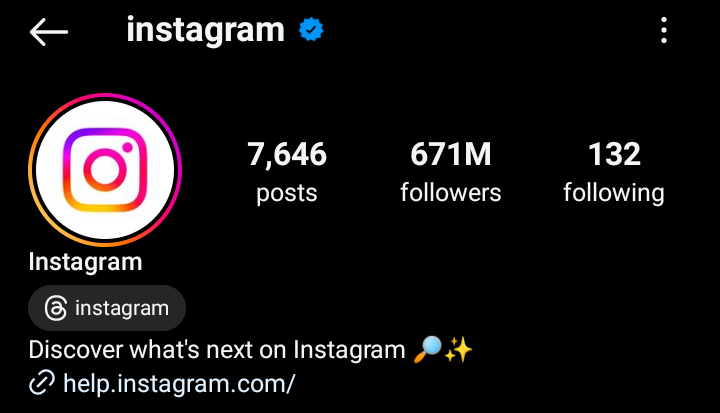
The Two Types of Instagram Name Character Limit
Your Instagram account has two names, namely your username and profile name. The platform has a username character limit of 30. This is enough for most people and businesses, but some will have to shorten their names to fit the limit. Similarly, a company franchise account might find it difficult to fit their location into their username.
Instagram’s profile name character limit is also 30, which could pose the same problems. You will also likely need to add spaces to this field, leaving you even fewer characters. If this happens, it might help to leave some details for your bio. You can freely edit both your username and profile name through the Edit Profile function.
There is no minimum Instagram name character limit for either type. Shorter usernames are far less likely to be available, however. You could even have an account without a profile name but only do this if privacy is a concern. Businesses should always have a profile name; this helps to make sure people know their brand.
Understanding the Instagram character limit gives you the tools you’ll need to write concisely on the platform. At Goread.io, our team can connect you with organic paid followers who keep up with every post and message.
With one simple payment, you can see high engagement throughout all of your content. We can make sure this is the case even with longer captions. Get in touch with Goread.io and discover how real followers can help your brand grow.
