Everything about your Instagran account makes an impression on people. This extends to the custom font you use across your profile’s bio or captions. If you pick the right one, you can get users to take notice of you and your content. This guide by the Goread.io team looks closely at Instagram fonts and how to find the right one.

Instagram Fonts: How Do They Help Your Account?
Few people experiment with their online fonts. For the most part, this is a missed opportunity. You’re sure to stand out if you use a cool typeface in your bio or captions. Here are just a handful of the benefits you’ll see once you add new fonts to your profile:
- Matching your vibe: The normal font on Instagram may not fit your brand well. Using cool fonts helps you instantly tell people what your profile is about and what to expect.
- Striking the right tone: Similarly, the font you pick will have its own tone. For example, fun Instagram story fonts are best if you want to show your more whimsical side.
- Highlighting vital info: Bold words are a common way to show people what they need to pay attention to. This is great if you’re adding a call to action.
- Standing out: On a more simple level, an interesting font is more likely to catch people’s eyes. This might even be enough to convince someone your account is worth a follow.
- Showing your thoughtfulness: Fancy text fonts also prove you’re putting effort into all parts of your profile. Your followers will see IG isn’t just a job or brand channel for you.
- Easy readability: Some people will struggle to read the basic Insta font. Using a custom option will make it a lot easier for them to follow along with each and every post.
How To Get Cool Fonts on Instagram
If you’ve ever wanted to spice up your Instagram captions or bio with cool fonts you’ve probably noticed there’s no built in option. Meta sticks to its default font, which can be limiting for those that want to strut their creative stuff. Sure, you switch things up in stories or reels, but even those can run basic. So if want something more unique, you’ll need an online font generator.
These generators let you enter in your chosen text, and generate different font styles to match you request or vibe. You can try out a few cool font styles to see what suits your personal brand or aesthetic. Just keep in mind that not all fonts are created equal.
Meaning, you should make sure that the font you choose shows up correctly across different operating systems and devices. After all, what’s the point of having awesome font if half your audience can’t even read it?
How To Change Fonts on Instagram Feed Posts
There’s currently no official way to change your IG font or make words bold on feed posts. You’ll likely need an online Instagram font generator for this. Whether you’re on mobile or PC, you can put your text into these tools to see it in another style. Once you do this, simply copy and paste the result into your caption while you’re editing it.
You may even see text in your chosen font while browsing the internet. Copying and pasting this in the same way should give you the same results. If a piece of text has Unicode characters, it’s possible for you to use it in your posts. However, it might help to test your post on a backup account to make sure everything displays properly.
Every generator has a unique selection of fonts. Some of them even use custom options or find ways to integrate relevant emojis into their text. The Instagram font you pick must be one that suits your profile. This extends to the audience you’ll want to see your content. If one generator doesn’t have a font that works for you, you can always try another.
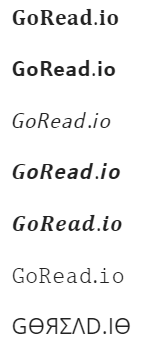
How To Change Font on Instagram Bio
Use your bio to show off your creativity and unique style. The first step to changing your Instagram bio font is to find an online font generator. Type the text you want to use into it and explore the different options available.
Once you’ve found your perfect match, copy it. Then, open up Instagram on your phone or desktop.
For desktop, head over to your profile by clicking Profile from the left-hand menu, then select Edit Profile. If you’re on the mobile app, tap your profile icon in the bottom right, then hit Edit Profile under your bio. Now, just paste in your new font and tap the checkmark to save it. You can also use the same method to update your name with a fresh new font style.
It’s an easy way to give your profile a little extra flair, and who knows? The right font might just encourage more people to stick around and explore your content!
How To Use Different Fonts on Instagram for Desktop
Your Instagram bio is often the first thing people notice, so using a unique font can help you stand out. Changing it is easy. Follow these steps:
- Head to an online font generator and type in your bio text. You can copy and paste your current bio into the tool to see how different fonts read.
- Once you’ve picked your ideal font, copy it. Then open Instagram.
- Click Profile from the left menu and select Edit Profile
- Pste your new font into the bio field and hit Save.
That’s it! Now your Instagram bio is fresh and eye-catching.
What Is an Instagram Font Generator?
An Instagram font generator is an online generative tool that takes your text and turns it into different available online fonts. You can then take these fonts and paste them into your Instagram bio, feed posts, etc. Instagram Font Generators make it easier for you to express yourself on IG.
How Does an Instagram Font Generator Work?
You can find free font changers simply by searching for them online. Some of these will have up to several hundred options. Don’t be afraid to scroll through them all to get the best one. Learning how to change fonts on Instagram means leaving no stone unturned.
There might be font changers that ask you to pay, especially to unlock in-demand fonts. While it might be the only way to get your ideal choice, you should avoid paying if you can. You might be able to get Instagram fonts that are available for free.
As for the actual mechanics, font generators use Unicode. They convert your Insta captions into textual characters that look like (but technically aren’t!) the same ones in other fonts. However, this limits your discoverability; Instagram won’t be able to tell if you’re using certain keywords.
Choosing the Best Fonts for Instagram Reels
Your reels actually come with built-in font options for the video’s on-screen text. This is similar to stories, which offer (mostly) the same typefaces. The fonts you go for will be a big factor in how people engage with your content. This means you need to select one that matches that specific post instead of staying too general.
If you want to make your brand seem timeless, pick Classic. Alternatively, choose Comics if you want to be informal without looking cliché. Aesthetic fonts that catch the eye are sure to do well in nearly any setting. As reels are more about discovering new accounts, it’s paramount that you pick fonts that might inspire others to watch.
You can always mix your fonts — but make sure you don’t overwhelm the viewer with text. You’ll also be able to add text to the video on your own editing software before you upload it. The reel might even include a photo with text already present. In any case, fonts for Instagram Reels are important for your strategy.
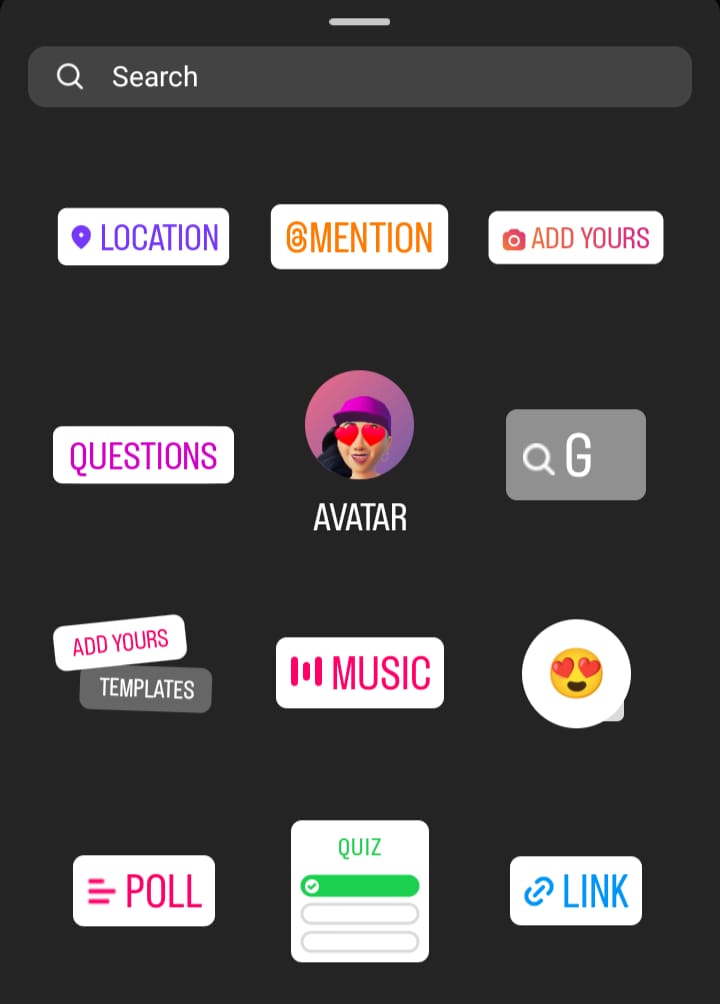
A Guide to Instagram Font Names
Knowing the names of different Instagram-related fonts can be very helpful. For example, it lets you add these typefaces to your content for a more cohesive look. Here are the app’s main fonts.
1. Instagram Sans
The official IG font is Instagram Sans, which the platform calls a “commitment to simplicity.” You will see this font throughout the whole app — especially on their own marketing materials. In its more complex forms, Instagram Sans takes a rounder shape. This uses “squircles,” a whimsical mix of squares and circles.
2. Aveny-T
If you’re posting stickers onto your story, you’re using the Aveny-T Regular font. In addition, your story text will be in Aveny-T if you select the Modern option. You’ll likely run into it whenever you browse through stories. Adding these fancy letters to your content will help you embrace the modern aesthetic.
3. San Francisco/Roboto
If you’re posting a story, the default Classic font is actually San Francisco for iOS. Android users will instead see Roboto. This is because they’re the default fonts for those systems. These cool text fonts are still essential for the IG experience and mesh well with the app’s color palette.
What is the Right Font for My Account?
The right font for your account is one that:
- Aligns with your personal brand or aesthetic
- Matches up with your niche
- Can be read by multiple operating systems and devices
Is There an Official Instagram Font Changer?
As of now, there’s no official way to change your IG font in your caption and bio. You can only do this via stories or reels. However, this is exactly why you should use online font generators. You can get more attention with them because you’re one of the few who doesn’t use the traditional IG typeface.
Cursive fonts and fancy characters instantly draw the eye. If people are scrolling and see you’re experimenting in this way, it’ll definitely pique their curiosity. More users would add these unique fonts if Instagram had an official way. For now, the fact that there’s no official font generator may just be your greatest weapon when posting.

Why Are Aesthetic Fonts So Important on Instagram?
Some people make a habit of scrolling Instagram without taking much in. They may even simply go past captions and miss accounts they would really enjoy. Every profile has a specific look or aesthetic. The Insta fonts you choose have to fit yours exactly. People will notice right away if your font doesn’t match your style.
An Instagram font changer usually has dozens (if not hundreds) of options. You can’t just pick a typeface you like and call it a day. Fonts are rare on IG — but you still need to avoid the generic ones. Above all else, the typeface you pick must be interesting if you want to make an impact.
Most social media platforms actually use a device’s default font. This means your potential new followers see Instagram’s normal text style everywhere. They might even be bored with it. You’ll likely only have one chance to make an impression with your new fonts. However, you’re sure to get attention if you make the most of it.
What Is an Aesthetic Bio Generator?
IG bio generators are similar to normal font generators. However, they use specific templates to set out your profile info in a more appealing way. This may include “headings” for certain details, including your name. You could even add arrows to guide people toward your bio link.
Your Instagram bio is a great way to get your brand across in just one or two sentences. Adding a unique format to it will make this even easier. The templates usually come with emojis, though they also have options to design your own layout.
An online aesthetic bio generator is also compatible with other platforms. This makes it great for building a consistent brand image. However, your bio can only have up to 150 characters. You’ll need to pick or design a template that doesn’t take up too much space.
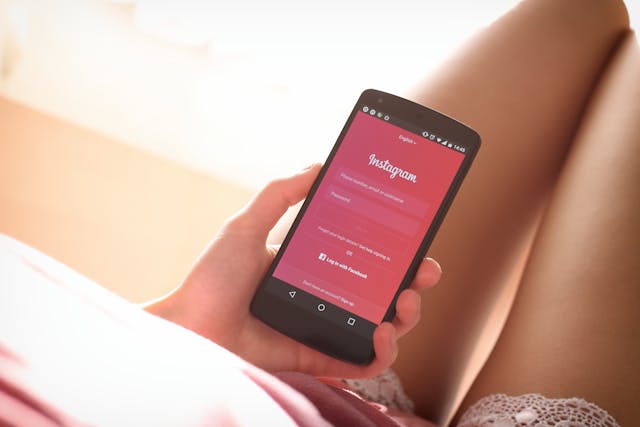
The Vibes of Different Instagram Story Fonts
Every story font at your disposal sends a certain message. When using them, the trick is to find one that matches both your tone and your content. The fonts you can use include different aesthetics for Instagram, such as:
- Modern: This choice is flexible and stylish in most contexts. Use Modern to highlight your personal and professional sides at once.
- Classic: This font screams Instagram. Pick Classic if you want a timeless look that has roots in the app’s original typeface.
- Neon: With a look that resembles handwriting, Neon is one of the cool font styles that shows your creativity.
- Typewriter: If your account has a retro style, Typewriter is ideal for adding a vintage edge to your latest posts.
- Strong: This font is bold and italicized by default. If you need people to pay attention to a specific word, use Strong.
- Comics: A dynamic typeface that takes inspiration from Comic Sans. You should choose Comics to show off your more playful side.
- Influencer: This fashionable choice is one of the best fonts for Instagram Reels or stories in the lifestyle industry.
- Simple: A minimalist brand could use the all-caps Simple font to keep their stories free of clutter while embracing sleek style.
- Modern 2.0: This is a more classical take on the main Modern font, which could help you blend several tones together.
What Font Does Instagram Use and Why?
Instagram Sans, the platform’s official typeface, which they launched in 2022, is a sans-serif font. This means the characters are simpler — and make use of “clean” edges to give a more modern look. They display well on screens, making them great for apps and sites of all kinds.
The San Francisco font that iOS users see by default is also sans-serif. Apple chose this as the official iOS font because of Helvetica’s shortcomings on small screens, including iPhones. If the key to cool font styles is readability, San Francisco is great for browsing on these devices.
On any device, the answer to “What font does Instagram use?” is a sans-serif one. This includes Roboto for Android, which is yet another Helvetica offshoot. One of Instagram’s main priorities is accessibility when it comes to fonts. When picking a new one, always keep this in mind.
The Risks When Using Custom Fonts on Instagram
If possible, you should always check your new fonts on multiple devices. One that displays well on PC might struggle on iOS, even with Unicode. Similarly, some custom fonts aren’t compatible with screen readers. This is a major problem for visually-impaired users. You need to make sure that your IG fonts are accessible and readable for anyone browsing.
While aesthetics is always a big factor in your choice, this can come with its own issues. If you’re picking a font without accounting for its readability, people might scroll past your posts. You only have a few seconds to get a new viewer’s attention on any app. Many users won’t slow down to read each quirky character.
Every font is a balancing act. If you need to make a more serious post, you should avoid using a typeface that looks informal. You’ll risk alienating your followers if you aren’t careful about using fonts. Even with your stories, you should learn the Instagram font names and when to use them.
When you add Instagram fonts to your posts in the right way, this can net you plenty of new Insta followers. You could see even better metrics if you also make use of Goread.io’s organic paid follower service.
Our team can boost your account in all the ways that make your content shine while improving your discoverability. Try Goread today to see instant growth on your Instagram account.
Frequently Asked Questions
Can you use different fonts in Instagram captions?
Yes! To use different fonts on Instagram captions, use an IG font generator. These online generators automatically translate alphabets into Unicode characters. Unicode characters look like alphabets but are actually symbols, like emojis.
How do you get new fonts and text animations and effects on reels and stories?
Simple! Use Instagram’s built in tool. Film your reel or story in the Instagram app. Then, open the text tool and tap on the Text button. From there, you can side scroll on different options that allow you to mix and match effects, animations, and font types.
What font does Instagram use?
Instagram uses Instagram Sans. This text is meant to be highly legible, approachable, and simple. You can use it in light, plain, medium, and bold.
