Instagram is a powerful platform for connecting with others, sharing content, and growing your personal or professional brand. However, managing interactions can sometimes become challenging, especially when dealing with unwanted comments or messages. That’s where the Restrict feature comes in handy.
This guide explores “What does Restrict mean on IG,” how the feature works, and its benefits for users. So, let’s discover how the “Restrict” feature can help you have a more positive experience on Instagram.

Understanding the Restrict Feature on Instagram
What does restrict mean on Instagram? Many users want to know what “Restrict” means on Instagram. The “Restrict” feature helps you control unwanted interactions without blocking or unfollowing someone. When you “Restrict” someone, their comments on your posts become private. Only the restricted person can see their comments.
Once restricted, their direct messages move to your Message Requests folder. They won’t know if you read their messages. Also, they can’t see your activity status or know when you’re online. This makes it a discreet way to manage interactions.
Using the “Restrict” feature helps you have a more enjoyable and stress-free Instagram experience. You can still interact with restricted users without seeing their unwanted comments or messages.
So, if you’re wondering, “What does it mean to restrict someone on Instagram?” the answer is right before you. “Restrict” is a perfect tool for maintaining a friendly atmosphere on your profile. Understanding what it means to restrict someone on Instagram can improve your overall social media experience.

Instagram Restricting: How It Works
Instagram restricting works by allowing users to limit the visibility and interaction of certain accounts. Here’s how to use the “Restrict” feature:
- Restrict via profile. Visit the profile of the person you want to restrict. Click on the three horizontal lines in the top right corner and select “Restrict.”
- Restrict via comments. Swipe left on a comment you find inappropriate or unwanted, tap the exclamation mark, and select “Restrict.”
- Restrict via direct messages. Open the conversation with the person you want to restrict. Select their name at the top of the chat and choose “Restrict.”
It takes no rocket scientist to understand “What does restricted mean on IG?” Once restricted, the person’s comments on your posts will be hidden from everyone but them. They can still send you direct messages, but these will appear in your Message Requests folder. Their messages won’t appear in your primary inbox. Moreover, they won’t know if you’ve read their messages or seen their activity status.
This feature lets you manage interactions without blocking or unfollowing an IG user. Restricting others on the platform helps maintain a positive environment on your profile. Using Instagram’s “Restrict” feature allows you to handle unwanted comments and messages discreetly.

Instagram Restrict vs. Block: What’s the Difference?
Instagram offers two tools for managing interactions: Restrict and Block. Both features have unique benefits for controlling unwanted interactions. Although the two terms may be used interchangeably, they operate distinctly. Here’s the difference between ig restrict vs block.
Restrict
Restricting someone hides their comments from others but not from them. Their direct messages move to your Message Requests folder. They can still view your profile and posts. However, they won’t know if you’ve read their messages or seen their comments.
Block
But what about Instagram block vs restrict? Blocking someone is more severe. When you block a user, they can’t see your profile picture, posts, or stories. They can’t send you direct messages, comment on your posts, or interact with your content. Blocking someone completely cuts off all interactions with that person.
Use Restrict when you want to limit interactions without a user knowing. This is useful for managing less severe issues. Use Block for more serious situations where you need to stop all contact. Blocking ensures the user can’t find or interact with you on Instagram.
Choosing between Instagram Restrict vs. Block depends on your situation and the level of interaction you want to allow. Both tools help you maintain a positive and safe Instagram experience. Understanding the difference helps you decide which is best for managing your interactions.
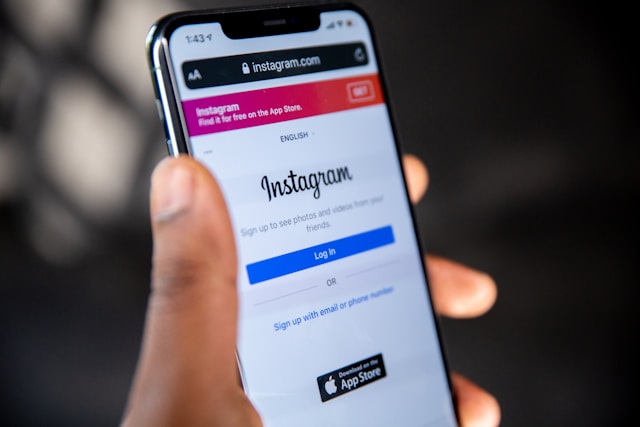
What Does Restrict Do on Threads?
When you restrict someone on Threads, their messages go to your Message Requests folder. This means their messages won’t appear in your main inbox. IG users won’t know if you’ve read their messages. This helps manage interactions without them realizing they are restricted. Restricted users can’t see your active status on Threads. They won’t know when you were last active or when you’re currently online. This adds an extra layer of privacy.
Restricting someone on Threads keeps conversations focused on close friends. It ensures that only important messages get your attention. This feature helps maintain a positive messaging environment without completely blocking the person.
So, if you’re wondering, “What does Restrict do on Threads,” we can tell you simply that this feature is perfect for managing less severe issues you may be having with other IG users. It allows you to control interactions while avoiding direct confrontation. Understanding how to use restrict on Threads enhances your overall experience and can increase engagement as you keep a positive vibe.

If You Restrict Someone on Instagram, Will They Know?
Curious to learn if you Restrict someone on Instagram, whether they will know? The “Restrict” feature is designed to be discreet, so users will not know that you have restricted them.
Restricted accounts can still comment on your posts, but only they can see their comments. Their direct messages will go to your Message Requests folder. They won’t know if you’ve read their messages, ensuring your interactions with them are limited without their knowledge. Restricted users can’t see your activity status. They won’t know when you’re online or when you’ve seen their messages, adding an extra layer of privacy.
Using the “Restrict” feature is a subtle way to manage interactions. It helps you avoid potential conflicts or escalations. Unlike blocking, restricting does not sever connections completely. Restrict ideal for managing less severe issues.
You can still view and respond to their comments and messages if you choose. This gives you control over the interaction. Understanding what it means to Restrict someone on Instagram helps you manage your social media presence effectively.

Benefits of Using the Restrict Feature
Using the “Restrict” feature offers several advantages:
- Privacy control. It helps maintain your privacy. Restricted users can’t see your activity status or know when you’re online.
- Conflict avoidance. Restricting someone is less confrontational than blocking. Users won’t know they’ve been restricted. This helps you avoid potential conflicts and awkward conversations.
- Comment hygiene. It can keep your comment section clean. Only the restricted person can see their comments, preventing unwanted comments from being public on your posts.
- Personal discretion. Direct messages from restricted users are moved to your Message Requests folder. You can read them without the sender’s knowledge, letting you control the flow of your conversations.
- Focus on engagement. The restrict feature helps create a positive and engaging environment on your profile. You can focus on meaningful interactions without being disturbed by unwanted comments or messages.
- Ease of use. You can still interact with restricted users if needed. You can view and respond to their comments and messages. This flexibility allows you to manage your interactions on your terms.
Understanding and using the “Restrict” feature can enhance your Instagram experience. It offers a balanced way to manage interactions while maintaining your privacy and peace of mind.

What Does Restrict Mean on IG: Enhance Your Experience on the Platform
Still wondering “What does Restrict mean on IG?” Instagram’s “Restrict” feature helps you manage interactions and maintain a positive environment. It is a powerful tool for controlling unwanted comments and messages without blocking or unfollowing another user.
For a bigger impact on Instagram, consider boosting your account with Goread. We offer quick delivery of followers, likes, views, and comments. Our services will help you grow your engagement with unparalleled pace and ease.
Explore Goread now and take your Instagram to the next level!
Frequently Asked Questions
What happens when you restrict someone on Instagram?
When you restrict someone on Instagram, their comments on your posts will only be visible to them unless you approve them. Additionally, their messages will move to your requests without notifying you. Lastly, they won’t see your activity status or know when you’ve read their DMs.
Can a person tell if you restrict them?
No, you can’t tell if you’ve been restricted by another user on Instagram. If you restrict someone, their experience of the app and your content will remain the same.
How do you restrict someone on Instagram?
You can restrict someone by going to their profile, tapping the three dots in the top right corner, and hitting Restrict. Another way is to press on a comment they’ve left you and tap the Restrict option. Third option is to go to your Privacy settings.
