On social media platforms like Instagram, finding moments of calm amidst the constant notifications can be a challenge. Quiet mode on Instagram offers a respite, allowing users to mute push notifications during specific hours or indefinitely. But it’s more than just a feature—it’s a tool for prioritizing mental health. Studies show excessive screen time can lead to anxiety and burnout, making quiet mode a vital aspect of digital self-care.
By embracing quiet mode, users can create boundaries around social media usage, fostering a healthier relationship with technology. Whether you’re focusing on work or spending quality time offline, quiet mode ensures you’re not constantly tethered to your device. It’s not just about silencing notifications; it’s about curating your feed to prioritize content that resonates with you. This tailored approach enhances the user experience, reducing clutter and maximizing engagement with meaningful content.
But, it’s crucial to use quiet mode judiciously. Over-reliance may limit engagement and hinder audience growth. Strive for balance, incorporating quiet mode as needed to support well-being while participating in the Instagram community. Ultimately, quiet mode empowers users to take control of their digital experiences. It promotes a healthier and more fulfilling relationship with social media.

What Is Quiet Mode on Instagram: Silence Instagram As You Need It
On Instagram, every like, comment, and notification clamors for attention. Finding moments of peace amidst that can seem like a distant dream. Yet, nestled within the platform’s settings lies a powerful feature known as quiet mode. But what is quiet mode on Instagram, and how can it transform your experience on the platform?
Quiet mode on Instagram is akin to a digital sanctuary. It offers users a refuge from the incessant noise of social media. It also allows individuals to silence Instagram push notifications during specific hours or indefinitely. This provides a much-needed respite from the constant barrage of alerts. You could be striving for increased focus during work, seeking to unwind without distractions, or wanting a break from chatter. Regardless, quiet mode can serve as your trusted companion.
Furthermore, embracing quiet mode isn’t about silencing notifications; it’s also about reclaiming control over your digital boundaries. By setting quiet hours, users can carve out blocks of time to concentrate on tasks or engage in offline pursuits. This deliberate disconnection fosters a healthier relationship with technology, mitigating the adverse effects of excessive screen time on mental well-being.
Moreover, quiet mode empowers users to curate their Instagram experience according to their preferences. By muting specific accounts or hashtags, individuals can tailor their feed to reflect their interests and values. This fosters a more meaningful browsing experience.
Instagram’s quiet mode transcends its practical function of muting notifications. It embodies a philosophy of intentional living in the digital age. It’s a tool for reclaiming autonomy over our attention. This nurtures mental wellness and cultivates a more mindful relationship with social media. So, embark on this journey of digital self-discovery and unlock the transformative power of quiet mode on Instagram.
How To Turn on Quiet Mode on Instagram: Switching Moon On IG DM
If you’re wondering how to turn on quiet mode on Instagram, here’s a simple step-by-step instructional:
- Start by opening the Instagram app and navigating to your profile.
- Next, tap on the three horizontal lines at the top-right corner to access the menu.
- Then, select “Settings” and tap on “Notifications.”
- Scroll down and locate “Quiet Mode.”
- Toggle the switch to enable it. You can also set specific hours for quiet mode to be active.
Once enabled, you’ll receive fewer notifications during these times. For further quietude, consider turning the moon on IG DM.
How To Turn Off Quiet Mode on Instagram
If you’re confused about how to turn off quiet mode on Instagram, here’s how you can achieve that:
- Access the app and navigate to your profile.
- Click on the three horizontal lines and select “Settings.”
- Tap on “Notifications” and scroll down to locate “Quiet Mode.”
- Simply toggle the switch to turn it off.
Once deactivated, your notifications will resume their regular flow, ensuring you stay updated and engaged with your Instagram activity.
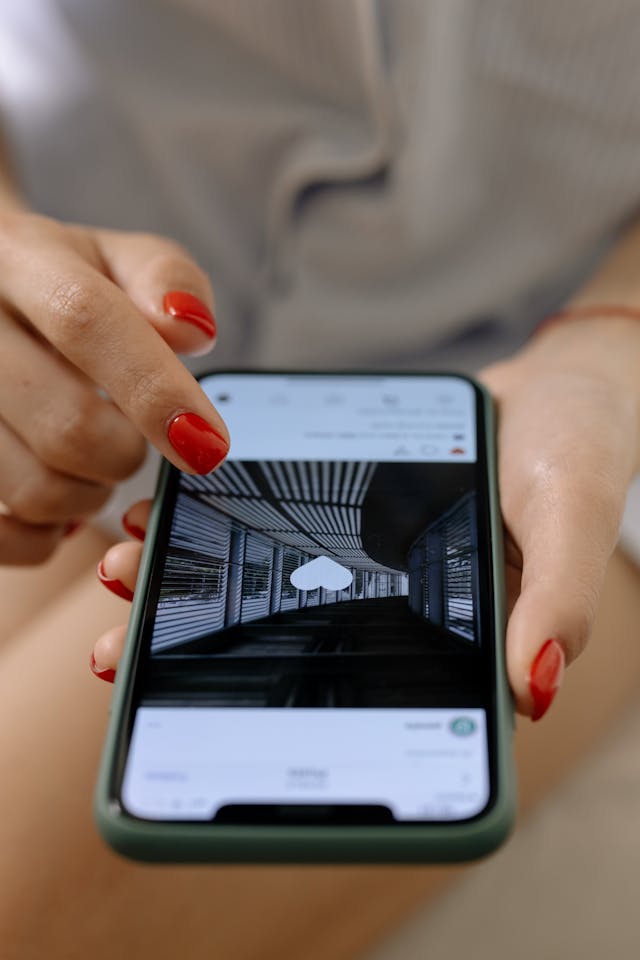
Prioritizing Mental Wellness With Instagram Quiet Mode
In today’s world, where the constant buzz of notifications can overwhelm our senses, safeguarding our mental well-being has become paramount. Enter quiet mode on Instagram—a feature designed to empower users. With it, they can take control of their digital boundaries and nurture their mental health.
At its core, quiet mode serves as a sanctuary amidst the digital cacophony. This allows users to mute push notifications during specified hours or indefinitely. The simple yet powerful tool enables individuals to create space for introspection, relaxation, and rejuvenation. All that and more without the disruptive ping of incoming alerts!
By embracing quiet mode, users can establish healthier habits around social media usage, mitigating the risk of burnout and fatigue. Studies have shown that excessive screen time and constant connectivity can take a toll on our mental well-being. This contributes to feelings of anxiety and stress. Quiet mode offers a reprieve from this incessant stimulation, providing a sense of tranquility and allowing users to prioritize self-care.
Moreover, quiet mode encourages mindfulness in our digital interactions, prompting us to engage with social media more intentionally. By silencing notifications, users can reclaim their attention and focus on activities that bring them joy and fulfillment. Whether it’s spending quality time with loved ones, pursuing hobbies, or enjoying moments of solitude.
Embracing mental well-being through quiet mode on Instagram is about recognizing the importance of balance in our digital lives. It’s about honoring our need for moments of silence and reflection in a world that’s vying for our attention. So, as you navigate the digital landscape, remember to pause, breathe, and embrace the serenity that quiet mode affords. Your mental health will thank you for it.
Maximizing Productivity With Quiet Mode Hours
In the fast-paced realm of social media, maintaining productivity amidst the constant barrage of notifications can be a daunting task. However, Instagram’s quiet mode offers a solution by empowering users to carve out focused, uninterrupted periods of work or leisure.
Quiet mode hours on Instagram function as designated time blocks during which push notifications are muted. This allows individuals to immerse themselves in their tasks without distractions. You could be tackling a work project, studying for exams, or engaging in creative pursuits. These dedicated windows of quietude enable you to maximize efficiency and concentration.
By setting quiet mode hours aligned with your peak productivity times, you can optimize your workflow. This will help you achieve more in less time. The deliberate separation from digital distractions fosters a deep sense of immersion in your work. That enables you to enter a state of flow where creativity flourishes and productivity soars.
Moreover, quiet mode hours serve as a powerful tool for maintaining work-life balance in an always-on digital world. By delineating clear boundaries between work and leisure, users can prevent burnout and preserve their mental well-being. Quiet mode ensures that you can immerse yourself in the present moment without the intrusion of digital interruptions. Whether it’s enjoying quality time with loved ones, pursuing hobbies, or unwinding after a long day.
Maximizing productivity with quiet mode hours on Instagram is about reclaiming control over your time and attention. It’s about creating space for deep work, creative exploration, and personal rejuvenation in a world that’s vying for our attention. So why not harness the power of quiet mode hours and unlock your full potential today?

How To Mute Instagram Messages
If you’re not sure how to mute Instagram messages, it is a breeze!
- First, open the Instagram app and head to your Direct Messages.
- Select the conversation you want to mute.
- Then, tap on the recipient’s name at the top of the screen.
- Next, tap on “Mute Messages” and choose the duration: “Mute for 8 Hours,” “Mute for a Week,” or “Mute Forever.”
- Once selected, tap “Mute” to confirm.
Voila! You’ve successfully muted the conversation, ensuring that you won’t be disturbed by notifications from that chat. This handy feature allows you to manage your message notifications and maintain focus when needed.

Embrace Quiet Mode on Instagram for a Healthier Experience
In our world, constant connectivity is the norm. So, quiet mode on Instagram offers a valuable opportunity to step back, recharge, and focus on mental well-being. By utilizing quiet mode, you can enhance your productivity, reduce digital overwhelm, and create a more fulfilling Instagram experience. So why not give it a try? Take control of your social media usage and discover the benefits of quiet mode for yourself. But at the same time, are you ready to boost your Instagram presence?
As you may already know, a substantial following gives you the ability to make a real impact. At Goread.io, we pride ourselves on the lightning-fast delivery of our services. Once you sign up and make your first payment, we immediately start boosting your Instagram account. This attracts new followers, likes, and views within minutes. New followers come in rapidly as we continue to enhance your posts until your desired numbers are reached. Discover the power of Goread.io and increase your network of followers today. And if you’re looking for some pro tips on marketing, you can check out our other blogs as well.

