TikTok has taken the world by storm with its short, captivating videos. Millions of users spend hours on the app daily. One feature that stands out is the Watch History. It helps you track and revisit individual videos you’ve enjoyed.
This guide will explain how TikTok Watch History works and its benefits. We will also cover how to manage and optimize your Watch History. Whether you’re new to TikTok or a regular user, understanding this feature can enhance your experience. Keep reading to learn more about this feature.

How To See Watch History on TikTok
Wondering how to see your Watch History on TikTok? Well, accessing this feature is crucial for revisiting your favorite videos and enhancing your viewing experience. Follow these series of steps to locate your Watch History within the app:
- To find your TikTok Watch History, start by opening the app on your device.
- Look for your profile icon in the bottom right corner—it’s usually a little person silhouette.
- Tap on it to go to your profile page.
- Spot the three dots in the top right corner of your screen.
- Tap on these dots—they lead you to your settings.
- Scroll down a bit until you see Privacy—this is where things get interesting.
- Tap on Privacy and then move to Personalization and Data.
- Look for the Watch History option.
- Tap on it for a list of all the videos you’ve watched.
TikTok tracks your viewing history to improve your experience. It’s handy for finding videos you liked in the past and getting personalized recommendations. Knowing how to access your Watch History gives you more control over your TikTok journey.
Familiarize yourself with this feature—it’s your gateway to exploring more of what TikTok has to offer. Discovering new content and revisiting favorites becomes effortless with your Watch History at your fingertips.
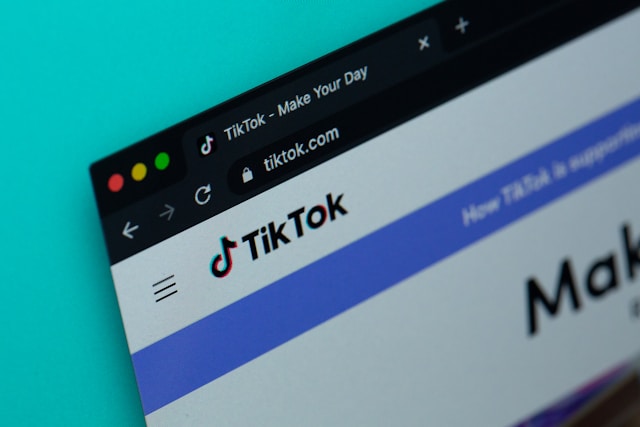
How To Find Watch History on TikTok
Locating specific videos you’ve watched can sometimes be challenging. Here’s how to find your Watch History on TikTok.
1. Using the Search Function
If you want to access your Watch History through the Search function, then follow these steps:
- Open the TikTok app on your device.
- Look for the Search icon—it’s usually at the bottom of the screen.
- Tap on it to open the Search bar.
- In the search bar, type keywords related to the videos you want to find. You can also use hashtags if you remember any from the videos.
2. Liked or Saved Videos
Tap on the heart icon to view liked videos or the bookmark icon for saved videos. Your Watch History helps TikTok suggest relevant videos based on your viewing habits. It’s a useful tool for finding videos you enjoyed. By knowing how to find your Watch History, you can easily navigate through your past views.
Your Watch History helps you share a video again with your followers. If you are a TikTok influencer, for example, you may find this useful. Use it effectively to stay engaged with the videos that matter to you.
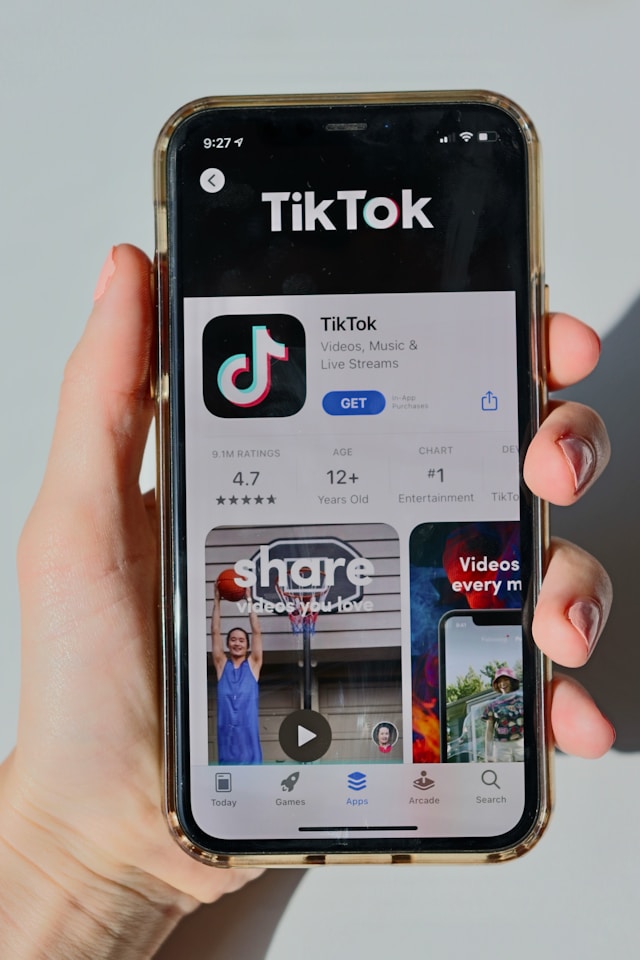
What Happens When TikTok Watch History Is Removed
Your Watch History enhances your TikTok experience by helping TikTok understand your preferences and tailor content for you. Sometimes, you might notice that your TikTok Watch History is removed. This can happen for various reasons, like app updates or data clearing.
When your Watch History is removed, it affects how TikTok personalizes your feed. You might notice changes in the recommendations you receive.
TikTok uses your Watch History to suggest videos based on your interests. Losing your Watch History means TikTok has less data to work with. This could lead to less accurate video suggestions.
If your Watch History is missing, check if you’ve recently updated the app. Clearing cache or data can also affect it. Sometimes, logging out and back into your account can restore it.
Understanding why your Watch History disappears can help you troubleshoot. Keeping your app updated and managing data settings can prevent this issue.

How To Turn Off Watch History on TikTok
Wondering how to turn off your Watch History on TikTok? If you prefer not to have TikTok track your viewing habits, you can turn off the feature. Here’s how to do it:
- Start by opening the TikTok app on your phone or tablet.
- Look for your profile icon—it’s usually at the bottom right corner of the screen.
- Tap on it to go to your profile page.
- Tap on the three dots on the top right corner of the screen and open your settings.
- Scroll down and tap on Privacy.
- Go to Personalization and Data.
- Find the Watch History option—it should be somewhere in this section.
- Toggle the switch to turn off your Watch History tracking.
When it’s off, TikTok won’t save your watched videos anymore. Keep in mind that turning off Watch History may affect the recommendations you receive. TikTok uses your history to suggest videos you might like. Disabling it could lead to less personalized content suggestions.
If you change your mind, you can always come back and turn it back on. Managing your Watch History settings gives you control over your TikTok experience. Tailor your app preferences to suit your privacy and content discovery needs.

Enhancing Your TikTok Experience With Watch History
Your Watch History is more than just a record of your viewed content. It’s a tool for improving your TikTok experience.
When you watch videos on TikTok, the app learns what you like and personalizes your feed. The more you engage with videos, the better TikTok gets at recommending new ones.
Your Watch History is accessible under Privacy in your settings. Here, you can manage and review your viewing activity. Revisiting your Watch History allows you to rediscover videos you enjoyed in the past.
TikTok’s algorithm uses your Watch History to tailor recommendations and keep your feed fresh and engaging. Whether you’re into cooking, dancing, or comedy, TikTok curates content based on your preferences.
Embracing your Watch History means having a more personalized TikTok experience. It’s about discovering new creators and staying connected with trends. Boston University states that keeping up with trends is essential if you want more visibility for your profile, too.
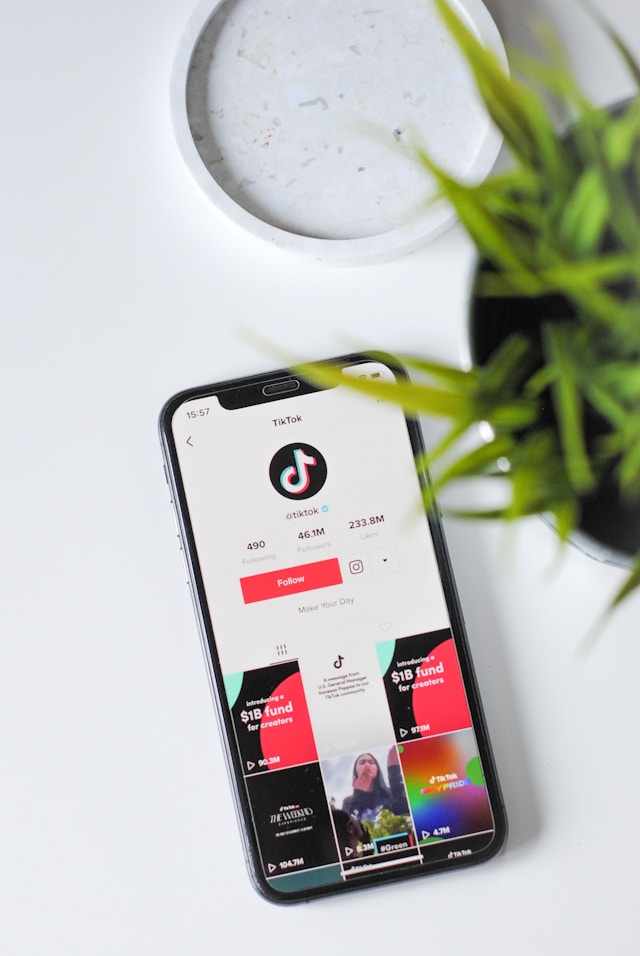
The Impact of Watch History on TikTok Content Creators
Accessing your watching history on TikTok isn’t just about your personal viewing habits. It can also affect you as a content creator.
When users watch videos, TikTok algorithms analyze these interactions. Creators receive feedback through likes, comments, and shares, influencing their content’s visibility. Here’s how the Watch History impacts creators.
Audience Preference
Watch History metrics help creators understand audience preferences. By studying what resonates with viewers, creators refine their content strategy. They can adapt based on trends and viewer engagement.
Audience Demographics
Watch History informs creators about their audience demographics. This insight helps tailor content to better connect with specific groups. Creators can see which videos retain viewers longer. TikTok analytics, in conjunction with this data, influences video length and editing techniques.
Community Engagement
Understanding Watch History fosters community engagement. It encourages creators to interact with their audience more authentically. For aspiring influencers, Watch History provides insights into effective content creation.
By leveraging these insights, creators can grow their follower base organically. TikTok’s dynamic platform rewards creativity and relevance.
Embracing Watch History empowers creators to refine their craft. It’s a tool for building meaningful connections and expanding influence. As TikTok evolves, so do opportunities for creators to thrive.

Browsing Your TikTok Watch History and Unlocking the Platform’s Full Potential
Understanding and utilizing your TikTok Watch History can significantly enhance your time on the platform. Whether you want to personalize your feed or explore new content, your Watch History plays a pivotal role in your TikTok experience. Moreover, when you keep up with trends, you can use this on other social media platforms, too.
If you’re looking to boost your social media presence, consider visiting Goread.io. We specialize in rapidly increasing your Instagram followers, likes, views, and comments. Start maximizing your social media impact with our efficient and reliable services. Sign up today and discover the power of partnering with us!
