Is Instagram changing your photo’s quality? Are people struggling to see what your story’s even meant to show? There are a number of possible reasons for this and plenty of ways to fix it. For example, you can sharpen the picture yourself or opt to make the image smaller. Here are the answers to “Why are my Instagram stories blurry?” and other common questions.

Why Are My Instagram Stories Blurry? Three Possible Reasons
Nobody wants to find out their IG stories aren’t uploading well. This could even cause people to stop checking your content altogether. Here are three reasons this might be happening to you.
1. Poor Internet Connection
If you’re on mobile data or have slow internet speed, the story upload might go wrong. While IG won’t need a strong connection to upload pics, sudden connection drops can lead to glitches. If you save the photo or video while on data, the content itself might turn out blurry.
2. Bad Image Compression
Blurry stories also happen thanks to Instagram’s own compression. This is meant to make your photos and videos easier to load. But your Insta stories might lose some of their finer details in the process. When this happens, people may struggle to make out what the content actually shows.
3. Your Own Settings
Insta’s own Data Saver or Media Upload Quality settings might also be the culprit. The latter fits the image quality to your network speed. With the right setting, you can make sure your stories always have the best quality. However, this can lead to slower IG story uploads.
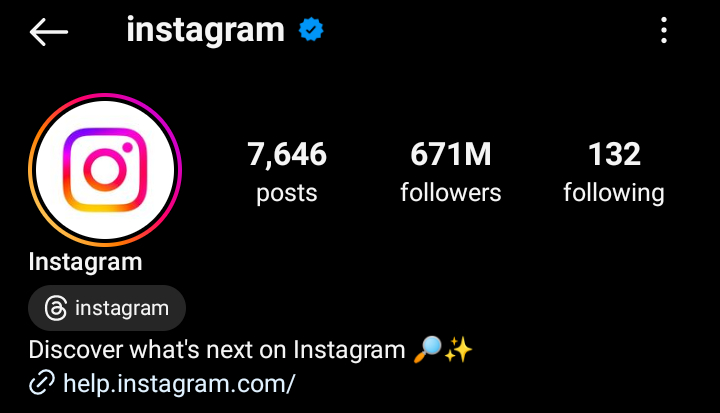
Check Your Own Insta Stories First
You can’t always wait until someone points out your stories don’t look right. Many viewers might be too nice to say something. But the quicker you notice a blurry story, the sooner you can fix it.
After uploading a pic or video to your Instagram stories, always check it displays well. While the app gives its own preview, this is before the actual upload. A problem with the upload process is only going to be visible when people view the story. Here’s how to check your stories look fine:
- Tap your profile picture (or the person icon) on the feed’s bottom right.
- Once the page loads, check your profile pic has a colored or clear ring.
- If it doesn’t, the story upload failed, and you’ll need to upload it again.
- If it does, click your profile picture again and watch your Insta story.
- Tap through the “frames” and make sure each one is clearly viewable.
With special tools, you can also view your IG story remotely. This gives you more peace of mind about how other accounts see your content on their devices.

How To Fix Blurry Instagram Stories: Top 6 Fixes
Usually, you can just delete and reupload the story. This could be enough to fix the problem and let your viewers enjoy your content. If this doesn’t work, here’s how to fix Instagram story quality:
- Check your Wi-Fi: Is your internet working? Can you view other stories fine? Either way, it’s worth disconnecting and reconnecting to see if that fixes the blurry photos.
- Turn off Data Saver: If you’re on data, IG might be compressing your photos more than usual. This mode might also give the illusion of your Insta stories being blurry.
- Use IG’s camera: A device’s built-in camera apps may not mesh well with Insta’s upload process. Take your photo or video with Instagram’s camera and see if it helps.
- Edit your content: Some third-party apps let you change an image’s sharpness. These apps usually have mixed results, but they can still help certain details stand out.
- Make it smaller: A larger file size means Insta has to work harder to upload the content. Re-render the photo or video at a lower quality for a smoother IG story upload.
- Clear your cache: A number of Insta’s glitches are due to the cache. The answer to how to make Instagram story not blurry may be to simply clear your IG app’s cache.

Why Does Instagram Ruin Video Quality?
Instagram obviously doesn’t mean to change how your content looks. But uploading a video to your Instagram story lowers quality quite a bit. This is because small phone screens do not require the full display of photos. If Instagram did this, it would struggle to run even on new devices.
When you upload a video to your story, IG compresses it. This means the app makes it smaller, letting it load nearly instantly for other users. As a result, some details will disappear. This could then make the video look blurry, possibly obscuring the story’s quality.
Always check your IG stories as soon as you upload them. You’ll need to make sure any videos you post look exactly as you expect them to.
How Blurry Stories Harm Your Profile
Mixing up your Instagram’s image formats can really help your account. In fact, a Rival IQ report shows that Insta stories are reaching more followers than they used to. If yours aren’t working, it might lead to you falling behind. Your own IG fans might not see what you want to share.
Blurry stories mean less engagement. People might simply skip through and think their app isn’t working. They may even believe you aren’t checking your stories before uploading them. If your story aims to promote a new product, your IG story link might not even be visible.
Low-quality uploads are easy to miss. Instagram’s own upload previews might convince you that it’s not worth checking your stories are in order. But this could lead to you not noticing the issue until it’s too late. You’ll lose a useful marketing tool without even realizing that anything’s wrong.
Even if the problem is just one blurry story, users might not bother looking through the rest. Rival IQ’s study also shows a sharp decline in viewers between story frames. When the first one may be unreadable, some people will not even watch the second.
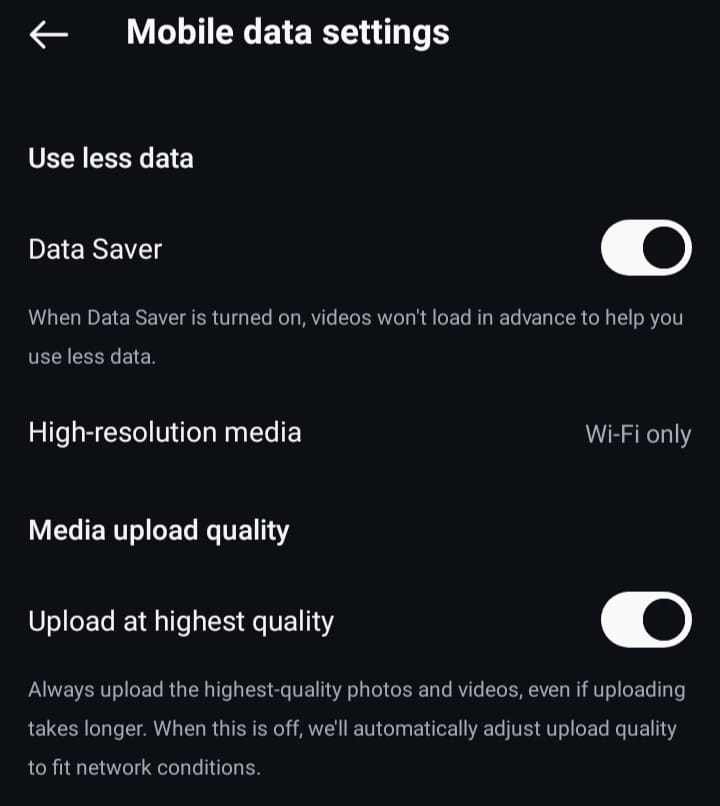
How To Fix Instagram Story Quality via Your Settings
When it comes to your Instagram stories, bad quality could be due to your own settings. This is so Insta can guarantee a rapid upload. However, it also means they may compress the photo or video more during the process. Here’s how to fix this:
- Click your profile pic (or the person icon) on the IG feed’s bottom right.
- On your page, press the three horizontal lines in the top right corner.
- Scroll through your settings and tap Data Usage and Media Quality.
- Click Upload at Highest Quality to make future uploads look better.
- You can also tap High-Resolution Media and click Mobile + Wi-Fi.
Both of these settings affect how well your stories display. The latter, in particular, could trick you into thinking everyone sees blurry stories on your page. If you’re thinking, “Why does Instagram ruin story quality?” it might just be until you’re back on Wi-Fi.

Editing IG Story Photos Before Posting
Knowing how to fix blurry Instagram stories might involve some amateur editing. You can tweak your stories before uploading them through Insta’s own interface. This might help you find a filter that lets every detail remain visible. If this doesn’t work, you could use a third-party app.
An independent photo editing app gives you more options than IG. Some even let you use AI to boost a picture’s original quality. Photoshop, for example, has upscaling features that offer more pixels per inch. However, this is still quite an unreliable process. The end result could have a “jagged” appearance. Ultimately, you can’t make new pixels from a flawed picture.
Instagram is all about aesthetics. Editing a picture too much might make it “lose” its charm. For example, artificial sharpness can take away from a candid selfie’s natural look. There’s no harm in tightening up a photo. Instagram encourages you to add filters, after all. But check that you’re not making the end product look worse.
What Are Instagram’s Upload Rules?
IG doesn’t let you upload in 4K. The maximum is always 1080p, whether it’s a feed post, a Reel, or a story post. If you try to upload a 4K photo, the app’s compression could really hurt it.
But why does Instagram ruin video quality when 4K is meant to be the best option? Once again, the answer is compression. But this time, the app has more to “compress” to make it suit a story format. This means the final photo will look a lot worse.
As stories are exclusively vertical, they should have a 9:16 aspect ratio. This is the same as IG’s Reels feature and suits a typical smartphone interface. The only available formats for stories are currently PNG, JPEG, MP4, MOV, or GIF.
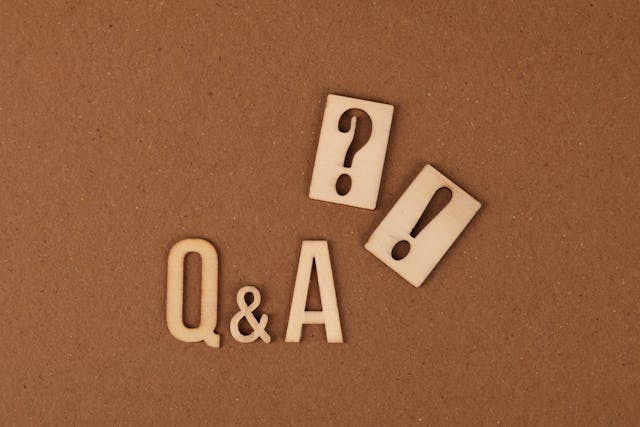
Frequently Asked Questions
Why is my Instagram story blurry?
Your Instagram story might be blurry due to a poor connection. Alternatively, it might be because of IG’s data-saving settings. It could look fine on other people’s devices.
How do I fix the blurriness on Instagram?
Check your Wi-Fi; if you’re on data, Insta might be loading the story in lower quality. You could also edit the photo to sharpen its resolution.
Why do my Instagram stories look blurry only for me?
If your stories look fine for others, the problem may be your phone. It might be loading the story in a lower quality. To fix this, turn off any data-saving features.
How do I improve the quality of my Instagram stories?
You can use tools such as Adobe Lightroom or Photoshop to enhance your photos. You should also turn on the Upload at Highest Quality setting.
Why is the quality of Instagram stories so bad?
Instagram compresses your stories, deliberately uploading them at a lower quality. This is so the average user doesn’t have to wait for them to load.
Get Followers Who Appreciate Your Stories With Goread.io
Once you learn the answer to “Why are my Instagram stories blurry?”, you might want to rebuild your page entirely. At Goread.io, our real follower service promises long-term engagement to help your account grow. You can even buy Instagram likes, views or comments to promote your IG account organically.
Our team will give you the right number of fans to boost your profile in Insta’s algorithm. Try Goread.io today, and your new IG network will love your high-quality story posts.
