Insta stories are an incredibly popular format. This means you’ll need to make the most of every feature they have. For example, you can add songs that bring out extra layers of meaning. With this in mind, here’s how to add music to Instagram Story posts in various ways.

Can You Add Music to Instagram Story Posts?
Yes, there are several ways to give your IG Stories a musical touch. Most people add songs with Instagram’s own built-in music library. But even this doesn’t have every song, meaning you may need to find another way.
The Insta app introduced Story music in 2018. This feature has really grown over the past few years. If you want to add songs to your Story, this is often the best and most reliable way.
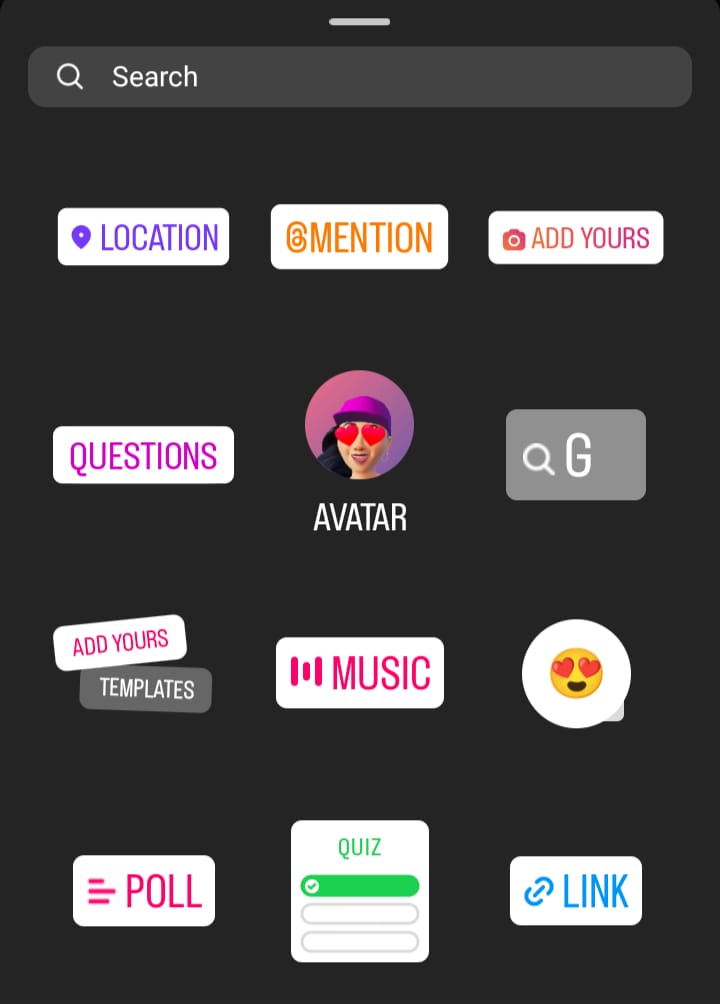
How To Add Music to Instagram Story Posts
Instagram’s music features are, for the most part, quite easy to use. In fact, the hardest part to figure out is choosing the right song. Here’s how to add music on Instagram Story posts:
- Put together a great Story that reflects your overall social media strategy.
- Click the music icon at the top and scroll through the available songs.
- If you already have one in mind, simply type the song’s name and pick it.
- Adjust the song so it plays the specific segment that matches your Story.
- Click Your Story or Close Friends to share the Story with your followers.
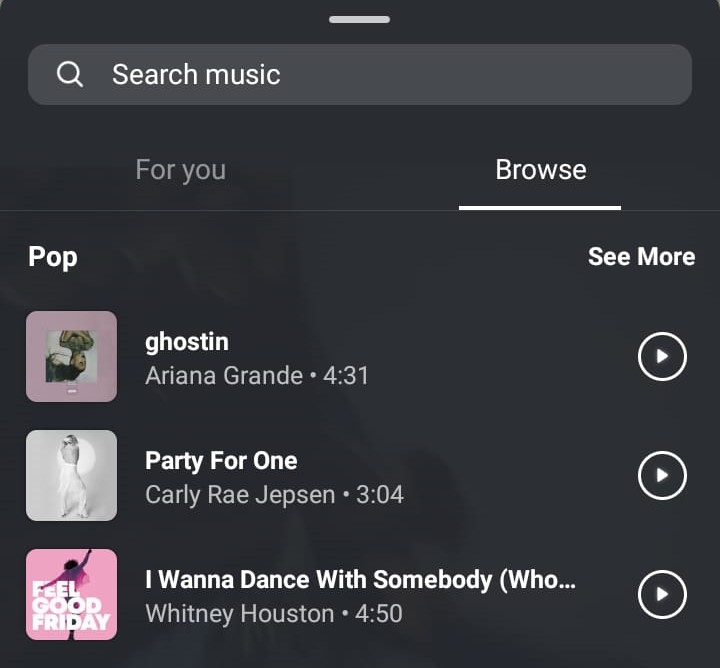
Choosing a Song for Your Instagram Story
Music stickers give you a whole library of songs. While this feature doesn’t come with absolutely every artist, you’ll most likely find what you’re looking for. But how exactly do you pick a song?
Many people already have one in mind. This could be a song where the lyrics have an ironic link to the Story itself. If you’re a brand account, the lyrics might even reference your industry. But it’s also possible you’ll have no idea what song you want until you start checking.
When you add music to Instagram Story posts, you can search by genre and even mood. These options include pop, rock, hip-hop, sentimental, bright, and so much more.
Picking the right part of the song is also important. Luckily, the IG app will highlight the song’s most popular “sections” in red.
The Benefits of Adding Music to Insta Stories
Instagram story music lets you personalize your stories and generally make them more fun. But there’s more to this feature that can help you and your account. Here are the main reasons why you should add songs to Instagram Stories:
- More emotive Stories: Music inspires emotion in us all. This means your next story can tug on the heartstrings. If these posts are also content ads, this can even boost sales.
- An added dimension: Making the most of your story’s sound helps it stand out. This will show the thought you put into each and every piece of IG content you make.
- More engagement: Adding a song will encourage each viewer to watch the story again and again. With the right pick, your story can start a conversation or just amaze people.
- Flexibility: If the music sticker doesn’t have everything, you can share songs from other platforms to IG. You can even learn how to add Spotify music to Instagram Story posts.
- Better storytelling: Music adds more to any story, and IG posts are no exception. With only 60 seconds per story to work with, a good song can move any narrative along.
- Share your favorites: On a simpler level, you could use Instagram Stories to share your favorite song. This lets you show off an artist you like and help them find new fans.
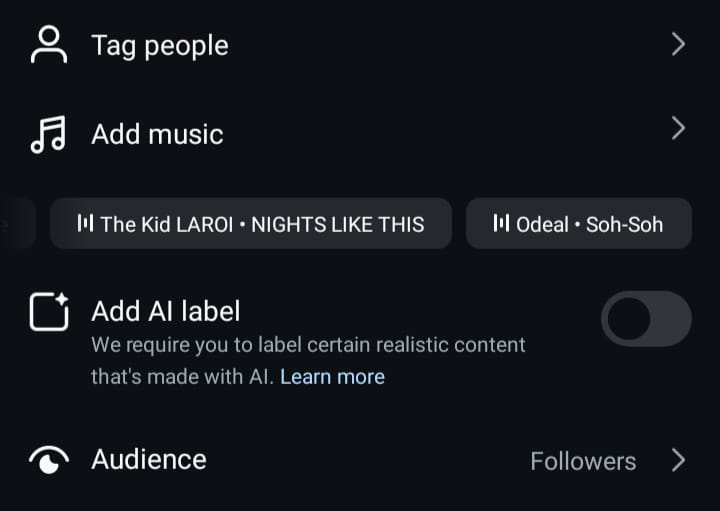
How To Add Music to Instagram Post With Multiple Pictures
You can also add songs to Insta carousel posts. According to Socialinsider, carousels offer more engagement than traditional photo or video posts. Music could then magnify these benefits even further. However, you can’t add songs to posts with a video; these have their own audio track.
Here’s how to add music to Instagram posts with multiple pictures:
- Set up your post and select every picture you want to include.
- Add filters and any other touches that make the post shine.
- On the caption page, click Add Music and search for a song.
- Click on the song title and adjust it to play the right “moment.”
- Check that the music works for every photo in your carousel.
- Add a caption and any other extra touches, then click Share.
These simple steps help you bring your IG carousel posts to life. In fact, you can also add songs to posts with just one picture.
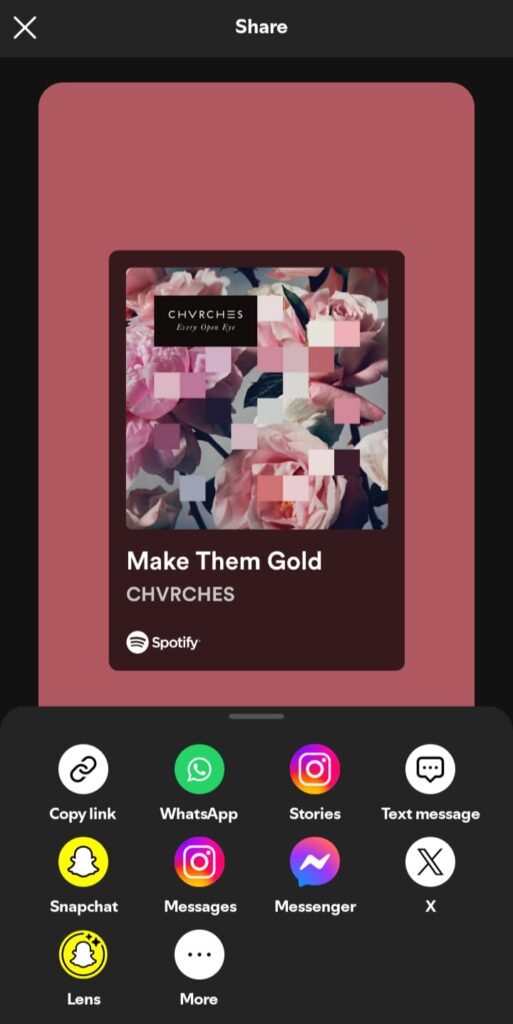
How To Add Spotify Music to Instagram Story Posts
Spotify has a built-in function for sharing songs to your IG Story. Simply go to the song you want to post in the Spotify app. Click the three vertical dots in the top right. From here, click on the Share icon.
This automatically generates a story that shows off the song. The post even includes the song’s cover art. However, this story won’t play the song automatically. Technically speaking, you can’t add music to IG Story posts via Spotify. This feature instead adds a link directing people to listen to the song on Spotify.
If you prefer another popular music streaming app, you can usually follow similar steps. There’ll be a similar share button accessible on each song. This likely includes an option for sharing it on your Instagram story.
You can even learn how to add your own music to Instagram Story posts. For example, you can share songs you’ve made via SoundCloud. Alternatively, you could directly edit your track onto a video that you upload to your story.
Can’t Add Music to IG Story Posts? Here’s Why
Not every song is immediately available on Instagram’s library. The artist might not allow this, for example. Ask a friend if they’re able to find the song you’re looking for. If they can’t add it either, you’ll just have to pick another one.
However, the search function might also be the culprit. Make sure you type the song’s full, exact title. The library’s size means the song you want may be below dozens with similar names. Even if it’s incredibly popular, it possibly won’t show up until you use its specific name.
The app might also simply have a bug or glitch. Instagram’s song features could be down. If you need to post your story at a certain time for more views, this is a problem. Try restarting the app or your device. Clearing the cache could also fix the story’s song library.

The Power of IG Story Music
Learning how to add music to Instagram Story posts can drive your content forward. But you’ll need an engaged audience who’ll pay attention to every post. Goread.io can help you with real, organic IG followers.
Our team will boost your profile until you’re happy with its growth. Try out Goread.io today to make sure every post and Story gets the attention it deserves.
Frequently Asked Questions
Can you add music to Instagram Story videos?
If your story post is a video, you can still add music. But the two audio tracks might clash. Make sure the end result sounds how you want it to.
Why can’t I add music to my Instagram post?
Not every song is on IG’s library. Make sure you search for the song’s exact title. It also may just be a bug with the Insta app.
How do you add music to an Instagram Story that isn’t listed?
Even if the song you want to add isn’t available, there are ways to add it. Check if it’s on another platform, such as Spotify or Apple Music. You can also edit it into the video itself.
