Instagram has plenty of built-in sharing options. These let you highlight other accounts and their unique content. If they tag you in their latest IG story, for example, this becomes even easier.
Knowing these features will help you share great posts and stories that suit your style. In this guide, we show you how to repost a story on Instagram while following all the rules.

How To Repost a Story on Instagram While Tagged
If someone tags you in an IG story, the app has a very simple way of sharing it. This is far easier than just uploading a screenshot. Here are the steps you should follow:
- Go into your IG direct messages and find the tag notification.
- At the bottom of this message, click the Add to Story button.
- Adjust the story in any way that fits your social media strategy.
- To finish sharing it, simply click Your Story or Close Friends.
This puts the story on your profile and links directly to the other person’s story. The story repost feature is only available for public accounts. If the original creator’s page is private, you won’t be able to repost it.
You can edit this post in various ways. For example, learning how to repost a story on Instagram full screen will let you scale it up. Before you share the story, make sure to experiment with IG’s editing features.
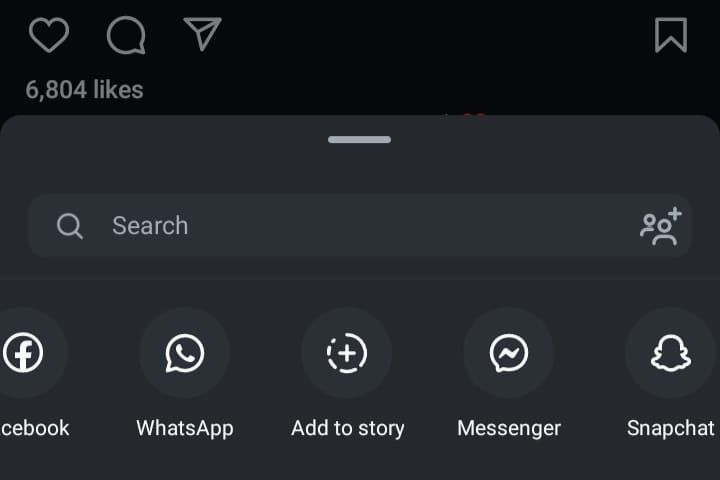
How To Repost a Reel on Instagram Story Posts
It’s also possible to share Reel posts in the same way. You won’t need the poster to tag you in it, however. You can simply go onto the Reel and click the paper airplane icon. This brings up a list of people and platform-sharing options.
Scroll along the bottom until you spot the Add to Story button. You can then edit your story just as you would with a “normal” repost. Make sure the Reel is still fully visible, including the original poster’s IG name. Always, always try to credit the story or post’s creator where you can.
Learning how to repost a Reel on Instagram story posts also means figuring out how they help you. In fact, reposting them may even boost your IG page. According to Socialinsider, Reels offer more engagement than other post types. This means you could get more people’s attention by mixing these videos in with your stories.

Good Practices When Reposting a Story
Sharing someone else’s content naturally comes with a lot of rules. If you don’t follow these, you might offend the original story’s creator. For example, if you learn how to repost a deleted story on Instagram against the poster’s wishes. Here are the main practices you should follow:
- Add context: Your followers might not know the story’s poster. Add a brief sentence that highlights your connection with them and even turns it into more relevant content.
- Credit the author: In-app reposts will show the story creator’s name. You shouldn’t hide this. If you’re posting a story screenshot, tag the author yourself.
- Ask for permission: If you’re not in the story, ask to share it first. Even if you are, your friend might not want you to broadcast it to your audience.
- Consider the poster’s privacy: Similarly, reposting stories offers you some captivating content. But if they deleted the story or have a private Insta, don’t repost anything.
- Reply to others: Your repost might start conversations with your friends and followers. If they reach out, respond to them, and don’t hesitate to answer their questions.
- Make sure it fits your profile: Does this IG story fit your content strategy? To bridge the gap (if one exists), you can add your own touches and filters.
- Schedule the repost: Your audience may be more likely to view your stories later in the day. There’s no harm in waiting until this time to repost the story.

How To Repost a Story on Instagram (Full Screen)
Instagram story reposts also have a dedicated full-screen feature. This means it’ll automatically resize the photo or video so it fills your screen. When reposting a story through your DMs, press Add to Story. Now, simply click on the story to make it full-screen.
You can also change the story’s scale while you’re sharing it. Simply put two fingers on the story and move them apart. This lets you adjust the shared story’s size. The original scale might be too small to see every detail.
Learning how to repost an Instagram story also means making sure each one shines. If your IG followers can’t see the actual content, they can’t appreciate it as much. Always resize your Insta stories as necessary.
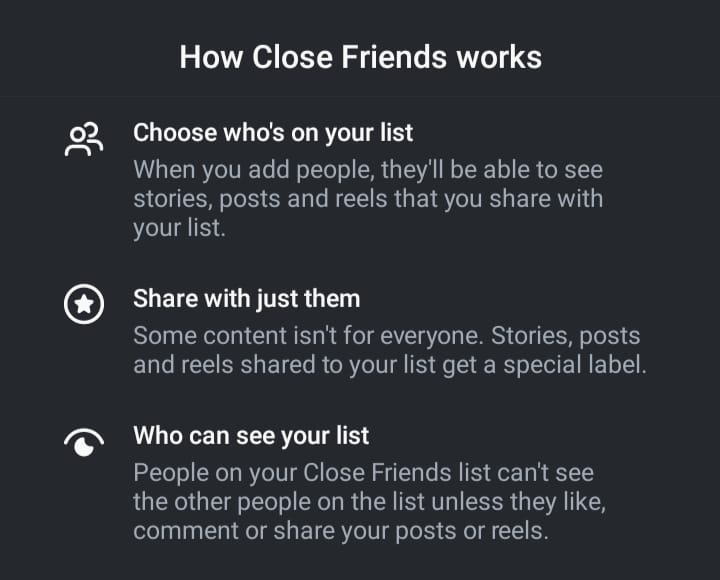
How To Repost a Close Friends Story on Instagram
You can’t publicly share a Close Friends story. These are only for certain people who are on the poster’s Close Friends list. Nobody else will be able to see them. Even if they tag you in a Close Friends story, there’s no option to share them.
The only other answer to “How to repost a Close Friends story on Instagram?” is screenshotting the post. But in most cases, you shouldn’t do this. If the author wanted more people to see their story, they would have posted it publicly. But you could still ask if you’re able to share the post.
If you ask, they might give you the actual photo file. This then lets you make the story your own. If it’s a photo of you two together, you can simply post it.
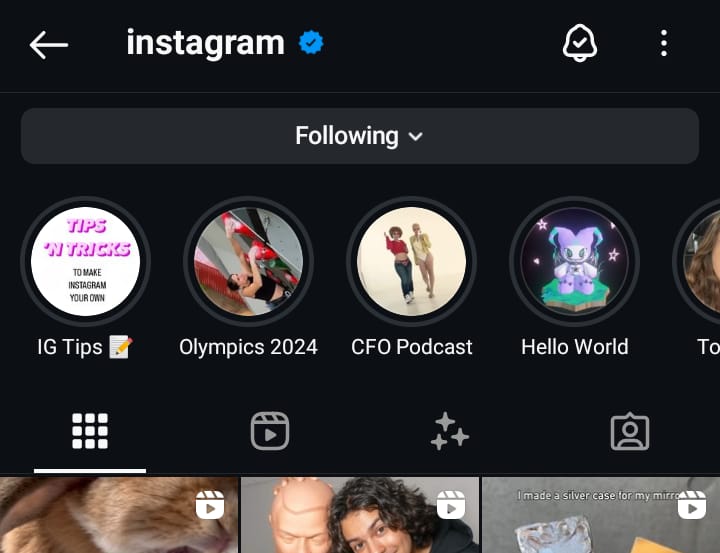
How To Repost a Deleted Story on Instagram
If somebody deletes their story, you can’t repost it through your DMs. This is also the case if a story expires before you share it. However, your story repost will stay active after the “original” expires.
If you take a screenshot in time, you can still repost it. If it’s an expired story, is it in their profile’s highlights? This lets people keep old stories on their page long after 24 hours. You won’t be able to repost it with Instagram’s own sharing features. But you could screenshot it here and upload it to your story.
It also might be your own IG story that’s expired. This could leave you wondering how to reshare Instagram story posts. In your Settings and Activity page, visit your Archive. Unless you opt out of this feature, this stores all of your previous Instagram stories.
How To Repost a Story on Instagram Without Being Tagged
Screenshotting (or screen recording) is usually the only option to share stories you’re not in. But this will once again open the question of permission. When can you simply screenshot and share? At the very least, you should always give credit and tag the original author.
If it’s some type of user-generated content, ask if you can share it. If the story is instead a funny meme they saw online, you likely won’t need permission. But it may be worth finding the source for a better-quality image.
You can also use a third-party app to download a public account’s stories. This will save them to your device in a higher quality — you can then crop the images more easily. Beyond this, there’s no built-in feature for how to repost a story on Instagram without being tagged.

Reposting Instagram Stories for Higher Engagement
Learning how to repost a story on Instagram could really help your account. This can add more diverse content to your page, for example. Goread.io’s organic paid followers will boost your IG profile even further.
Our team can give your Instagram more likes and views across all content types, including your stories. Try Goread.io today, and your reposts will get even better long-term engagement.

Frequently Asked Questions
How do I repost someone’s story on Instagram?
If someone tags you, you should have an Add to Story option in your DMs. But if you don’t, you might have to save their story to share it. In this case, you should ask for their permission.
Why can’t I repost a story on Instagram?
You can’t share Insta stories after they expire. You also can’t share them if they’re from a private page. Consider asking if you can save and repost their story. Whatever they say, always follow their wishes.
How do I repost a post on an Instagram story?
On a regular photo or carousel post, press the paper airplane icon. This should bring up a share menu — from here, simply click Add to Story. This is how to repost a post on an Instagram story and is a great way to advertise your feed posts once you first upload them.
