With 66,000 photo uploads every minute, Instagram is a social media giant. It is the third most used platform worldwide. More and more businesses are joining Instagram to boost sales. Influencers and entrepreneurs try different strategies to catch up with the latest trends and make the most of this platform.
However, the constantly evolving algorithms of Instagram make it challenging to get the hang of it. The platform regularly requires top-quality, engaging posts to keep you in the competition. But what about your old content? In this post, we’ll explore how to archive Instagram posts. Archiving is your secret to preserving old content and impressions while keeping it hidden from everyone else.
What Is an Archived Post on Instagram?
Many users don’t know what an archived post on Instagram is. It’s your hidden post. Instagram lets you hide specific posts from your feed with its Archive feature without deleting them. You can make photo posts, slide shows, Instagram Stories, and Reels disappear from your feed and store them.
Archiving a post removes it from your feed. It helps individuals and businesses change their profile’s look without losing posts forever. Alternatively, users can delete posts. But deletion is permanent, with no retrieval option. With archiving, you can retrieve your posts whenever you want.
The archive feature provides flexibility, allowing users to recover posts anytime. This action keeps the original dates, likes, and comments intact. It also offers a fun way to revisit old memories without cluttering your profile.
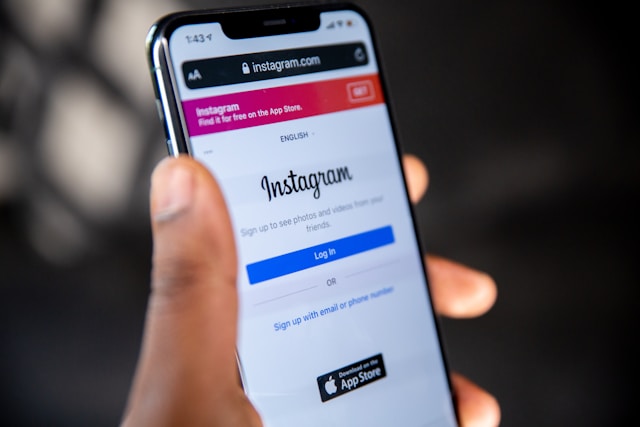
How to Archive Instagram Posts
If you want to avoid irrelevant posts without deleting them, archiving posts is what you’re looking for. Sometimes, we don’t want specific posts on our profile, but our hearts don’t allow us to delete them. Stuck in a similar situation?
Below, you’ll find instructions on how to archive Instagram posts on mobile and on desktop.
How Do I Archive Posts on Instagram for Mobile?
- Click on the post you want to archive.
- Tap the three virtual dots at the top right corner.
- Press Archive.
Just like that, you’ve archived your post on your phone!
How To Archive Instagram Posts on Computer
Currently, you cannot archive posts on desktop. This feature is only available for Android, iPhone, or Instagram Lite.
How to Archive All Instagram Posts?
Are you tired of archiving posts on Instagram? Get it all done at once. Learn how to archive all Instagram posts and free yourself from the tiring process. Here is what you must do to archive all Instagram posts at once.
Access your profile by tapping the icon at the bottom right.
- Hit the three lines in the top right corner to open a menu.
- Choose “Your activity” then “Photos and Videos” to see, delete, or archive your shared content.
- Select “Posts” next to the grid icon to view all your Instagram posts. For reels, videos, or highlights, pick the respective option.
- Tap “Select” in the top right corner, making checkboxes appear on each post.
- Choose the posts you wish to archive; a blue check mark will confirm your selection.
- After selecting your posts, hit the “Archive” button on the bottom left. You also have the option to delete them.
That’s how you archive multiple posts on your Android or iPhone in one go.

How To See Archived Posts on Instagram
Now that you know how to archive posts, you must wonder how to see archived posts on Instagram. To see your archived posts, follow these steps.
- Open the Instagram app on your device.
- Go to your profile by tapping your profile icon.
- Tap the three horizontal lines (menu) at the top right of your screen.
- Select “Archive” from the menu options.
Once the Archive section opens, you can switch between your archived stories and posts. Select the desired option at the top of the screen. It allows you to view the archived content.
Remember, archived posts and stories are only visible to you. You can show an archived post on your profile again at any time. To do this, select the post from the Archive and click “Show on Profile” to make it public again.
Note: You cannot use this feature on a computer. It is only accessible via mobile devices such as Android and iPhone.

How To Find Archive Posts on Instagram via Computer
When you log into Instagram from your computer and view your profile, you will see a “View Archive” option at the top of the page. This will only show you your previous Stories archive, not your posts.
If you want to see your archived posts on your computer, you will have to download a third-party app, such as BlueStacks. Third-party applications like BlueStacks will allow you to see how to archive Instagram posts on your computer. Ensure you find a reputable third-party application if you choose to archive posts from your computer.

How To View Story Archive on Instagram
Instagram automatically archives your Stories after 24 hours. You can’t manually archive them like posts. Archived Instagram Stories keep their statistics for another 24 hours. You can still see who watched your Stories during this period. If you wish to repost a Story later, download it instead of archiving it. Then, re-upload it whenever you want.
So, how do you view the Story archive on Instagram? Explore your Instagram Archive. The feature lets you view and unarchive Stories—helping you share past experiences with followers. It’s a great way to reminisce and show where you were or what you did, even from three years ago.
Posting a story from the Archive is simple. Follow these steps:
- Tap your profile photo.
- Hit the three lines.
- Choose “Archive.”
- Select a story to repost.
- Tap “Share,” then “Your story.”
Your reposted story will mix with the current ones on your profile and its original posting date. It stays visible for a day before returning to the Archive.

How To Stop Stories from Entering Archives
If you want to keep your Instagram Stories as fleeting moments, you can stop them from entering your Archive. Remember, these stories will disappear forever without archiving after their 24-hour spotlight.
Here’s a simple guide to keep your Stories from sticking around:
- Tap your profile at the bottom right.
- Then, tap the three lines in the top right corner to open a menu.
- Go to “Settings.”
- Scroll to “Privacy” to manage who sees your posts.
- Tap on “Story” to find options for your Stories.
- Look for the “Save Story to archive” option and toggle the slider off. It’ll turn gray to show it’s inactive.
Does Archiving Instagram Posts Affect Engagement?
Users on Instagram archive posts for different reasons. Wondering, “Does archiving Instagram posts affect engagement?” It usually does not because when you unarchive the post, it comes with the same impressions. Archiving makes the posts invisible to the audience; that’s it. Nothing happens to the engagement.
As we talk about engagement, we should not ignore the benefits of user-generated content. When your posts are unique, personal, and relevant, they boost the engagement. It also helps increase your Instagram followers.
Why Do Users Archive Posts on Instagram?
There is no single reason for archiving posts on Instagram. Every user has a specific reason. Usually, it is to keep the profile clean and updated. Here are the four most popular reasons why users archive posts on Instagram.
Protect the Identity
A Go Verizon survey revealed that 69% of people have considered deleting their social media due to privacy concerns. Archiving lets users control what they share, especially sensitive information like addresses or personal details. It’s a tool for managing privacy and protecting identities on Instagram.
Hide Irrelevant Posts
As posting habits evolve, archiving cleans up your feed by removing outdated content. Businesses, for instance, might archive old contest posts to avoid confusion and keep their feed relevant and clean. This strategy ensures clarity for new followers and maintains a streamlined profile.
Appear More Professional
Social media often serves as an online diary. Archiving older, less flattering posts can polish your Instagram profile, making it more appealing to potential employers. A clean profile is crucial during job searches, as companies often review online presences.
Avoid Difficult Memories
Instagram captures life’s moments, some of which may become painful reminders of loss or difficult times. Archiving allows users to sidestep mental health triggers, offering a way to heal and revisit memories when ready. It’s a step towards moving on from past experiences with the option to look back at one’s own pace.
Control Your Instagram & Grow With Goread
Manage your digital footprint with the Instagram Archive feature. Curate your online presence to perfection. The feature offers a flexible and reversible solution for maintaining privacy and professional branding. It helps maintain your desired feed aesthetics without losing valuable content and memories.
Declutter your feed and adapt to Instagram’s ever-changing trends and algorithms. The archive feature preserves your past efforts and keeps your engagement safe. It provides peace of mind while you refine your social media strategy.
Now that you know how to archive Instagram posts, take control of your Instagram feed.
Want to increase your following and boost engagement on your Instagram posts? Contact Goread.io. We provide effective Instagram marketing strategies to gain genuinely interested followers for maximum engagement. Whether you want to get more likes on Instagram or increase your brand’s visibility, we can help you. So, get in touch with Goread.io and let us grow your Instagram.
Frequently Asked Questions
When should I Archive my Instagram post?
You should archive Instagram posts when they contain content that you no longer want to see, no longer want to share with others, or no longer represent you, your brand, or your views.
Does Archiving an Instagram post affect engagement?
This depends on the post you archive. An archived post will not lose previous engagement gained while it was live and visible on your profile. However, because it’s archived, it will not gain further engagement. So, if you archive a post that was getting a lot of engagement, that might cut down on your potential engagement rate. But if you archive a post that was performing poorly in comparison to your other posts, archiving it will keep it from sticking out like a sore thumb on your timeline.
What happens if I Archive and Instagram post?
Archive hides your photo or video without completely deleting it. That way, you can access it or repost it later if you like.
