Creating a business account on Instagram is essential for brands looking to expand their online presence. It unlocks features that help businesses reach and engage their target audience. With a business account, you gain access to tools like Instagram Insights and promotional options that can boost your growth. Whether you’re starting from scratch or converting a personal account, the process is simple and straightforward.
This guide will walk you through how to create a business account on Instagram. It will ensure you set up your business account correctly. By the end, you’ll be ready to take full advantage of Instagram’s powerful marketing tools.

What Is a Business Account on Instagram?
For starters, what is a business account on Instagram? On Instagram, a business account is designed specifically for brands, businesses, and influencers. It offers features that aren’t available on personal accounts.
With a business account, you can access Instagram Insights. It provides valuable data about your followers and their interactions with your content. This helps you tailor your posts to better engage your target audience.
A business account also allows you to add a contact button directly to your profile. This makes it easier for potential customers to reach you. Additionally, you can run ads and promote posts, helping you reach a wider audience.
Overall, a business account on Instagram is essential for anyone looking to grow their brand effectively on the platform.
How To Create a New Business Account on Instagram Step-by-Step
Instagram is one of the most downloaded apps, according to Statista. So, using a business account and unlocking extra features can really help your account grow on the platform. But how do you create a new business account on Instagram? Well, doing so is easy and quick. Just follow these steps:
- Download the Instagram app from your device’s app store.
- Open the app and tap Sign Up to create a new account.
- Use your email or phone number to register.
- Choose a username that reflects your brand and upload a profile photo that represents your business.
- After registering, select Business as your account type.
- Fill out your business information, including your contact details and business category.
Make sure everything is accurate, as this will help potential customers find you. Once your account is ready, you can start posting high-quality Instagram content to attract followers and engage your target audience.
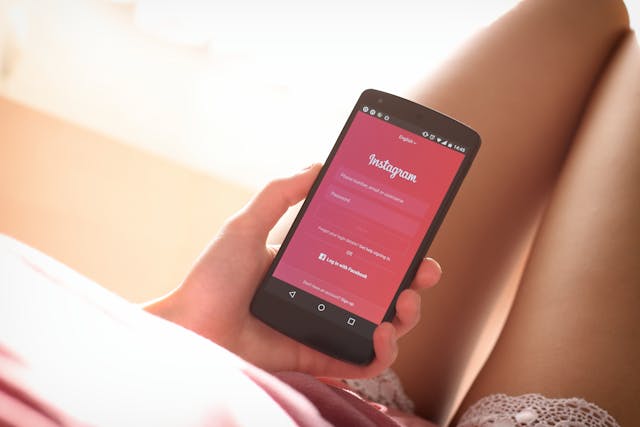
How To Convert a Personal Account to a Business Account
If you already have a personal Instagram account, you can easily convert it to a business account. Here’s how:
- Start by opening the Instagram app and going to your profile.
- Tap the menu icon in the top right corner, then select Settings.
- From there, choose Account and tap Switch to Professional Account.
- You’ll be asked to choose between a creator or business account—select Business.
If you have a Facebook page, you can connect it to your Instagram business account for easier management. Fill out your business details, such as your contact information and category. This conversion gives you access to business-specific features like Instagram Insights and promotional tools. These help you grow your follower base and better engage your target audience.
How To Create a Business Instagram Account on Desktop
Now, let’s examine how to create a business Instagram account on a desktop. It is quite straightforward, though most features are mobile-based. Follow our step-by-step guide below to sign up for a business account on the platform.
- Start by visiting Instagram’s website and clicking Sign Up.
- Enter your email, create a username, and set a strong password.
- After registering, go to your profile and click Edit Profile.
- Select Switch to Professional Account and choose Business.
- You can link your Facebook page if you have one.
- Fill in your business details, including contact information and business category.
While the desktop version lacks some features, you can still manage essential account settings. You can also view posts, follow accounts, and edit your profile. For more advanced features, like posting stories or accessing Instagram Insights, you’ll need to use the mobile app.

How To Create a Separate Business Account on Instagram
But what if you want to know how to create a separate business account on Instagram? If you want to do so, check out these steps:
- Start by logging out of your current account.
- On the login screen, select Sign Up and use a different email address or phone number to register.
- After setting up your new account, choose Business when prompted to opt for an account type.
- Fill in your business information, including your business category and contact details.
- Make sure to upload a profile photo that reflects your brand.
Once your separate business account is created, you can easily switch between it and your personal account. This allows you to manage both accounts from the same device. Having separate accounts helps keep your personal and professional content distinct, which is important for maintaining your brand’s image.
Essential Steps To Optimize Your Instagram Business Account
A business account on Instagram offers several features that help you grow and engage your audience effectively, such as:
- It provides data on your followers and post performance. This data helps you understand what content resonates with your audience.
- It offers the contact button, which allows customers to reach you directly from your profile. You can also add your business address, making it easier for local customers to find you.
- A business account lets you run ads and promotions to increase your visibility. You can track the success of these campaigns using Instagram’s analytics tools.
Overall, these features make an Instagram business account essential for anyone serious about marketing their brand on social media platforms.

Learn How To Create a Business Account on Instagram and Boost Your Business
Learning how to create a business account on Instagram is a vital step for growing your Instagram brand online. With the right tools, you can engage your target audience and increase your follower growth. Once your account is ready, start posting high-quality Instagram content that resonates with your followers.
To accelerate your growth, consider using Goread.io. We offer fast and reliable services to boost your Instagram account, helping you gain more followers, likes, views, and comments. We make it easy to enhance your social media presence. So, visit Goread.io today to start growing your Instagram business account and reach your full potential.

Frequently Asked Questions
Can I have a personal and a business Instagram account?
Yes, Instagram allows you to have both a personal and a business account. You can manage multiple accounts from the same app and easily switch between them.
Is it free to create a business page on Instagram?
Yes, creating a business account on Instagram is free. However, you may choose to invest in paid ads or promotions to boost your reach.
How do I create a second Instagram account for my business?
To create a second Instagram account, simply follow the steps for creating a new account. You have to simply ensure that it is set up as a business account. You can then manage it alongside your personal account.
What is the difference between a creator account and a business account on Instagram?
A creator account is designed for influencers and content creators, offering features like creator-specific analytics and direct messaging tools. A business account, on the other hand, is better suited for brands and businesses. It offers tools for promotions, ads, and in-depth insights.
