Do you have spambots lurking in your posts? Do you wish you had a do-over after sharing jokes that didn’t quite land? Figuring out how to delete a comment on Instagram is sure to help.
In this guide, the Goread.io experts show you how to do this. You’ll also learn how to hide or even report mean messages.

Why Do People Delete Instagram Comments?
There are plenty of reasons why you might remove your comment or someone else’s. The ones below are just a small selection; you should still use your own judgment. Here’s why you might want to figure out how to delete a comment on Instagram posts:
- Spambots: IG bots often leave spam comments to attract new targets. Delete these, and you can stop others (such as your friends or family) from falling for a scam.
- Active moderation: People who see bots in your comments might turn away from your profile. Taking action against them will show that you take your IG brand seriously.
- Mean comments: If someone leaves mean or offensive comments, you won’t want them on your posts. Delete these to keep your profile a safe space for everyone!
- Keeping a clean feed: Some people don’t like the aesthetic of a post full of comments. You might delete comments after some time to make the post look “nicer.”
- General regrets: It’s also possible for users to regret leaving negative comments. Once they calm down, they might delete it. If you do this, make sure to apologize.
- Second chances: If you come up with a better comment after already posting one, you can delete it. You’ll then have a chance to write a brand new one.
- Avoiding criticism: Sadly, some people just use this feature to hide anything they don’t like. For example, celebrities may block comments that try to hold them to account.

How To Delete a Comment on Instagram for Mobile and PC
If you’re reconsidering a comment you left on someone’s post, you may want to delete it straight away. However, the steps to follow depend on the platform you’re using.
If you’re on your mobile app, go to the post. Click the speech bubble to open the comments section.
Once you find the comment you want to get rid of, simply tap on it. This highlights the comment and gives you one option: Delete. However, the app doesn’t ask you to confirm your decision. If you press the Delete button, your comment will go away instantly. Figuring out how to delete a comment you made on Instagram can save you a lot of embarrassment.
Click Undo at the bottom of the screen if you change your mind. This restores the comment and any replies it has. You only have a few seconds to do this. After that, you can’t get the comment back unless you make a brand-new one.
If you’re curious about how to delete a comment on Instagram Reels, this follows the same rules as posts.
On PC, load the post and find your comment. Hover over it and click the three dots that appear next to the Reply button. This again gives you a button to instantly delete the message. There’s no option to undo this on a PC, however.
How To Edit an IG Comment Without Deleting It
Unlike many other platforms, you can’t edit an Instagram comment after you post it. If you think you’ve been making bad comments without realizing it, your only option is to delete them.
Though this might be a new IG feature one day, there’s no guarantee. Editing comments could lead to a lot of confusion if people abuse this feature.
Instead of editing, you can delete and repost a comment. If you’re a brand, even small spelling mistakes online can make your business look unprofessional. In fact, a research study from the web services comparison site Website Planet, showed people often avoid brands when their marketing has typos.
Learning how to delete an Instagram comment and posting a new one will help you take care of this.
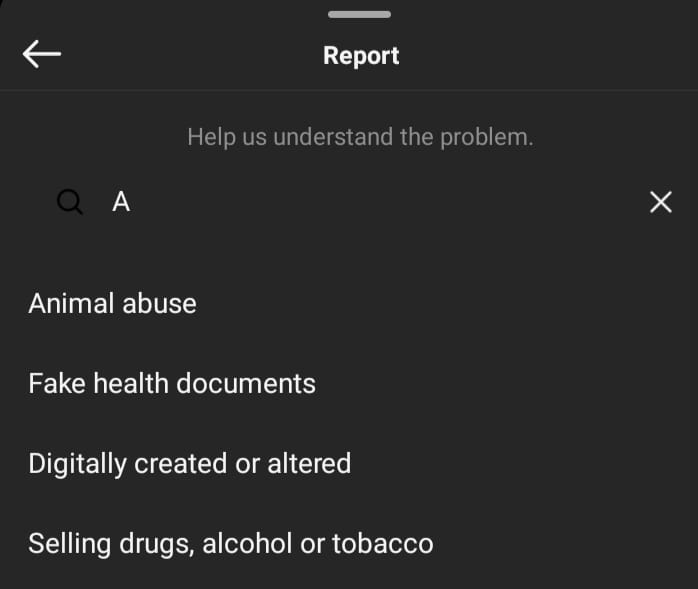
Can You Report Comments on Instagram?
You can’t delete comments by other people that aren’t on your posts. However, you could still try to get rid of them if they violate Insta guidelines.
The person who shared the post will be the only one who can delete these comments. If they’re offline or actually agree with what the comment says, it’ll stay up. Sometimes, you have to report these yourself. To do this, tap on the comment in question. Instead of a Delete button, you’ll see the Report option.
Clicking this opens a list of possible reasons for your report. The main ones to worry about with inappropriate comments are:
- Spam
- Hate speech
- Violence
- Sale of illegal goods
- Bullying
- False information
There’s also a Something Else option. This gives you a much larger, more specific list that may be more useful for IG moderators.
Once you send off the report, you can expect an update within the next few days. The Instagram team will check the comment and decide if it violates their rules. If it does, they’ll get rid of it and possibly even investigate who posted it. There is always the case that an Instagram account was hacked, so all possible scenarios have to be looked into.
How To Delete a Comment on an Instagram Post by Someone Else
When deleting someone else’s comment on your post, the steps are the same as when it’s your own. Simply go to your IG post and click the comment. In addition to Delete, you’ll also have the option to Report what they’ve said.
You’ll have to mostly use your own judgment to see if the comment is worth reporting. However, definitely report it if it’s cruel or counts as spam. These kinds of comments are too harmful (both for you and others) to stay on your profile.
You should never send a false report just because you don’t like a comment. Only report those you believe are harmful or violate the rules.
If you just want to remove it for another reason, click Delete. You again have the option to undo this if you, for example, delete the wrong comment by mistake. However, this still isn’t available if you’re deleting it on Instagram’s browser version.
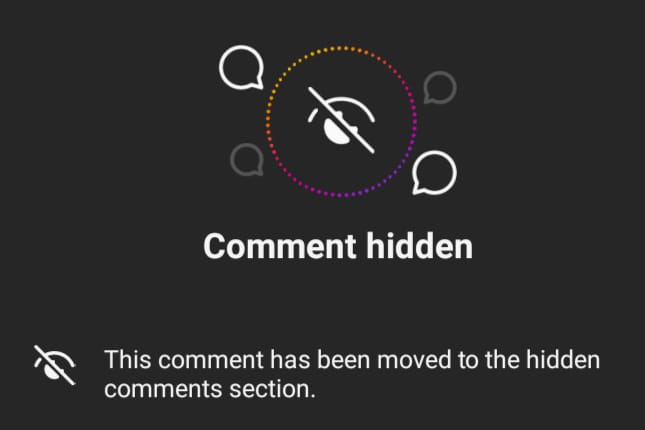
Can You Hide Comments on Instagram Posts?
If you want to hide a person’s comment rather than deleting it, this is another option. Go to your post and find the comment in question. There should be a Hide button next to the Reply option. This moves it to the hidden comments section. Only the person who wrote it will still see it.
On the post’s comments, you can click See hidden comments to check it again or even unhide it. You still have the option of reporting their message by tapping on it. Please note you can only manually hide them on IG’s mobile app.
You can set up your account so it starts auto-hiding comments with certain words. When on your profile page, click the three horizontal lines in the top right. Scroll to (and click on) Hidden words. In Manage custom words and phrases, type anything you’d like to avoid.
Once you finish, click Hide Comments. Comments with those words will then be invisible to you on any profile.
There’s also the option of closing your comments entirely. This means knowing how to edit IG comment settings on posts. To do this, simply click the three dots at the top of a post. In the menu that pops up, press Turn off commenting.
How To Delete a Comment on Instagram Reels by Someone Else
Reels are a very popular IG format, in part because they let you find so many new accounts. It’s easy for these videos to reach beyond your target audience. If this happens, you might be more likely to get spam or even mean comments. But how do you delete a comment from Instagram Reels?
As with normal IG posts, click the comment you want to remove. Press either Delete or Report, depending on how serious the problem is. You might just want to get rid of comments that aren’t from your network. This particularly helps brands who want to build a certain atmosphere across all of their content types.
Cleaning up your posts often means learning how to delete a comment on Instagram. If you’re looking for better comments and a bigger network, try Goread.io’s paid follower services.
Our team can connect you with genuine profiles that only leave real, insightful comments. Try Goread.io for yourself, and you’ll be sure to see IG engagement like never before.
