Privacy is everything online, even when you’re just listening to music. This means you may want to know how to hide SoundCloud likes. But is this even possible? And what privacy features are available on the platform? In this post, we’ll show you how to stay private on SoundCloud.

How To Hide SoundCloud Likes To Maintain Your Privacy
As of 2024, there’s no way to make your likes private on SoundCloud. This used to be a feature on the site, however. That means it might one day be possible again.
Your likes are clearly visible on the right side of your profile. SoundCloud even shows the exact number of tracks you’ve liked. There’s also a Show All button. This brings up the full list of liked tracks.
There are several tricks you can use to stop people from seeing the songs you’re a fan of. You could, for example, unlike songs and bookmark them on your browser instead. However, SoundCloud is not the same as Spotify, as the latter gives more flexibility in terms of privacy.
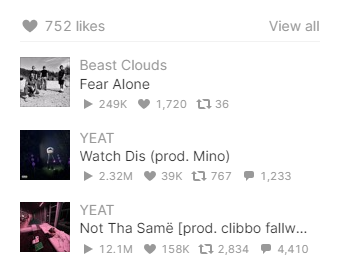
What Is Visible on Your SoundCloud Profile?
Anyone on your SoundCloud can see the following on your public profile:
- Your profile image
- Your profile description
- Your likes and reposts
- Your comments
- Your followers
- People who follow you
If you have any private tracks, however, they won’t be visible. Playlists you make could also be completely private. Only you will be able to see them. The only real way to stay private on SC is to have a near-empty profile.
When you make tracks on the platform, however, a dummy account could be useful. This will let you engage with the music you enjoy without any pressure. You’ll be able to like whatever songs you want without any of your fans noticing.
According to the Pew Research Center, 86% of internet users try to lessen their digital footprint. This means there’s a demand for deeper privacy features than SC currently offers.
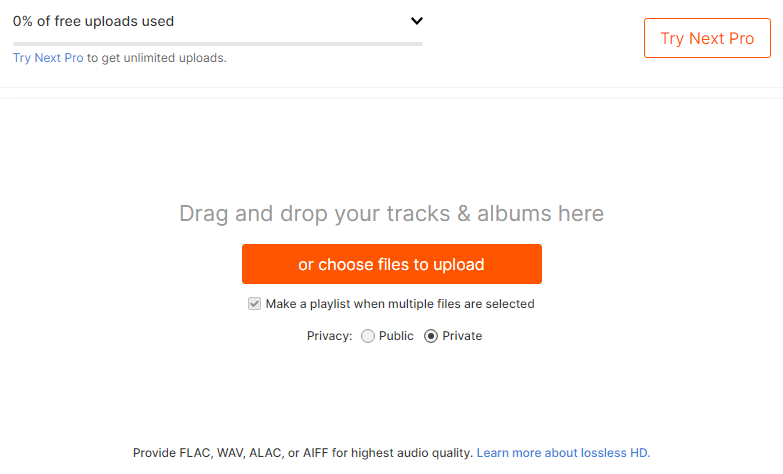
Making Private Music on SoundCloud
There are a number of privacy features that could help your SoundCloud experience. You could, for example, make your songs private. This means only people you share the link with can listen to them.
Here’s how to change a song’s privacy setting on SoundCloud:
- Click your profile picture in the top right.
- Tap Tracks.
- Click the boxes to the left of each song you want to make private.
- Press Edit Tracks at the top of the list.
- In the drop-down menu, select Privacy and Tags.
- Make the songs private.
If you change your mind about one of them, follow the same steps to make the track public. You can edit a track’s privacy setting at any time.
Can Artists See You’re Listening to Them?
If you’re wondering how to hide likes on SoundCloud, you may be worried about your account’s privacy. It might then come as a surprise to learn that the site tells premium users who listens to their music.
Even if you listen to a song without liking it, SoundCloud logs this. The site’s Next Pro users can access a list of their top listeners. If you’re their biggest fan, you’ll be at the top of this list. This is the case even if you aren’t liking any of their tracks.
This allows premium users to separate phony followers from real fans. However, if you’re trying to stay incognito for any reason, this can pose a problem.
Are Private Song Likes Visible?
You can’t like private songs or playlists whatsoever. This stops them from showing up on your profile but also means you can’t show your appreciation. Changing a song’s sharing settings, however, won’t erase its past likes.
If you want to praise a private track, you can still comment. This won’t be visible to anyone who doesn’t have permission to listen to the song. This may be a way to privately engage with songs that you like.
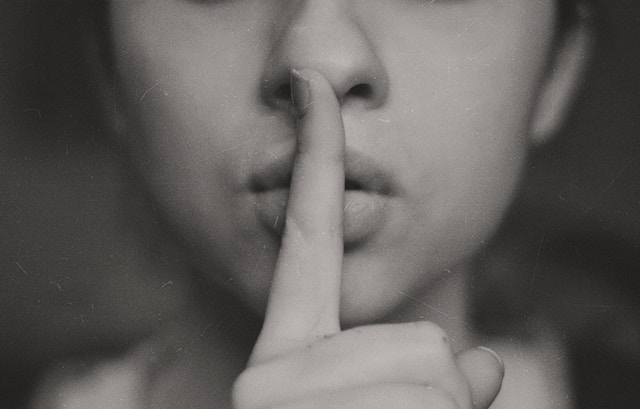
SoundCloud’s Quiet Mode
SoundCloud Next Pro users can enable “Quiet Mode” on their music. This gives them the flexibility to disable comments or hide them from other users. They can even remove their track stats. This includes a song’s likes, plays, and reposts.
Here’s how to activate Quiet Mode on a single music track:
- Click on your profile picture.
- Tap Tracks.
- Click on the track in question.
- Tap the pencil icon below the waveform.
- Press Permissions.
- Select Quiet Mode.
You can also edit multiple tracks at once using the checkboxes on the left. Use the Edit Tracks menu to access the Permissions settings.

How To Unlike SoundCloud Tracks
As you can’t learn how to hide liked songs on SoundCloud, this might be the next best solution. Alternatively, if you like a track by mistake, you might want to take it back. Here’s how to remove your own likes:
- Click your profile picture.
- Tap Likes.
- Hover over each track.
- Click the orange heart.
The tracks will disappear as soon as you unlike them. This is currently the only way to hide your liked songs from others.
Get More Growth on SoundCloud and Other Social Media Platforms
If you’re wondering how to hide SoundCloud likes, you’ll end up disappointed. However, you can buy likes and views on your social media channels with the help of Goread.io.
Goread.io’s intuitive, organic service will help increase your visibility through genuine followers. Try Goread.io today to boost your online presence.
Frequently Asked Questions
Does everyone have public likes on SoundCloud?
Absolutely everyone’s likes are public on this platform. This includes verified or premium users. If you can’t see someone’s likes, they simply have none. This is the only way they can maintain their privacy.
Can you identify junk followers by their public likes?
If someone suspicious likes your tracks, you can view their profile. If they’re liking a lot of songs (more than they could listen to), they might be a SoundCloud bot.
Can you view who liked a track?
You can go on any non-Quiet Mode track and tap the heart that shows the number of likers. This lets you see, for example, how Lil Peep’s tracks are still getting likes every day.
