If you’re an affiliate or partner, you can set up Twitch ads on your channel. How you use them is sure to affect a stream’s overall engagement. For example, you can’t have too many in a row. In this blog post, we’ll show you how to make sure your ads run smoothly.

What Are Twitch Ads?
As the name suggests, these are ads that run on the Twitch site and app. They include ads that appear on the platform’s general UI and those that happen during streams. The main ad types include:
- Pre-rolls before the stream loads
- Mid-rolls during the broadcast
- Graphical ads on the homepage
Mid-rolls can be basic video ad breaks, paid sponsorships, or stream display ads. The latter is a graphic that appears while a streamer is talking. Twitch users set their own ad schedule via the platform’s built-in Ad Manager.
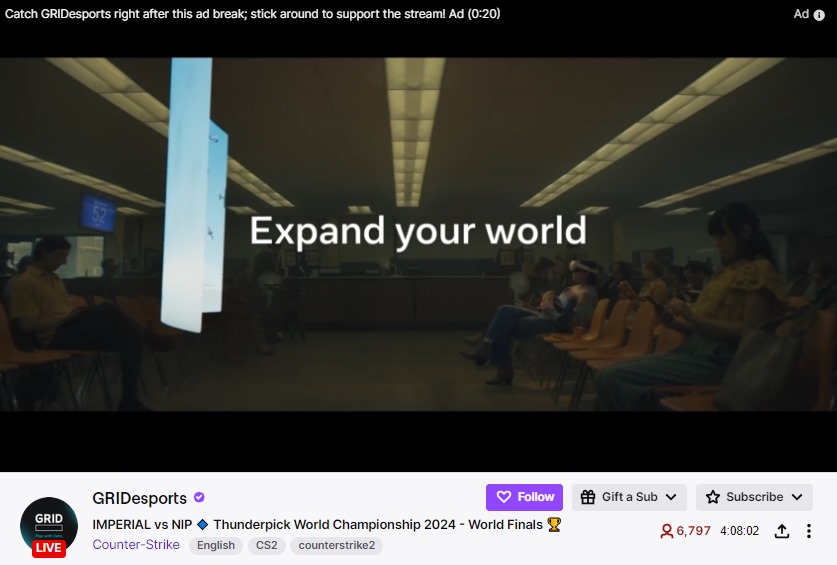
Tips for Using Ads on Your Stream
Only Twitch affiliates and partners can run ads on their channel. Here’s how you can guarantee a good experience for viewers in the process:
- Be upfront: Make sure viewers know an ad break is on the way. Give them a five-minute heads up.
- Start small: Begin with one minute of ads for every streaming hour. Later on, make this three per hour.
- Wait for viewers: Don’t play ads when there’s low viewer traffic. You’ll end up with lower ad revenue.
- Use sponsors wisely: Find ways to integrate sponsorships into a stream. This could be a snack you’re eating, for example.
- Split the breaks: You don’t need one long hourly ad block. You can have several small ones instead.
- Automate ads: Set your ads to play at ideal, non-intrusive moments. This leads to better experiences for viewers.
Why Does Twitch Have So Many Ads?
With Twitch’s Ad Manager, streamers can decide how many ads they run. This could go beyond Twitch’s recommendations. The site suggests running three-minute breaks at most, with 15 minutes between each.
Streamers have every right to push this further. However, this means that their stream might fail
to capture viewer attention as effectively.
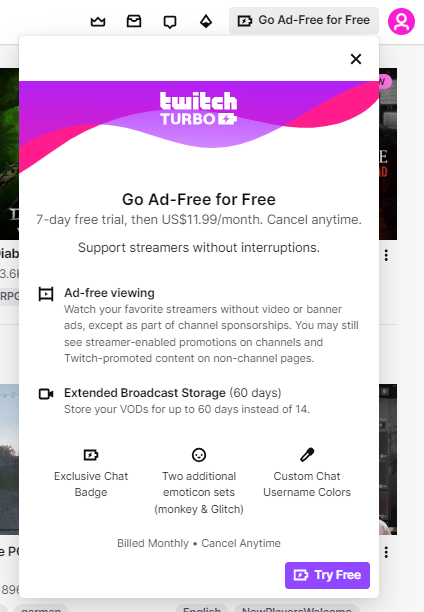
How To Turn Off Ads on Twitch
The main official way of avoiding Twitch commercials is to buy Twitch Turbo. This subscription specifically allows users to bypass ads on the platform. Beyond this, it offers more emoticons and chat colors. At $11.99, however, this is quite an investment.
If you’re looking for a free solution, there are ad blockers available for your browser. They won’t work on the Twitch app, however. Users also report ad-free viewing when they use a virtual private network (VPN). This is because some countries block pre/mid-roll ads.
You could also subscribe to a channel. This lets you support one of your favorite streamers and access a great range of benefits. However, this will only disable ads on that specific channel.

Why Are Twitch Ads So Long?
This is yet another factor entirely in the streamer’s control. They can set up “ad breaks” between 30 seconds and three minutes long. Twitch recommends easing your viewers into three-minute breaks.
A user can ask their Ad Manager to automatically schedule ads. This will avoid moments where engagement is high, preserving the viewer experience. If you’re a streamer, here’s how you can automate ads:
- Click your profile picture in the top right.
- Tap Creator Dashboard.
- Under Settings, click Affiliate/Partner.
- Tap the Ads toggle.
Your channel will then create a schedule that maximizes ad revenue.
Can You Advertise on Twitch?
Yes, brands can advertise on Twitch. In fact, plenty of companies are discovering the benefits of Twitch influencers and ads. This is especially the case for products that target gamers, including special merchandise or energy drinks.
According to Amazon, Twitch’s interactivity makes its ads more interesting to 71% of users. This means that advertising on Twitch is very different from advertising on many other social networks. Interestingly, if you set up a sponsorship, viewers won’t be able to skip past them.
Your ads will appear on the site’s front page or during streams. The latter will only be present on channels with affiliate or partner status. The former will be visible to any user as they browse.
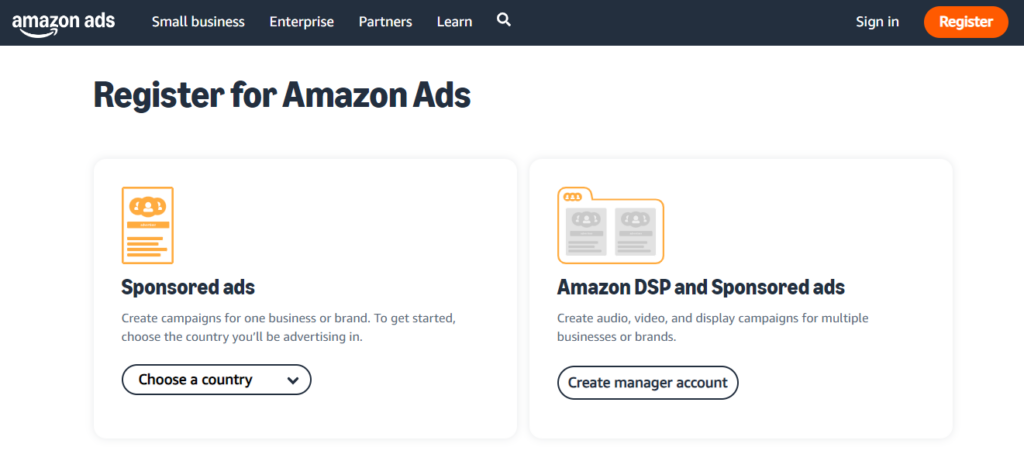
How To Advertise on Twitch
Setting up ads on Twitch involves a lot of steps. Once you complete these, however, you’ll have access to a vast community of viewers. Here’s how to set up your brand’s ads on Twitch:
- Plan out your campaign well in advance.
- Devise content that fits Twitch’s guidelines.
- Create an Amazon Ads account.
- Choose the country you want to advertise in.
- Pay to run your company’s ads.
- Reach out to streamers with brand deals.
Twitch’s ad guidelines also set out specific dimensions for each type of ad. This lets your team make graphics that automatically conform to their requirements.
Twitch advertisers must always know how to mesh their campaign with Twitch as a service. This could mean developing products from the ground up for the site’s audience. 70% of their regular users fit the 18-34 Twitch demographic, for example.
Get More Views on Your Twitch Streams
To boost Twitch ads showing on your profile, you can buy real stream viewers. Goread.io offers social media followers at affordable prices without ever resorting to bots.
Real viewers give you genuine engagement and help a brand’s campaign. Check out Goread.io today and see your social media presence grow.
Frequently Asked Questions
How much do Twitch ads pay?
The numbers here depend on various factors. This includes how many viewers you have while the ad is running. Users report $3.50–$5 for every 1,000 ad viewers.
Do Twitch campaigns have a minimum spend?
Brands wanting to set up Twitch ad campaigns will have to spend at least $50,000. This means smaller brands can’t always set up campaigns as easily as on other platforms.
Why can’t I block ads on Twitch?
Some ad blockers struggle with Twitch ads. If you have several blockers at once, they may also clash with one another. Certain Twitch-specific extensions might be more reliable at blocking the site’s ads.
