Accidentally deleting a cherished Instagram post can be frustrating, especially if you want it back. Fortunately, Instagram has a built-in “Recently Deleted” feature that makes recovering posts easy. Whether you deleted a photo, video, or even a Reel, this feature allows you to restore them within 30 days.
In this guide, we’ll show you step-by-step how to see deleted Instagram posts and recover them using Instagram’s built-in tools. We’ll also cover what to do if you’re trying to find older content. Let’s dive in and ensure your posts aren’t lost for good.

How To Find Deleted Instagram Posts Through the ‘Recently Deleted’ Feature
Instagram’s “Recently Deleted” feature allows you to see and recover deleted posts within 30 days. This feature stores your deleted photos, videos, Reels, and stories for a limited time. If you delete something by mistake, here’s how to restore deleted Instagram posts:
- Open the Instagram app and go to your profile.
- In the top-right corner, tap the three horizontal lines to open the menu.
- From there, select Your Activity.
- Scroll down until you see the Recently Deleted option.
- Tap on it, and you’ll find entire posts you deleted in the past 30 days.
- To restore a post, select the one you want to recover.
- Tap the post and then click Restore.
- Confirm your choice, and the post will be back on your profile.
Remember, you must act within 30 days, or Instagram will permanently delete the post. This feature is a helpful tool for seeing deleted Instagram posts and recovering content quickly. However, it’s important to note that posts deleted after 30 days are gone forever. There’s no way to retrieve them after that point.
Using the “Recently Deleted” section can help save cherished photos and video posts before they’re lost for good. Always check this section if you mistakenly delete something.

How To Restore Deleted Instagram Post
Wondering how to restore a deleted Instagram post? Restoring a deleted Instagram post is simple if it’s still in the “Recently Deleted” folder. You can bring back photos, videos, or even Reels in just a few steps:
- Open Instagram and go to your profile.
- Tap the three horizontal lines to access the menu.
- Choose Your Activity option and tap on Recently Deleted.
- Choose the post you want to restore.
- Click the Restore option at the bottom.
- Confirm your choice.
This feature is useful for recovering posts you didn’t mean to delete or content you regret removing.
Figuring out how to recover a deleted post on Instagram is a straightforward process, but the time limit is important. This tool is especially helpful for saving Instagram videos, photos, or Reels that hold personal or creative value.

How To Undelete Instagram Post: Recovering Older Content
Recovering older deleted content on Instagram can be tricky because of the 30-day limit. Once this period passes, Instagram permanently deletes posts, making recovery difficult. Unfortunately, there is no direct way to undelete Instagram posts older than 30 days.
However, there are a few options you can try to figure out how to undelete an Instagram post.
First, check if you saved the post elsewhere, like your phone’s gallery or cloud storage. Instagram often saves photos or videos when you post them, so check your device for backups. If you regularly back up your phone, try retrieving older content from there.
Another option is to use Instagram’s “Archive” feature, which hides posts without deleting them. If you think a post is deleted, check your archive. Go to your profile, tap the three lines, and select “Archive.” Here, you can see archived Instagram posts and restore them to your profile.
Unfortunately, Instagram doesn’t offer recovery for posts deleted beyond 30 days. There are no third-party apps or services that can reliably undelete Instagram posts. Be cautious of scams that promise to recover older content.
The best approach is to regularly back up your important posts. While Instagram has limits, taking steps to save cherished posts can help you avoid losing them forever.

How To Recover Deleted Instagram Posts From Years Ago
Recovering deleted Instagram posts from years ago is nearly impossible due to Instagram’s 30-day deletion policy. Once that window closes, the posts are permanently removed. Unfortunately, Instagram doesn’t offer a way to recover deleted content after 30 days. However, there are a few steps you can take to recover deleted Instagram posts from years ago.
First, check your phone’s gallery or cloud storage. Many users save posts automatically to their devices, so you might find the old post there. If your phone regularly backs up data, it’s possible the post is still in your backup files.
Another method is checking Instagram’s “Archive” feature. Sometimes, users archive IG posts rather than delete them. To see if the post is archived, go to your profile, tap the three horizontal lines, and select “Archive.” If the post is there, you can easily restore it to your profile.

Instagram Archive: A Safe Place for Your Deleted Posts
Instagram’s Archive feature is a great way to keep posts safe without permanently deleting them. When you archive a post, it disappears from your profile, but you can still access it later. This feature allows you to get away by hiding posts without worrying about losing them.
Here’s how to archive a post on Instagram:
- Go to your profile and tap the post you want to remove.
- Click the three dots at the top-right corner of the post and select Archive.
- Instagram will move the post to your private archive, where only you can see it.
The Instagram Archive is ideal for users who want to hide posts temporarily without deleting them forever. This option ensures you can revisit your profile posts later or restore them anytime. It’s a safe space to keep cherished content while cleaning up your public profile.
Unlike deleted posts, archived posts remain available for as long as you want. It’s a helpful tool for managing your Instagram feed and keeping important memories close, even if they’re hidden from others.

How To Restore Instagram Archive Deleted Posts
You may be wondering how to restore Instagram Archive deleted posts. Restoring posts from the Instagram Archive is a simple process. If you’ve hidden a post using the Archive feature, it’s not lost forever. You can easily restore it to your profile with just a few steps:
- Go to your profile.
- Click on the three horizontal lines.
- Select Archive. This section contains all the posts you’ve hidden using the Archive feature.
- Scroll through your archived content until you find the post you want to restore.
- Once you’ve located the post, tap it to open.
- Then, click the three dots at the top-right corner of the post and choose Show on Profile.
- This action will restore the post to its original position on your feed where it was before you archived it.
Instagram Archive deleted posts can be restored at any time, unlike posts in the “Recently Deleted” section. Those are only available for 30 days. This makes the Archive feature a safe place for posts you may want to bring back later.
Restoring archived posts is a convenient way to manage your profile. It allows you to keep your feed clean while preserving the option to display older content whenever you choose.

Avoiding Scams and False Promises About Deleted Instagram Posts
When it comes to recovering deleted Instagram posts, it’s important to avoid scams and false promises. Many third-party apps and websites claim they can restore permanently deleted content. Unfortunately, these services are often misleading and can compromise your security.
Instagram has a strict 30-day policy for deleted posts. After that, they are permanently removed. No external service can recover posts beyond this timeframe. Be cautious of any site or app offering to retrieve deleted Instagram posts after this limit.
Scammers often ask for your Instagram login information, which puts your account at risk. Sharing your credentials can lead to hacking, loss of access, or worse. Always be wary of any platform asking for personal information to recover posts.
In addition to login theft, some scams may involve payment for services that don’t work. These services often claim they can recover posts, but once you pay, they disappear. It’s important to remember that no tool can truly undelete Instagram posts once they’re gone from the “Recently Deleted” section.
Stick to Instagram’s official methods for recovering posts, such as the “Recently Deleted” and Archive features. By relying on Instagram’s built-in tools, you can safely manage your posts without risking your account or personal data.
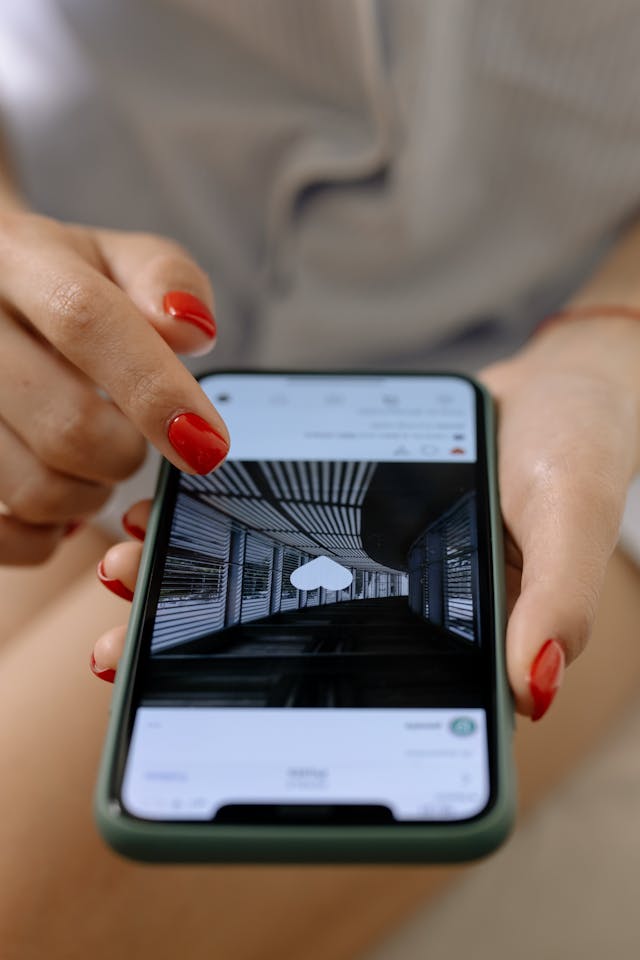
Learn How To See Deleted Instagram Posts and Revisit Your Memories
Now that you’ve learned how to see deleted Instagram posts, managing them doesn’t have to be complicated. Whether you use Instagram’s “Recently Deleted” feature or Archive option, understanding how to restore content is key. Just remember, after 30 days, posts are gone for good. Avoid third-party services that make false promises about recovering permanently deleted posts.
If you’re looking to boost your Instagram presence, GoRead.io can help. Our platform offers real followers, likes, views, and comments to enhance your profile. With quick delivery and effective services, we give you the tools to grow your account quickly. Visit Goread.io today and elevate your Instagram game.

Frequently Asked Questions
How do I see posts from a deleted Instagram account?
Once an Instagram account is deleted, all content associated with that account is removed and cannot be accessed. If the account was deactivated (not permanently deleted), you can restore access by logging back in.
Can you recover deleted Instagram posts after 30 days?
Unfortunately, no. Instagram’s “Recently Deleted” folder only stores posts for 30 days, after which they are permanently deleted.
Can I recover deleted Instagram posts from years ago?
While Instagram doesn’t offer this option, you might recover old posts through backups in Google Photos, iCloud, or data downloads. Third-party tools claiming to help are often unreliable.
How do I find deleted Instagram posts from my archive?
Archived posts are stored in your profile’s “Archive” section. To find them, tap the three lines in the top-right corner of your profile and select “Archive.”
Does Instagram notify users when posts are deleted?
No, Instagram does not notify users when a post is deleted. However, if your post is removed due to a violation of Instagram’s guidelines, you will receive a notification.
