Knowing your Twitch audience lets you make better data-driven decisions. This means learning how to see followers on Twitch could help your channel thrive. There are also various tools that give you deeper insights into both your fans and the accounts you follow. In this post, we look at how to learn more about your Twitch followers.

Can You See Who Follows You on Twitch?
Yes, any Twitch streamer (or any Twitch account in general) can see their followers. This simple feature puts you more in touch with your audience. This, in turn, lets you make better content that fits your followers.
Knowing how to see who follows you on Twitch is the first step toward creating a thriving online presence. You could use this to see who’s been there for your channel since its early days. On the other hand, this can also highlight if people are unfollowing you.
Any accomplished Twitch streamer keeps an eye on their followers. Figuring this out helps you easily build up your channel and learn who your biggest fans are.
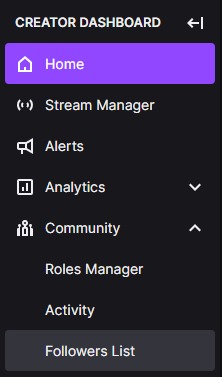
How To See Followers on Twitch (PC)
You’ll likely conduct your streams over a laptop or desktop computer. This means you’ll probably look at your followers on the same platform. Here’s how to check your Twitch fans on PC:
- Go to the Twitch website (twitch.tv) and log in to your account.
- Once you’re in, click your profile pic in the upper-right corner.
- In the drop-down menu, click the Creator Dashboard button.
- Click Followers List on the left-hand side of the screen.
- This should show you everyone who’s currently following you.
You can then scroll through this list and make mental notes of anyone you recognize. These will be the users who are most active in your streams. However, the information here is limited. You won’t be able to see a user’s specific Twitch follow date, for example.
From your follower list, you could message your most dedicated fans. This shows them that you value their support and could inspire them to keep watching.
There are 7.23 million streamers on Twitch, according to Statista, so it’s important to keep in touch with your followers so you won’t lose them. You could also go through it to see if any of your followers show signs of being spambots.

How To See Followers on Twitch (Mobile)
The Twitch mobile app has many of the desktop site’s features. However, the Twitch app doesn’t let you view your followers. You can still see how many you have on your profile — just not their names.
Here’s how to see your followers on Twitch via mobile:
- Open your mobile browser and visit the Twitch site (twitch.tv).
- Tap on the three vertical dots to the right of your address bar.
- Click Desktop Site to make sure you’re not on the mobile site.
- Sign in to your Twitch account if you aren’t already logged in.
- Tap your profile photo, which is visible at the top right of the home page.
- This should open up a menu — click on Creator Dashboard.
- Under the Community tab on the left, press Followers List.
- You can now see your full list of followers, albeit not in the app.
The desktop site might be a bit unwieldy for mobile devices. But, the mobile-specific site doesn’t let users sign in. When figuring out how to see followers on Twitch, mobile users only have one option.
Can You See Who Someone Follows on Twitch?
Twitch users used to be able to see who their friends follow. However, the platform removed this feature in 2019. On most online platforms, you can see who anyone follows. But, on Twitch, you can only see their follower numbers.
You also can’t see someone else’s specific followers. If you click on their follower count, it won’t open up a list. Even after Twitch publicly removed this feature, you could see someone’s follows with third-party tools. These sites mined Twitch’s own data to show you who they follow.
You can still use a Twitch followage tool to see more about who you follow. However, the current Twitch API doesn’t let you see the accounts that other users follow. This means you can’t easily check if someone’s profile is clean of any “red flag” streamers.

How To Get More Twitch Followers
You can grow a community even with just a handful of followers. But if you want to climb up the streaming platform’s ranks, you’ll need a lot more than this. Here’s how to get more followers on Twitch:
- Work on your page: People who are considering following might check your page in full first. Put together an attractive layout, possibly with custom graphics.
- Customize your streams: Give the channel its own emotes and alerts. These help your community engage with you in unique ways while adding some creativity.
- Vary your channel: Set up Just Chatting streams and talk to your Twitch followers. This gives people a chance to see your personality and consider following.
- Promote each stream: You could share your streams on Instagram or TikTok, including via stories. If more people know your Twitch exists, you’ll get more followers.
- Always interact: The best streamers keep up with their gameplay while still engaging with their fans. Answer questions, spark discussions, and be yourself.
- Set account milestones: Many streamers promise exclusive content once they reach a certain number of followers. Doing this could inspire casual viewers to follow you.
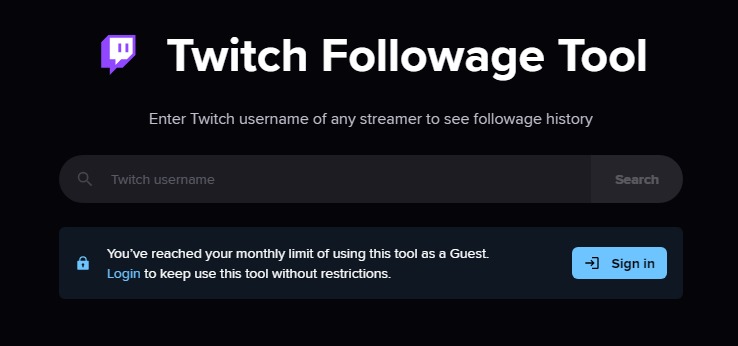
What Is the Twitch Followage Tool?
This innovative tool by Streams Charts will show your account’s followage history. This means it highlights who you follow and for how long. It actually used to let you see who someone follows on Twitch, even if they had no connection to you. However, Twitch now keeps this private.
Knowing someone else’s Twitch followage was incredibly useful. For example, you could easily check if they followed someone you personally disliked. Alternatively, you could discover entirely new streamers that the account in question is a fan of.
As of 2024, you can only look at your own followage metrics this way. If you could see who other people follow, you’d possibly find your new favorite streamers. This choice only makes it harder to discover fresh content on the platform.
Streams Charts introduced this tool in 2021, and it remains free to this day. Though the features are now quite stripped-back, it still has its uses for checking your own profile.
How Twitch Followage Details Help Your Channel
To expand, knowing your followage gives you a few advantages over other streamers. The main one is simply having a better idea of who you’re following online. Here are the greatest benefits of checking your Twitch account’s followage online:
- Clearing out your list: Followage tools show you exactly how long you’ve been a fan of a certain streamer. You might no longer remember them, giving you a chance to unfollow them or otherwise check their account.
- Simple design: This tool shows you your followage in a basic list format. You may even find it more aesthetically pleasing than Twitch’s own UI. Twitch’s browser site also won’t show how long you’ve followed someone.
- Planning shout-outs: If you’ve been following someone for a while, it’s worth promoting them on your own page. This helps you build new relationships and lets you share other accounts on your current stream.
- Check your viewing habits: You may simply want to see how your taste in streams has evolved over time. This will similarly give you a better understanding of what you like to watch on Twitch.
- Stronger connections: Seeing how long you’ve followed somebody for could make you feel more nostalgic for their account. You might even rediscover their content and decide to check out their streams once again.
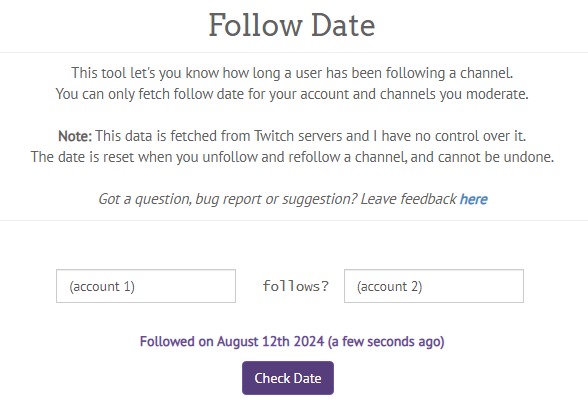
How To Check Your Twitch Follow Date
Checking your followage is quite a simple process. But given how much Twitch has affected this tool, it’s still worth checking a step-by-step guide. Here’s how to use a followage tool and check how long you’ve been following certain accounts:
- Navigate to the Streams Charts Followage tool page.
- Alternatively, use the Twitch Center’s Follow Date tool.
- Type in your Twitch name — you might need to log in.
- For the Follow Date Tool, type the other profile’s name.
- Click on Search or Check Date to see your followage.
Streams Charts might ask you to create an account for their website. Guests can only use their followage tool so many times. However, the tool itself is free.
Be careful with which tools you trust for this. While Streams Charts and Twitch Center are safe, other sites may want to hack into your Twitch. If you want to view your own followers’ follow dates, this will likely be in your email notifications.
Why You Should Use a Twitch Follower Tracker
Sometimes, learning how to see who is following you on Twitch isn’t enough. It may also help to check how this changes over time. Twitch’s own channel analytics can show you a lot of details about this, as can third-party tools. Here are the benefits of tracking your Twitch follower stats:
- Learn rough demographics: You can see the countries your streams are more popular in. This gives you a better idea of your audience. You may then, for example, adapt your streams to their timezones.
- Checking trends: You can use these details to see how effective new trends are. You may get a spike in followers when playing a new viral game, for example. In this instance, keep playing it.
- Seeing peaks and troughs: Checking your follower stats can show you how these metrics change over time. You’ll see which streams brought in more followers. This even shows when people unfollow.
- Maintaining focus: As your channel grows, it might change direction. But you must stay true to yourself in the process. If your earliest fans stop following you, it might help you re-evaluate your direction.
- Finding your niche: Similarly, you might find that you get more success in certain types of streams. With a Twitch follower tracker, you can make sure changing your niche is the right move.
Grow Your Online Followers on Social Media Platforms With Goread.io
Learning how to see followers on Twitch gives you a new perspective on your growth. The same is true of Instagram or TikTok. With Goread.io, you can buy real IG or TikTok followers who help your whole online strategy.
We’ll boost your Instagram page or TikTok profile and give you effective, long-term growth that’s sure to last. Try Goread.io today, and you’ll soon find an entirely new audience of potential Twitch followers.
Frequently Asked Questions
Is there a way to see followers on Twitch?
Yes, figuring out how to see who’s following you on Twitch is simple. Just tap your profile pic, then click Creator Dashboard. On the left-hand side of this page, click Followers List.
How do you see who viewed your Twitch stream?
To see who viewed your Twitch stream, just follow these steps:
- While streaming, go to your Creator Dashboard and click Stream Manager.
- Click on the three dots next to My Chat.
- Choose Users in Chat to see who’s active in chat. Beyond this, you can’t see a full viewer list.
How do I see my unfollow list on Twitch?
There are numerous third-party tools that show who unfollowed your Twitch and when. If you’re hoping to learn how to see who is following you on Twitch, this is the next step. You’ll be able to pinpoint what your mistake was and fix it.
Can you see who follows you on Twitch mid-stream?
Yes, you can even set up alerts for this. This gives you a chance to personally thank everybody who follows. This might even incentivize more people to click the Follow button.
