Is your TikTok feed full of accounts you don’t recognize? You may want to learn how to unfollow everyone on TikTok. But is this even possible in the first place? In this blog post, we show you how to mass unfollow people on TikTok.

Is There a Way to Unfollow Everyone on TikTok?
TikTok has made several updates in 2024 but currently has no in-built way to mass unfollow accounts on TikTok. If you spam-followed a lot of users, you’ll have to go through them individually. Clearing your profile may help you get more TikTok followers. This is because it shows you have standards for your account.
You also have to contend with the platform’s own limits. Unfollowing a lot of people at once may seem like bot behavior, for example. Learning how to unfollow everyone on TikTok at once could help your TikTok analytics, including your engagement rate.
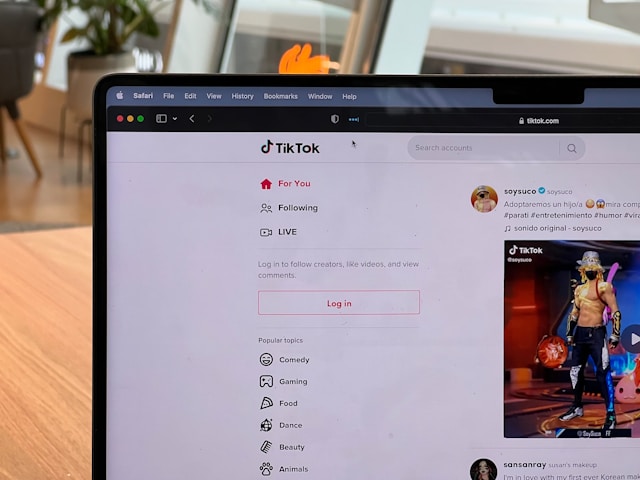
How To Unfollow Everyone on TikTok at Once for PC
If you’re using TikTok’s browser site, you’re already at a bit of a disadvantage. The features you have access to will be more stripped-back than their mobile counterparts. However, you can still follow and unfollow accounts.
There are Chrome extensions that claim to offer mass unfollows. But TikTok is always changing its backend. This affects how many third-party tools interface with it. These extensions are full of comments saying they don’t work.
If you’re looking for how to mass unfollow on TikTok’s browser, this still isn’t possible. But here’s how to unfollow accounts on PC:
- Hover over your profile picture in the feed’s top right corner.
- Once a menu appears, click View Profile to view your page.
- From here, click on (number) Following below your picture.
- This brings up the full list of accounts you follow on TikTok.
- Press the gray Following button to unfollow each TikToker.
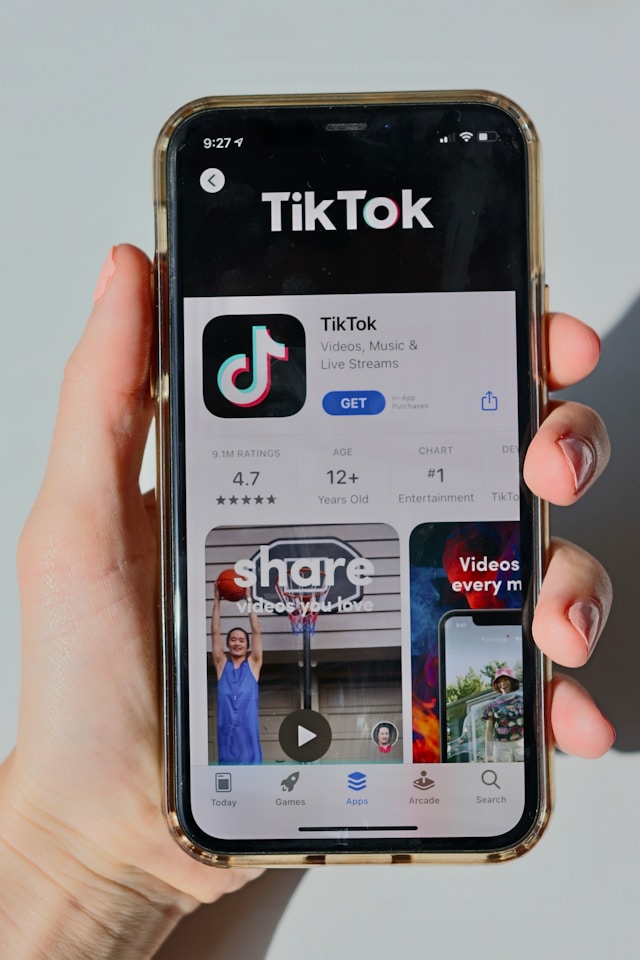
How To Unfollow Everyone on TikTok at Once (iPhone)
The TikTok app has the same unfollow limitations as the browser site. This means you can’t find another way to unfollow people. There are many paid third-party apps in the App Store that claim to give you more control over your account. But these are likely scams trying to get your money.
Here’s how to unfollow everyone on TikTok at once on iPhone and other Apple devices:
- Open the TikTok app. Sign in if you haven’t already.
- Click on Profile; this should be in the bottom right.
- Just above Edit Profile, click (number) Following.
- To unfollow people, click the gray Following buttons.
Don’t resort to paid apps or services to unfollow people on your behalf. This will violate TikTok’s Terms of Service, possibly ending in an account ban. Unfollowing people yourself might not feel worth the time. But it’s the only reliable and safe way to clear your profile.

How To Unfollow Everyone on TikTok at Once on Android
The process here is exactly the same as on an iPhone. The Play Store may have different apps that claim to help. But you still can’t trust them.
Once again, the answer to how to automatically unfollow everyone on TikTok is that it’s just not possible. You’ll need to visit your profile, access your following list, and unfollow each one individually.
If you really don’t want to do this, consider making a new account.
Avoiding Unfollow Limits on TikTok
Is there a way to unfollow everyone on TikTok without sounding the app’s alarms? Yes, but it will take a while. Manually unfollowing hundreds of accounts always does. This takes even longer if you want to check each account to see if it’s worth unfollowing.
Make sure you don’t unfollow more than 200 accounts per day. If TikTok notices you unfollowing more than this, their team may suspect that you’re a bot. Mass liking, following, and unfollowing are common red flags. At best, the TikTok team might shadowban or limit your account.
If you could learn how to instantly unfollow everyone on TikTok, it would only raise suspicion. In fact, apps claiming to help you unfollow people also claim to have ways around this. They often have an option to leave “gaps” between each unfollow. However, these tools still don’t work.
If you want to unfollow a wider range of people than 200 a day, this is risky. Always keep a count and stop once you hit 180-190. Make sure you stop sooner than 200 anyway, just to be safe.

How To Mass Unfollow on TikTok the Right Way
Are you sure you want to get rid of every account you follow? This undeniably gives you a fresh start, possibly refreshing the TikTok algorithm, too. You’ll get new suggestions of accounts to follow that don’t reflect your current following list.
But here’s how you can do this the right way:
- Check for bots: Your first priority when clearing your page should be getting rid of bots. These may have hacked or stolen your friend’s TikTok profile over the years.
- Don’t prioritize your ratio: Some of the most followed accounts on TikTok that belong to influencers mass unfollow others, so their follower list looks even better. Don’t do this; it may push people away from following you.
- Match your new interests: Maybe the type of content you enjoy differs from when you first made your page. It’s okay to unfollow people whose vids you no longer enjoy.
- Quality over quantity: Similarly, it’s great to have a feed that’s always full of videos. But you’ll have a better experience once you unfollow your least favorite profiles.
- Consider a softblock: This is when you block and unblock a profile so you’re no longer following each other. It takes more time, but it helps if you want them off your page.
- Unfollow dead profiles: Many users struggle to keep up with TikTok or decide to delete it. Following only active accounts will help your own TT page look more alive.
- Make a new account: If you want a fresh start, a new account might be quicker. But this also means losing your current TikTok followers unless they choose to refollow.
Get Authentic Online Follows on TikTok With the Help of Goread.io
Many people wonder how to unfollow everyone on TikTok, but this simply isn’t a feature. Always follow users responsibly on any platform. This will help you grow your followers in return.
With Goread.io, you can buy real TikTok followers to boost your profile. Try out Goread.io today for near-instant online growth with plenty of authentic engagement.
Frequently Asked Questions
How do I unfollow everyone on TikTok at once?
As of 2024, you can only mass unfollow manually. Are you wondering how to unfollow everyone on TikTok at once on Android or iPhone? This is the only way.
Is there a way to remove all your followers on TikTok at once?
No, and you shouldn’t listen to tools that claim to do this. TikTok’s API doesn’t allow this. Online tools, extensions, and apps are likely lying — possibly to steal your account.
How do I unfollow someone on TikTok fast?
The only way to quickly unfollow people on TikTok is to check your own following list. You’ll then tap the Following button for each account. But never unfollow more than 200 people a day.
How do I force someone to unfollow me on TikTok?
Go to your profile, then click [number] Followers. Tap the three dots next to a person’s name. If you want to stop them following you, click Remove This Follower and confirm your decision.
