A closer look at someone’s display picture may give you some great inspiration. It can also help you check someone’s identity once they follow you. The easiest way to do this is through an IG picture viewer. In this post, the Goread.io team explains why you might need these tools.

What Is an IG Picture Viewer?
An Instagram profile pic viewer helps you look at an account’s profile image. The Instagram app and browser both only show a small “thumbnail” version. This can even make it difficult to figure out the person’s identity.
These viewers mainly take the form of online tools. You can simply type in an account name and see their profile picture in full resolution. This can even work for locked accounts, as their picture is still fully visible.

How To View Profile Picture on IG
Wondering how to view a profile picture on IG? Most social networks let you simply tap on a display picture and see it in full. Instagram doesn’t offer this, however; at least not via tapping. But there are some ways you can view an Insta DP across different devices, such as the ones we list below.
1. Use a Profile Pic Viewer
An Instagram pic viewer is easy to use and usually only requires an account’s name. In addition, it shows the image in its highest possible quality. Depending on the site you use, you could even download the photo. This lets you use it as inspiration for your own content creation.
2. Right-Click the Image
On Instagram’s browser version, there’s an easy way to see profile pics. Go on a person’s page and simply right-click on their photo. Press Open Image in New Tab to view it in full. This won’t load in the original profile photo quality, but does show it without IG’s circular profile pic border.
3. Hold Down Someone’s Picture
On many profiles, you can hold down on a person’s picture to view it. However, this is still in the circular profile picture format and doesn’t show the photo’s full size. People can also disable this option via their Privacy settings, namely the Allow Profile Picture Expansion setting.
How Does an Insta Pic Viewer Work?
When people upload a profile pic, it goes onto the app’s servers. This is what IG uses to display the photo as a circular thumbnail on the user’s page. An IG profile picture viewer reads this and retrieves the original photo.
The viewer only needs a profile URL or name to achieve this. However, the viewers do not work with IG’s dynamic profile pictures. These use an account’s 3D avatar. They are only compatible with a user’s actual uploaded profile image.
When the viewer loads an image, you can simply right-click or hold on to the image to save it. You might also see a specific button that will download it directly to your device. However, you should only download profile pictures for ethical reasons.

Why Use an IG Pic Viewer?
There are many situations where you’ll want a closer look at someone’s IG display pic. Here are the main reasons people use special tools to view IG pictures:
- To verify a user’s identity: If a private page follows your Instagram, how can you check who it is? Pic viewers let you see their full display pic, which might even show their face.
- To get content inspiration: The picture in question might simply be a good photo worth putting your own spin on. If this is the case, you might even save it to copy their pose.
- To read the text: Some IG profile pics have barely readable text. Is their smaller picture blurry? You can simply use an Insta pic viewer to finally make out what the image says.
- To see an art’s watermark: Not everyone uses a selfie as their IG pic. An account might also use a piece of art they paid for. You could view the full pic to see the artist’s name.
- To save your own profile photo: It’s easy to accidentally delete your original pic. If you do this, a viewer might be your only way to get it back to its original quality.
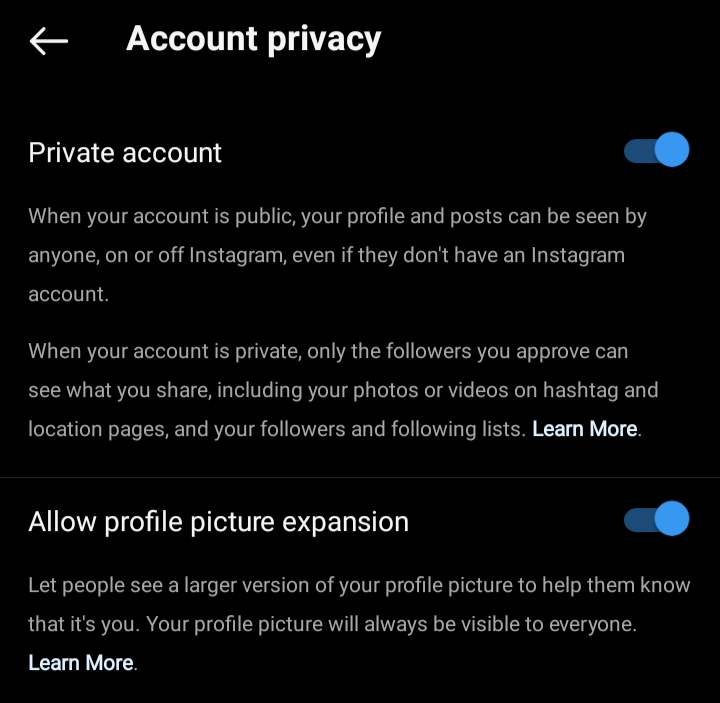
Keeping Your Profile Pic Private
You might simply not want people downloading your IG pic. As this is public content, you cannot hide it by locking your account. However, you could turn off profile picture expansion in your account’s Privacy settings. Users won’t be able to view it in a larger format without a viewer.
Only use a display picture you’re comfortable with users seeing in full. Even though IG changes it into a circle, people can use a viewer to “uncrop” this. To safeguard your privacy, consider an image that doesn’t show your face. There are plenty of options with Insta profile pics.
For example, you could use a standard landscape shot. Alternatively, a group photo with friends or even an online avatar that resembles you. If none of these work, you can also forego a profile pic entirely.
Combibe IG Pic Viewers With Goread.io and Enhance Your Instagram Experience
An IG picture viewer lets you see how your competitors put their display pics together. This then helps you make something that similarly draws attention.
However, you might need extra non-bot followers to boost your chances in Insta’s algorithm. Try Goread.io today and unlock real, low-cost followers who will help your IG engagement soar.
Frequently Asked Questions
How can I see someone’s Instagram photos?
In addition to picture viewers, there are also IG profile viewers. These only work with public profiles but show you their full content. This is helpful if someone blocks you or if you want to save their pictures.
What is the best Instagram pic viewer?
Inflact lets you view and download Instagram profile pics. It also has options for looking at posts, Stories, Reels, and other content types. However, for private accounts, you can only view their display pictures.
Is it possible to view IG profile pictures without a viewer?
You might be able to view a larger version of someone’s profile pic in the app. Simply hold down on their display picture. If nothing appears, they have turned this feature off.
