If you’ve ever admired a Twitch profile picture and wanted to save it, you’re in the right place. A Twitch Profile Pic Downloader lets you easily download and save high-quality profile images from Twitch. If you’re interested in enhancing your online presence, try upgrading your profile with unique and attractive images.
You could need to use these images for branding or simply want a copy of a favorite streamer’s profile picture. Regardless, this tool makes the process simple. With just a few clicks, you can have a customized Twitch profile picture saved to your device. In this guide, we’ll explore how a Twitch PFP Downloader works and why it’s a useful tool.

How To Download a Twitch Profile Picture
Wondering how to download a Twitch profile picture? Downloading one is a straightforward process with the right tool. Typically, you only need to enter the username of the Twitch account whose profile picture you want to download. The downloader will fetch the image and allow you to save it to your device.
This can be done in a few simple steps:
- Find a reliable Twitch Profile Pic Downloader online. There are many options available, so choose one with positive reviews and good functionality.
- Once you’ve selected a tool, open it and look for the input field where you’ll enter the Twitch username. Type in the username of the account whose profile picture you want to download.
- After entering the username, click on the download button. The downloader will fetch the profile image from Twitch.
- Within moments, you’ll see a preview of the profile picture. Ensure it’s the image you want to save. Then, select the option to download the picture to your device.
The downloaded image will usually be in a high-quality format, perfect for your needs. This process works quickly and efficiently, saving you from having to take screenshots or crop images manually. Using a Twitch Profile Pic Downloader is a convenient way to get a high-resolution profile picture with minimal effort.
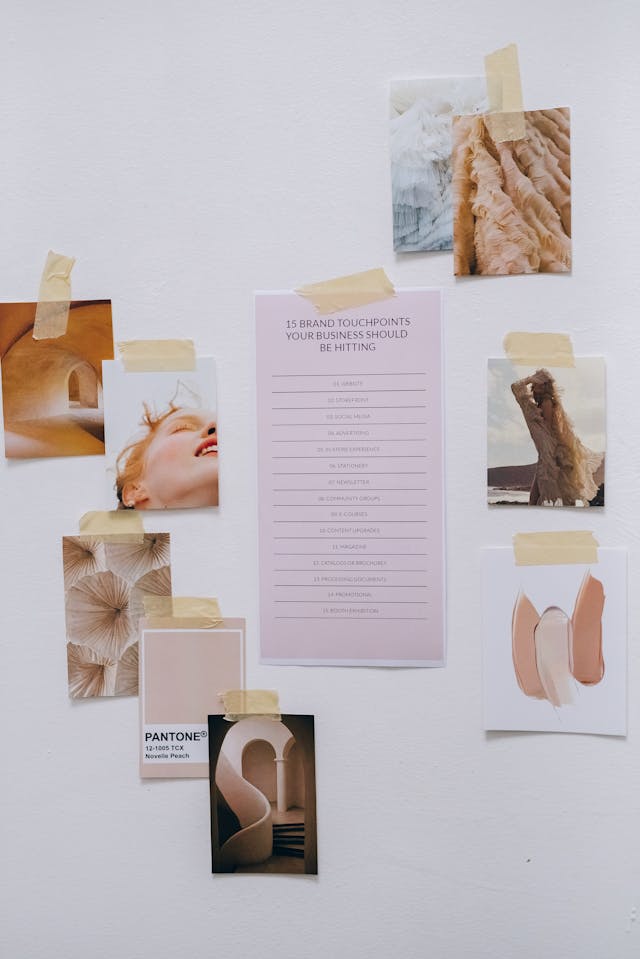
Download a Twitch Profile Picture for Personal Branding
Your profile picture plays a crucial role in personal branding on social media. It is one of the first things people notice about your account. For social media users, having a flashy and eye-catching profile photo can make a big difference, especially on Twitch. The platform recorded 2.41 million users in 2023, according to Business of Apps, so it’s good to have a profile picture that is unique.
By using a Twitch Profile Pic Downloader, you can easily obtain high-quality images from Twitch to enhance your online presence.
These can be edited and used across various platforms. Customizing your profile picture from Instagram or other social media sites like Twitch allows you to stand out. You can download a Twitch profile picture and then use editing tools to make it fit your brand. This can include adjusting colors, adding text, or even combining multiple images.
A well-chosen profile picture can help establish your personal brand and attract followers. It shows professionalism and creativity, which can be appealing to your audience. You could be looking to create a cohesive look across social platforms or just want a fresh image. Regardless, downloading and customizing a Twitch profile picture can be a valuable step.
This approach helps maintain a strong and consistent visual identity. It ensures that your profile picture reflects your brand and makes a lasting impression on your audience.

Why Use a Twitch Profile Pic Downloader?
A Twitch Profile Pic Downloader offers many benefits for users looking to save and use profile images. There are several reasons why someone might want to use one.
First, it provides an easy way to obtain high-quality images. By using such a tool, you avoid the hassle of taking screenshots and cropping. This results in a clearer, more professional-looking profile picture.
Second, using a downloader allows you to access a variety of images from Twitch. Whether you admire a streamer’s profile picture or need to save your own, these tools make it simple. You can download the exact image you want without compromising on quality.
It also enables you to keep a collection of profile images from various streamers. You can use these for inspiration or content creation.
Additionally, a Twitch Profile Pic Downloader is useful for personal branding. Having a distinctive and well-chosen profile picture can set you apart on social media platforms like Instagram. It enhances your profile’s visual appeal and can help attract more followers.
A Twitch Profile Pic Downloader is a practical tool. It makes saving and using high-quality profile images easy and efficient. This can significantly enhance your online presence and branding efforts.

Tools for Editing and Enhancing Profile Pictures
After downloading a Twitch profile picture, you might want to edit and enhance it to make it truly unique. Editing tools can help you customize the image to fit your needs. There are various tools available that can help you achieve this.
Some popular options include:
- Photoshop: This is a powerful option for advanced editing. It offers a wide range of features to adjust colors, add text, and apply effects.
- Canva: For those looking for something simpler, Canva is user-friendly and offers many templates and design features.
- GIMP: This is a free alternative to Photoshop that provides robust editing capabilities. It’s great for users who need advanced features without the cost.
- Fotor: Another quick option is Fotor, which is ideal for simple edits and touch-ups.
Using these tools, you can make your Twitch profile picture stand out even more. Editing your downloaded Twitch profile picture helps ensure it aligns with your personal or brand image. Adjust the background color, add creative effects, or tweak colors to match your branding. An enhanced profile picture can significantly improve your visual presence on social media platforms like Instagram.

Best Practices for Using Downloaded Profile Pictures
When using downloaded profile pictures, it’s important to follow certain best practices.
First, always ensure you have the right to use the image. Respect copyright and intellectual property rights when downloading a Twitch profile picture. If you’re using images for commercial purposes or branding, seek permission from the original creator if necessary.
Second, consider how the profile picture fits with your overall brand. It should complement your other branding tools and match your visual style. This consistency helps in creating a strong, recognizable online presence.
Third, ensure the image quality remains high after downloading. A good-quality profile picture can enhance your profile’s appearance and make a positive impression. Avoid using low-resolution images, as they may appear blurry or unprofessional.
Finally, update your profile picture regularly to keep it fresh and relevant. Changing it periodically helps maintain your brand’s visibility and keeps your profile engaging.
By following these best practices, you can effectively use downloaded Twitch profile pictures to enhance your online presence. This will help you make a strong impression.

Use a Twitch Profile Pic Downloader and Boost Your Online Presence
Using a Twitch Profile Pic Downloader is a great way to get high-quality profile images. It’s an effective tool for personal branding and making your social media profiles stand out. By downloading and enhancing your profile picture, you can create a more professional and appealing online presence.
At Goread.io, we understand the importance of a strong visual identity. We offer fast and reliable services to boost your social media followers, likes, views, and comments. By enhancing your online presence, you can attract more followers and increase engagement. Visit Goread.io to start growing your social media profile today. Discover how our services can help you achieve your goals and elevate your online presence.

Frequently Asked Questions
How do I download someone’s PFP on Twitch?
To download someone’s profile picture on Twitch, use a Twitch Profile Pic Downloader. Enter the Twitch username and click the download button to save the image.
Can I use downloaded Twitch profile pictures for my own profiles?
Yes, you can use downloaded Twitch profile pictures for your own profiles. However, it’s important to respect the original creator’s rights and not use the images for commercial purposes without permission.
Are there any legal issues with downloading Twitch profile pictures?
Downloading Twitch profile pictures for personal use is generally acceptable. But, using them for commercial purposes without permission can lead to legal issues. Always respect the original creator’s rights.
What tools can I use to edit downloaded profile pictures?
You can use tools like Photoshop, Canva, GIMP, and Fotor to edit and enhance downloaded profile pictures. You can add effects and customize them to fit your personal or brand style.
