We’re seeing a massive shift in how social media uses artificial intelligence (AI). TikTok AI tools are a key part of this — and they could massively change your long-term strategy. Even the filters or automated voices you add to your videos might use AI. Read on to learn how to use AI on your TikTok account.

What Is AI on TikTok?
TikTok uses this tech via its own AI solutions alongside other user-generated approaches. You’ll open up a new world of opportunities for your profile — but only if you use this wisely. You can’t forget the human element while making videos. It’s also important to avoid harmfully misleading AI-generated content.
More people are embracing AI tools across every social media platform. In fact, some of your favorite creators likely use these tools at some point in their process. Whether it’s to come up with a new idea or just tighten up their workflow. ChatGPT is a common AI tool that plenty of TikTokers use. Its accessibility makes it effectively the face of modern artificial intelligence.
Your goal should be to mix AI with your usual creative processes. There’s definitely a chance for you to catch up to others in ways you once couldn’t. But you must still put your own passion into each post. These tools unlock many new features and can even make your script for you. But is that really how you want to get big on TikTok?
How TikTok AI Can Help Your Account
Artificial intelligence tools are full of possibilities, but you should consider using them sparingly. Here are just a few ways AI tech boosts your profile:
- Finding keywords: Simply knowing which words and hashtags get views can be quite a chore. The right AI will help you find a great keyword and TikTok SEO strategy.
- Smart ad reads: Artificial intelligence could take an influencer’s product brief and turn it into a high-quality ad read. This means they can focus more on the video itself.
- New effects: The app’s official and unofficial AI tools unlock so many great effects. This includes fun real-time face filters and voices that let you sound like other people.
- Keeping up with others: Plenty of creators use AI to make their videos better. This means you might fall behind your competitors if you don’t make the most of it.
- Faster workflows: AI can cut out a lot of the busywork in content creation. For example, it could add music to your videos and generate rough cuts automatically.
- Predicting future trends: Your TikTok content strategy doesn’t just need to account for what’s already popular. AI can show you idea forecasts that are sure to work out.
- Video creation: Tools already exist to create realistic images and videos. A script might even be all you need to render a complete TikTok video on the fly.
- Audience response: AI can analyze your videos’ comments and TikTok analytics and turn these stats into actionable insights. This helps you maximize user feedback.
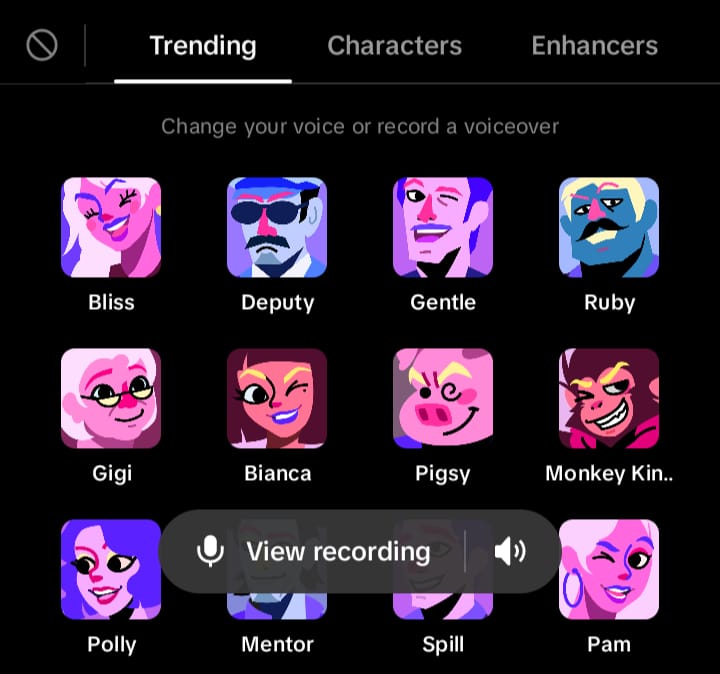
How To Add AI Voice to TikTok Videos
You’ve probably seen those videos where an AI “narrator” reads out on-screen text. This is part of TikTok’s own accessibility features. But a TikTok AI voice generator could take this to the next level. This changes your voice into an entirely different one, with dozens of options to pick from.
Here’s how you can give yourself an AI voice:
- Record (or upload) your video in the TikTok suite.
- Click the arrow on the right to show video effects.
- Press Voice to open up a full list of AI characters.
- Check multiple options and find one that fits you.
- (Optional) Hit record to add new audio as the AI.
- Click Save and get ready to post your new video.
There are AI characters for any gender or mood. Always pick one that suits your video’s tone to get the best results. You can even find AI voices online and add them to your video before starting the post. Many of these use voice cloning to bring famous voices (both real and fictional) to life.
How To Use an AI Filter on TikTok
TikTok filters let you change your look in real time. They can affect your background too, but the most impressive ones transform you into somebody else. New TikTok filters are using AI to take this even further. But these are still just as easy to add to your content.
Here are the main steps for using TikTok’s AI filters:
- Get ready to record your vid and open your TikTok app.
- Press the Create button (+) at the bottom of the screen.
- Click on Effects on the right side of the record button.
- Search “AI” to see a bunch of great artificial face filters.
- Press Use This Effect once you find the one you want.
- Simply record your video and upload it to your account.
Popular options include an AI Manga filter that turns your face into a Japanese-inspired cartoon. AI Portrait and Painting filters let you see how you’d look in other art styles. One filter even uses your face to show what your baby might look like. Always check the app for new trending filters!
What Is AI LIVE on TikTok?
AI’s ability to inspire doesn’t stop with adding new effects to your digital content. Some creators use it almost as a performance piece. An AI LIVE involves users pretending to be an AI. In most of these TikTok livestreams, they accept LIVE gifts in return for carrying out tasks.
Creators can set up a “menu” of pre-arranged responses. When someone sends them a certain amount of “Diamonds,” they will read out one of the statements. This almost becomes a type of challenge. Can a creator (especially a popular one) keep up with this while streaming? This can be in the background of a normal LIVE. Or this “game” could even be the whole stream.
But what is AI LIVE on TikTok actually for? Only people with 1,000 followers can start LIVEs. So, most of these AI streamers have a lot of engaged fans. They can convert the Diamond gifts they receive into actual money after each stream. In fact, AI streamer PinkyDoll makes up to £3,000 (around $3,800) per LIVE, according to CNBC.
This means the format has one goal in mind: making money. Influencers and other high-follower accounts earn thousands from acting out programmed responses like an AI. The streamer is still a real person using no AI effects. Instead, they just role-play as robotic characters.
How Does a TikTok AI Voice Generator Work?
Online tools let you synthesize speech in other voices — including famous characters. While the TikTok app has its own range of generic voices, they might have little impact. The novelty of, for example, SpongeBob SquarePants narrating your video is hard to match, after all.
Once you know how to add AI voice to TikTok videos, it’s worth looking for new ones online. The creators behind these tools are adding new voices every day. They do this by taking audio clips and feeding them to an AI. This extracts every sound it can, building a full database of how that person talks in the process.
You can then feed it a sentence or a full script to read out. It can even include words or phrases not present in the original audio clips. With enough data, the end result is close to seamless. It’ll take more time to be fully perfect, however. You may still hear some small audio glitches. But for fun videos, learning how to use AI filters on TikTok voices will amaze your viewers.

Is TikTok Ahead of Other Apps for AI?
TikTok is far from the only social media platform using AI in some way. So many of the apps you use daily are beginning to integrate AI-generated content. But does TikTok give its creators more options? Here’s a quick rundown of how other platforms use AI.
1. YouTube
Perhaps the world’s biggest video-sharing site, YouTube, is slowly embracing AI. For example, it offers video backgrounds that use AI-generated images. The platform also announced AI outline features that come up with a video structure for you. Finally, creators will even be able to dub and release their videos in other languages.
2. Instagram
Insta mainly uses AI to look out for harmful content. It can recognize certain words or phrases or even user behaviors that go against their rules. Beyond this, Meta also has its own chatbot. This tool can even create new Instagram pics. But you’ll need to flag these as AI when posting them.
3. Snapchat
Snapchat was perhaps the first (and certainly the most popular) app to have full face filters. This perhaps inspired TikTok’s own equivalent feature. Snapchat has a number of AI filters that could transform your snaps. The app also has an AI chatbot that uses your live location to personalize each message it sends.
4. X/Twitter
X (formerly Twitter) is yet another platform with its own AI assistant, “Grok.” The app also offers AI news summaries to its premium users. However, these can still miss key details due to a lack of context. X’s algorithm also uses basic AI to show posts to users who will appreciate them.
What Is an AI TikTok Video Generator?
Some tools even help you make videos from scratch. You can put in a script or a vague prompt, and it’ll give you what you ask for. But the latter probably won’t help too much. You’ll need to be specific to get a final video that works. This is a key part of knowing how to use AI for TikTok. A one-sentence prompt usually can’t account for different audiences and ongoing trends.
These services have a full library of stock videos that they can add to an AI voiceover. This cuts a lot out of the actual video-making process. In fact, some of these even come with a TikTok AI script generator. This alone can save you a lot of time by analyzing real-time trends and finding the best topics. Some of these tools even claim clients such as Netflix, Google, and Target.
TikTok’s Community Guidelines currently ask users to disclose AI content. This means you need to be upfront about using these tools. You can’t pretend you made everything yourself. So many creators are adding AI to their TikToks today. This means using it won’t be a black mark against your account.
How TikTok Symphony AI Boosts Your Branded Content
TikTok introduced the Symphony AI suite in June 2024. These tools are set to revolutionize how users create AI-driven content. You can get ahead of the competition by learning about the main features. Here are three tools that make Symphony ideal for business accounts.
1. Symphony Assistant
TikTok’s new AI assistant can help users come up with new content ideas. This tool looks at the app’s ongoing trends to boost the brainstorming process. Most online chatbots can’t offer live social media advice. TikTok Symphony AI, however, has access to the site’s own stats. It can analyze these to give you video ideas, top content inspiration, and even help with writing scripts.
2. Creative Studio
Symphony even has its own built-in AI TikTok video generator. This studio function takes details about your product and creates custom previews. You can also add the product’s URL to give it even more information. The platform’s own reports show that authentic “TikTok-first” content can boost sales by up to 37%. This tool is invaluable for making sure your AI videos ring true.
3. Digital Avatars
Your Creative Studio content also includes a digital avatar. This is a virtual AI brand ambassador that you can customize to match your target audience. These avatars narrate your video, giving it a personal touch without you needing to film extra content. It’s even possible to translate these videos into other languages in real time. This makes it easier to hit an international audience.
Combining these three tools might be the key to long-term TikTok success.

How To Use AI for TikTok Ethically
AI is a hot-button topic today. Many people understandably worry about these tools and wonder how we can use them responsibly. This tech isn’t going away anytime soon. But how you use it might affect how your audience views you. Here are some tips for using AI ethically on TikTok:
- Check everything: You should always check over anything your AI makes. Make sure each word sounds natural — and don’t be afraid to tweak it to seem more human.
- Disclose AI content: You’ll have to be honest about generative content and even app AI effects. Don’t trick your followers into thinking you made the posts yourself.
- Check in with your fans: AI can’t take all the fun out of connecting with your network. In fact, talking to them offers insights that Symphony just doesn’t have.
- Remember the environmental impact: AI tools require a lot of power. This then causes higher emissions over time. Overusing AI has a serious effect on the planet.
- Use real content where possible: Real and unaltered content shows you still want to make authentic posts. Don’t default to AI simply because it’s more convenient.
- Stay human-centric: Involve real people in the brainstorm process, even if you use the Symphony Assistant. True creativity and fresh ideas can only come from a human.
When To Use a TikTok AI Script Generator
Some tools (including the Symphony Assistant) can write your scripts for you. However, it helps to give the tech as much detail as possible. Develop your ideas and feed them into the AI. Every prompt has to come from the heart. Even if AI gave you the original topic, your creativity is what these tools will use. You can still come up with so many great video ideas that AI can’t.
TikTok SEO is instrumental in getting the app’s algorithm to link you with your target audience. If you need help with this, script generators can sprinkle in relevant keywords. TikTok will instantly detect these and make sure your videos reach the right people. The app can similarly find which popular TikTok hashtags fit your post and its caption.
But what is AI on TikTok able to do beyond this? The platform’s official script generators include voice-overs and text overlays to go alongside the video itself. It can even structure these with a hook and call to action. This works best if your video is selling a product. Influencers and brands alike can build a new marketing strategy by combining AI with their own ideas.
TikTok: Leading the AI Tool Charge
TikTok AI solutions may have everything you need to boost your content. You might even upload your TikToks to Instagram and reap these benefits on several platforms. But you’ll give yourself an even better chance with Goread.io.
The Goread.io team helps your Insta brand grow and get the followers it needs. You could then connect to your main audience more easily without any engagement gaps. Try Goread.io today to help your Instagram thrive.
FAQs
Can AI make TikTok videos?
Yes, some AI software can make TikTok videos. However, you have to be very specific about what you ask to get a good video at the end.
How does TikTok use AI?
The For You Page on TikTok uses an AI algorithm to show you the videos that may interest you more. Moreover, you can also use the TikTok Creative Assistant if you are a brand or creator to enhance your videos.
What is the TikTok AI voice?
TikTok uses a robotic voice if you want to turn some of the captions into voiceovers.
