Spotify lets users save tracks to playlists, including a special Liked Songs list. They’re practically guaranteed to go back to these for future listens.
But what do saves mean on Spotify? And do they help your music grow? Learn the answers to these questions and more in this blog post!

What Do Saves Mean on Spotify? A Clear Definition
On Spotify, saves are a way for someone to add a track to their Liked Songs. In doing so, they’ll be able to go back to this song much more quickly. The Liked Songs list is available from their desktop sidebar or playlists catalog.
Every save helps your track in some way. If nothing else, they show that people want to listen to your music repeatedly. Good music gets lots of saves, meaning every like raises your profile even higher. You’ll then earn more Spotify listeners who love your music.
The Liked Songs list is different from any other playlist. A user can’t delete it, rename it, or send the list’s link to their friends. They can only share the songs within by creating another playlist. Alternatively, they can link the individual tracks directly.
How To Save a Song on Spotify
Saving a Spotify song is simple enough. Here’s what you need to do on the desktop app:
- Go to a song, either in a playlist or individual track listing.
- Click the + button to add the music to your Liked Songs.
- Tap the Liked Songs playlist on the left-hand side and you should see every song you’ve liked on Spotify.
Mobile devices do things a little differently. Here, click the three vertical dots next to a song and tap Add to Liked Songs.
You can also remove tracks from your Liked Songs easily. To do this, right-click a track and click Remove From Liked Songs. The option is visible even outside the Liked Songs list.
The + button was originally a heart button. Now, it connects more directly to Spotify’s playlists. If you click a liked song’s tickmark, the app prompts you to add it to a playlist.

How Spotify Saves Help Your Songs
Saves are effectively the platform’s likes. You can expect popular songs to amass a lot of saves. Spotify’s algorithm is sure to notice this. Here are some benefits you can expect when you earn a lot of saves:
- More streams: When people save your latest song, it’s because they want to go back to it. Each Spotify save could translate to a ton of extra streams.
- Extra recommendations: The app’s algorithm will push your song to more people. They will likely already be big fans of your genre and similar music.
- Playlist adds: If people enjoy your song, they might add it to their personal playlists. For some listeners, this is what they’ll actually return to over time.
- Higher credibility: Saves aren’t public. However, lots of saves often mean a high play count. Your song’s popularity will be a type of social proof.
- Curated playlists: Spotify’s personalized algorithmic playlists include tracks that specific users might like. You’ll soon end up on these if you get lots of saves.
- Boost for future tracks: People who save your song might look out for your next one. If you release another track quickly, the algorithm may prioritize it.

Saves vs. Followers on Spotify
Saves might actually be a better way to track your growth than Spotify’s following function. With the latter, someone needs to visit your artist profile and click Follow. Doing so would take them away from their current playlist. Simply liking the song might be more manageable.
Many users simply don’t follow artists on Spotify. When they do, there’s no guarantee they’ll keep up with your new releases. Actively engaging is always better than passively following. For example, you won’t get extra ad revenue for followers; you do for streams.
Saves do very little without plays to back them up. However, somebody who streams and saves your song can give it a great algorithmic boost. Saves also represent a confirmed future listener. Followers, in contrast, might never check the app’s What’s New tab for artist updates.
How To See Spotify Saves
Certain details about your track and profile are publicly visible. For example, any user could see your song’s play count and your number of monthly listeners. Some details, such as your save numbers, are only available on Spotify for artists.
Spotify for Artists shows you how many playlists people have added your song to. Whether they are Liked Songs or general playlists, every save helps your track. You can’t check which specific users liked your songs. However, you can see popular playlists that include your music.
Regular Spotify users can see their saves by clicking Liked Songs in their usual playlist catalog. However, the list may face a loading issue if there are too many songs.
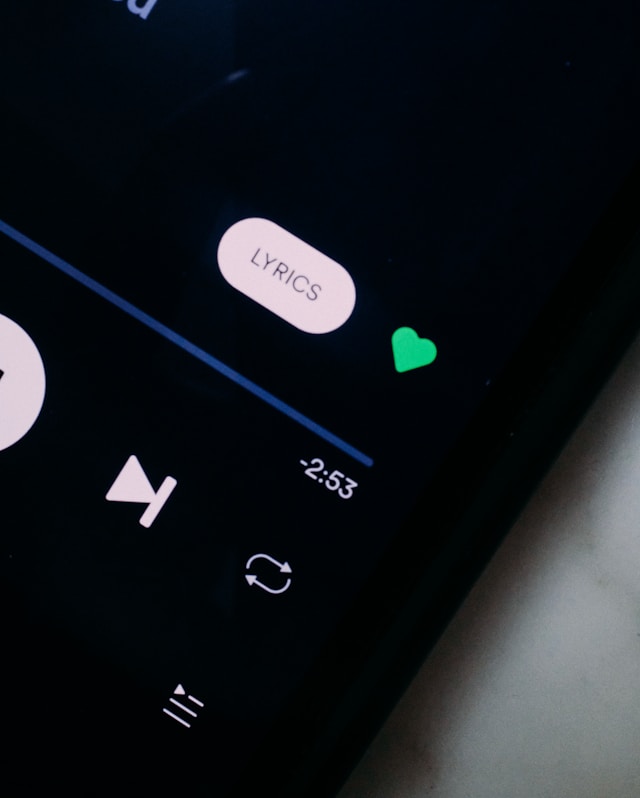
Calculating Your Spotify Save Rate
Save rates are a good way of measuring your track’s health. You can track this by dividing your save count by your listener count. For example, 200 saves divided by 5,000 plays would mean a 4% save rate, which translates to 4% of listeners saving the song.
Notably, saves from a Premium user could mean more. Their listens bring in more ad revenue, and a save usually means more than one play. According to Spotify, there are over 252 million Premium users. A high save rate from this audience will boost your royalties.
There’s no clear guidance on what counts as a “good” save rate. However, 3% or higher should be enough to help your long-term engagement.

Tips for Getting More Spotify Saves
If you can earn more Spotify listeners, the saves should roll in. More saves can ultimately mean more ad revenue and overall fans. Here’s how you can make sure you get more saves:
- Make great music: People usually only save songs if they like them. To make sure you’ll keep earning Spotify saves, never stop focusing on your track’s quality.
- Promote your songs: Even great tracks might need help finding an audience. Make the most of your social media, and link your latest songs in your Insta bio.
- Add more visuals: If your track artwork catches someone’s eye, they might stick around to listen. Spotify Canvas even lets you add stunning animated graphics.
- Submit for playlists: Pitch new music to Spotify for Artists’ playlist features and include a full description. Your track will be eligible for the platform’s future editorial lists.
- Optimize your profile: If your whole Spotify account looks more inviting, you could get a lot more engagement. Users might then check out (and save) your other songs.
- Make playlists: Create a playlist of songs like yours, and include your music. This is more than just a fun game. People could find your song and decide to save it.
- Collaborate: Working with other artists in your community can help you unlock a second audience. You’ll have a chance to introduce more people to your songs.
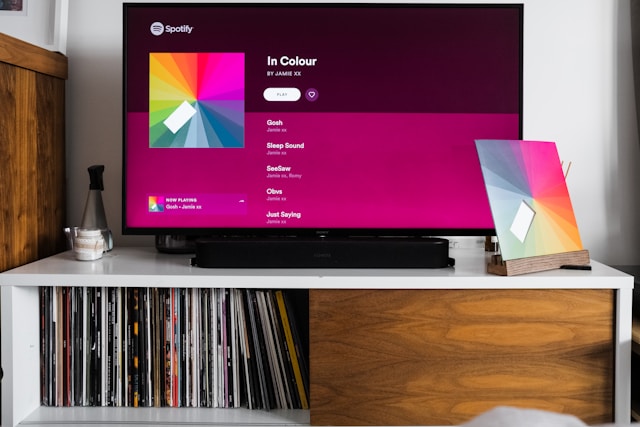
Do Playlist Saves Matter on Spotify?
Adding a song to a playlist still counts as a save. In fact, it could boost your song better than just saving it to Liked Songs. Public playlists are especially helpful. For example, a person’s friends might check out the music they like.
Some playlists, especially those centering on a specific theme, can also get popular. The songs within will inevitably get more Spotify streams. Signposting your track’s genre helps build a product association of sorts. People will then know if it belongs in their playlist.
Should You Buy Spotify Saves?
Some sites let you buy Spotify plays and saves to boost you in the site’s algorithm. However, you must avoid bot-driven services. As with SoundCloud bots, fake Spotify engagement won’t help your songs grow over time.
Fake saves won’t come from real users who regularly listen to your songs. Real saves have the extra benefit of long-term repeated listens, which makes them less valuable for users. Only buy genuine saves from sites you trust.
There are no clear rules on how many saves you need. Too few, and your song won’t see many benefits. Too many too fast, and Spotify will throttle your growth. Choose an amount that reflects your current size as an artist.
The Importance of Spotify Pre-Saves
By now, you know the answer to the question, “What does Save mean on Spotify?” However, you should also know about pre-saves.
These automatically save your song (or album) to a user’s library. Artists can set these up while planning their release and send pre-save links to their engaged fans.
When your next song releases, it will immediately receive a strong burst of Spotify saves. These numbers give it a good head start in Spotify’s algorithm. Combine this with playlist-pitching, and you might end up on Spotify’s Release Radar within a few weeks.
Some sites even let you set up full pre-save campaigns. This way, your fans will receive text message reminders about your track. They’ll also have an option to automatically pre-save any future song you release. You’ll build a guaranteed pool of day-one listeners.

Boost Your Spotify Presence Today
“What do saves mean on Spotify?” is quite a common question. Learning more about how your Spotify engagement works will help you surge in popularity. Extra Spotify plays from Goread.io, alongside other social media boosts, speed this up even more.
Our team can help you promote your tracks and enjoy the push from Spotify’s algorithm. Try out Goread.io today, and your music will get more saves and playlist adds.
Frequently Asked Questions
Do saves matter on Spotify?
Saves are just one form of engagement on Spotify. However, each one tells Spotify your song is worth listening to. A mix of saves and the streams that follow will push your tracks further.
Can you see if someone saves your playlist on Spotify?
Yes, Spotify lets you see public playlists that include your songs. However, your songs will need at least three unique playlist listeners. Private playlists won’t give you any information.
What is the difference between saves and playlist adds on Spotify?
Saves/likes are private and form a single list. Playlist adds offer a lot more customization. You can add the song to a playlist with specific themes and share it publicly.
How do saves work on Spotify?
When someone saves your music, it goes to their Liked Songs list. The user can then relisten to it more easily. Spotify sees this as a sign that your music’s worth promoting.
Why are saves not working on Spotify?
If Spotify doesn’t save songs correctly, check your internet connection. The site itself might also have ongoing issues. Look online to see if anyone else is having problems.
