Instagram allows us to connect and engage with our friends by sharing our personal photos and videos. Comments are just one way you can boost your post interactions and overall visibility on the platform. However, sometimes, you might encounter issues with viewing comments. Have you ever asked yourself, “Why can’t I see comments on Instagram?”
If you have, then keep reading! We’re providing a guide on the common reasons behind this issue and how you can fix it. That way, you can enjoy a better Instagram experience now and in the future!
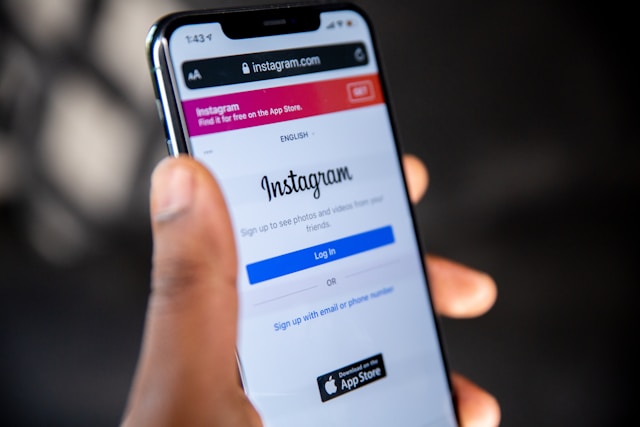
Why Are Comments Hidden on Instagram? 4 Most Common Reasons
Instagram’s features are all about improving user engagement and safety. But this can also cause some confusion. If your comments are hidden on Instagram, it likely has to do with the platform’s privacy settings.
Here are just a few of the reasons why you might be experiencing a comment blackout.
1. Your Privacy Settings Are On
Users have the option to adjust their privacy settings, limiting who can view or comment on posts. If you restrict comments visible to Instagram followers only, you might not see all of them.
2. You’ve Filtered Comments
Instagram uses its algorithm to hide offensive comments or spam automatically. You can set filters to hide post comments using keywords and phrases.
3. You’ve Hidden Comments
The platform also allows users to hide comments that they might consider harmful or inappropriate. That way, the comment section can stay clean – but it can also hide legitimate comments.
4. You Have Restrictions on Your Account
If you have restrictions on your account, you may not be able to see comments on posts. This happens if Instagram flags your account for unusual activity. If you violate community guidelines, your account might also be restricted.

Instagram Comments Not Showing? Tips & Tricks for Repair
If you’ve tried the troubleshooting hacks above and Instagram comments are still not showing, try these quick tips and tricks:
- Disable and re-enable your comments: If it’s your post, try disabling comments and then enabling them again. This can help to reset your comment section.
- Check Instagram’s status: Sometimes, Instagram servers can experience downtime. Check if other users are having the same issues as you by searching on platforms like Twitter.
- Reinstall the app: Uninstalling and then reinstalling the app can resolve deep-rooted issues that a simple restart won’t fix.
- Contact Instagram support: If all else fails and you’re still having issues, reach out to Instagram’s customer support team. They’ll be able to help you get to the bottom of the problem.

What To Do if Your Instagram Comments Not Loading Today
If Instagram comments are not loading today, it could be due to plenty of different reasons. Here’s what you can do to troubleshoot your account for any comment issues:
- Check your Internet connection: Having a poor internet connection can prevent your comments from loading properly. Make sure your Wi-Fi or mobile data is in working order.
- Update the Instagram app: Sometimes, you’ll experience a glitch with comments if you haven’t updated your Instagram app in a while. Make sure you have the latest version.
- Restart your device: Restarting your device, whether it’s an iPhone or Android phone, can refresh the app. It’s a great way to fix any temporary issues.
- Clear the cache: Clearing your Instagram cache can help resolve any glitches with comments. This could be due to corrupted data.
- Log out and back in: Logging out and then back into your Instagram account can resolve issues with loading comments.

Do Comments Disappearing on Instagram Mean I’ve Been Hacked?
Seeing your comments disappearing on Instagram can be stressful, but it doesn’t mean that your account is being hacked. But if you’re experiencing other tell-tale signs, like an inability to log in or weird messages, here’s what to do.
1. Check for Unauthorized Activity
Look for any changes to your profiles. This could be posts you didn’t make to DMs you didn’t send. This is a strong indicator that someone is accessing your account that shouldn’t be.
Also, check if you can still log into your account. The first thing that hackers will do is change your password so you can’t get back in.
2. Change Your Password
If you suspect hacking, you should change your Instagram password immediately. Use a strong and unique password that only you know.
Some quick password tips include:
- Use a combination of letters and numbers.
- Try both uppercase and lowercase letters.
- Use symbols.
- Don’t go with the obvious, like your birthday or surname.
Make sure you’ve never used your new password before or any variation of it.
3. Use Two-Factor Authentication
Add an extra layer of security with two-factor authentication. Every time you log in, you’ll need to go through a secondary level of security. This could be verifying it’s you through a phone number or email address.
Adding an extra layer of security will make it harder for hackers to gain access to your account.
4. Check for Account Restrictions
Sometimes, Instagram will hide your comments or restrict an account if it violates their community guidelines.
Check that your account is in good standing and you currently have no restrictions. If you do, contact Instagram support for more information.

Why Can’t I See Comments on Instagram That I Have Made?
Are you asking the question, “Why can’t I see my comments on someone’s Instagram post?” If you are, then keep reading!
If you’ve left a comment but it’s not visible, it could be because of various reasons. We have outlined some of them below.
The User Is Moderating Their Comments
The account owner might be filtering some words or phrases. If you have used one of them, your comments will be hidden automatically.
Please check if this is the case by commenting on something else on their post. If that doesn’t show up either, it might be a different issue.
You’re Blocked or Restricted
If the account owner blocks or restricts your access, your comments will not be visible to them or others. If you’ve posted multiple comments and can’t see them, this might be the case.
If you’re blocked, it’s best to move on and stop commenting or liking their Instagram posts. You may have your account banned if you do.
They’re Deleting Comments
The person who owns the post can simply choose to delete the comments that they don’t want on their page. Once they delete your comment, it’ll be gone for everyone.
Comments Not Visible on Instagram Because of Low Engagement? Try Goread.io
If you’re asking yourself, “Why can’t I see comments on Instagram?” or your comments are not visible on Instagram because your engagement rates are low, don’t worry! Boosting your follower count gives you the power to make a real impact.
At Goread.io, we help you grow your Instagram presence by increasing your followers, likes, and comments. Our services will improve your engagement on various social media platforms.
Once you sign up and make your first payment, we will immediately start boosting your Instagram account. This will attract new followers, likes, and views within minutes.
Whether you’re looking to increase comments or make your comments more visible, try Goread.io today!
FAQs
Why am I not able to see comments on Instagram?
There are plenty of reasons why you might not be able to see comments on Instagram. This includes privacy settings, content filters, or technical glitches. Making sure the app is up-to-date and your Instagram connection is strong to resolve these issues.
It might also be that you’ve been restricted from making comments, or you’re blocked. If this is the case, then you won’t see any comments from your account.
How do I view all comments on an Instagram post?
To view all comments on a post, make sure you’re not restricted by the post’s privacy settings. Scroll through the comment section and tap “view all comments” to expand the list. If certain comments aren’t showing up, check your filters and review settings.
How do you see hidden comments on Instagram?
Hidden comments on Instagram will only be visible if you turn off Comment Filtering. If the post owner has hidden some comments, you won’t be able to see them unless they adjust the settings.
Instagram may actually hide some comments itself if there are inappropriate keywords.
Can someone hide your comments on Instagram?
The post owner has full control over the comments section. Depending on what they refer to, they can hide and delete comments. Only Instagram users can choose to hide comments on their posts if they are inappropriate.
