Posting on Instagram is supposed to be easy, but sometimes it doesn’t work as expected. You’ve crafted the perfect photo or video, but you’re wondering, “Why won’t Instagram let me post it?” This can be frustrating, especially when you’re trying to engage with your followers. Whether it’s an error message, a post stuck in upload, or an image that won’t load, these problems are common.
In this article, we’ll explore the most common reasons for posting issues on Instagram and provide solutions as well. You can then get back to sharing your content without a hitch.
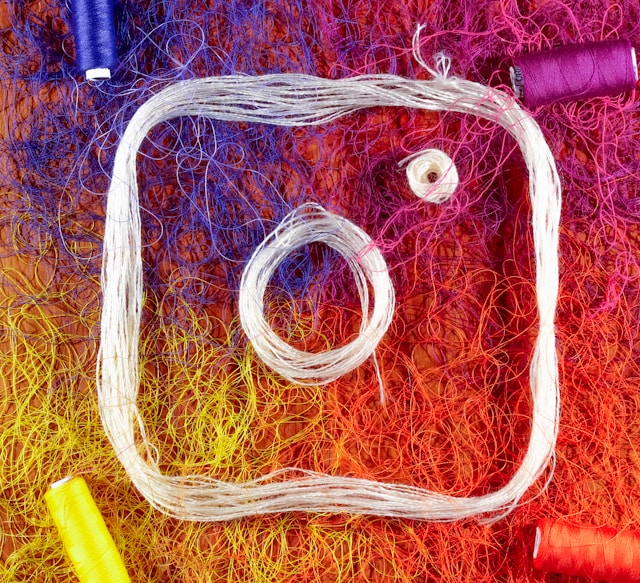
Why Won’t Instagram Let Me Post: Reasons Why This Can Happen
Several content creators have come across the issue, “Why can’t I post on Instagram?” Well, if Instagram won’t let you post, you’re not alone. This issue can stem from various reasons, ranging from simple glitches to more complex problems.
One of the most common reasons is a poor Internet connection. Without a stable connection, your post might fail to upload or get stuck during the process.
Another possibility is that Instagram is experiencing server issues. When Instagram’s servers are down, which happened a few months ago, you might face difficulties posting or even logging in.
Additionally, app bugs can interfere with your ability to post. If your Instagram app is outdated, it may not function correctly.
Finally, Instagram might not let you post if your content violates community guidelines. Posting prohibited content, even unknowingly, can lead to restrictions on your account.
Understanding these potential issues is the first step toward resolving them. By identifying the root cause, you can take appropriate steps to get back to posting on Instagram without any issues.

Why Won’t My IG Post Upload: Common Issues Encountered by IG Users
Want to share a post on IG and wondering, “Why won’t my IG post upload?”. If your IG post won’t upload, it’s likely due to connectivity or technical issues. A weak Internet connection is often the main culprit.
Another common issue is running an outdated version of the Instagram app. If your app isn’t updated, it might not work properly, causing upload issues.
Also, Instagram’s servers could be down, which prevents posts from going live.
Sometimes, your account settings might also be to blame. If you’ve violated Instagram’s guidelines recently, your account might be restricted, stopping you from posting. Checking if your account is flagged can help you understand why your post won’t upload.
Finally, your device’s storage might be full. When your phone’s storage is low, apps like Instagram can’t function smoothly, leading to upload problems.
By addressing these issues, you can increase the chances of successfully uploading your posts on Instagram.
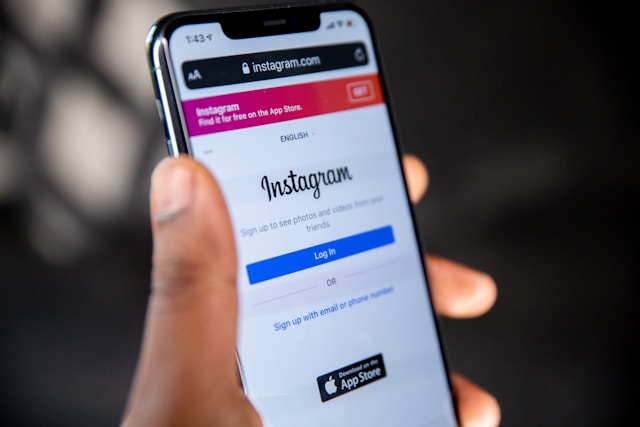
Why Won’t My Post Upload on Instagram: Have You Checked the IG Guidelines?
If you want to repost on Instagram and are having difficulties doing so then you might be thinking, “Why won’t my post upload on Instagram?”
If your post won’t upload on Instagram, account restrictions or content violations might be the issue. Instagram has strict community guidelines, and violating them can prevent your posts from going live. For example, if your content contains inappropriate material, Instagram may block the upload.
Another reason your post won’t upload could be related to the type of content you’re sharing. If your photo or video doesn’t meet Instagram’s specifications, the platform may reject the upload.
Additionally, Instagram can place temporary restrictions on accounts that engage in suspicious activity. If you’ve been posting too frequently or using third-party apps, your account might be flagged, resulting in upload issues.
Ensure that your content doesn’t include any banned hashtags or trigger words. Using these can lead to your post being blocked by Instagram’s algorithm.
Understanding and adhering to Instagram’s guidelines is key to avoiding these issues and ensuring your posts upload successfully every time.

Instagram Could Not Create Posts: Understanding Technical Errors
Have you encountered an Instagram post not posting?
When you see the “Instagram could not create posts” error, it’s likely due to technical issues within the app.
One common cause is corrupted cache files, which can interfere with Instagram’s performance. Clearing the app’s cache can often resolve this problem.
Another possible issue is a lack of storage space on your device. If your phone’s storage is nearly full, Instagram may struggle to function properly. Freeing up space can help the app run more smoothly and resolve posting issues.
App bugs are another reason you might encounter this error. Instagram, like any app, can have bugs that affect its performance. Keeping the app updated ensures you have the latest bug fixes and features.
Lastly, this error could be related to server problems on Instagram’s end. If Instagram’s servers are down or experiencing issues, you might not be able to create posts.
Understanding these technical errors and how to fix them is essential for maintaining a smooth Instagram experience.

How To Fix Instagram Pictures Not Loading
Now let’s discuss the issue of how to fix Instagram pictures not loading on the platform.
If Instagram pictures aren’t loading, several factors could be causing the issue.
First, check your Internet connection. A weak or unstable connection often prevents images from loading properly. Switching to a stronger Wi-Fi network or resetting your connection can help resolve this.
Another potential cause is outdated app software. Running an old version of Instagram can lead to various glitches, including images not loading. Make sure your app is updated to the latest version to avoid these problems.
Clearing the cache on your device can also help fix this issue. Over time, cache files can become corrupted, causing Instagram to malfunction. Clearing the app’s cache can refresh its performance and restore proper image loading.
Additionally, insufficient storage space on your device can prevent images from loading on Instagram. If your storage is nearly full, try freeing up some space. Deleting unnecessary files or apps can give Instagram the room it needs to function correctly.
By following these steps, you can fix the issue of Instagram pictures not loading and enjoy a smoother experience on the platform.

How To Troubleshoot Posting Issues on Instagram
Troubleshooting can help resolve any issues you may be having with posting on Instagram as a content creator. Here’s what you can do:
- Start by checking your Internet connection. A weak connection often causes posts to fail. Switching to a stronger Wi-Fi network or restarting your router might fix the issue.
- Make sure your Instagram app is updated. Outdated versions can have bugs that interfere with posting. Updating the app ensures you have the latest fixes and features.
- Clearing the cache on your device is another helpful step. Cache files can become corrupted, leading to performance issues. Clearing them can refresh the app and resolve posting problems.
- Check if your content violates Instagram’s guidelines. Posts that don’t meet the platform’s standards may be blocked from uploading. Reviewing the community guidelines can help you avoid this issue.
- Ensure your device has enough storage space. Low storage can prevent Instagram from functioning properly. Freeing up space on your phone might solve the issue and allow your posts to upload smoothly.

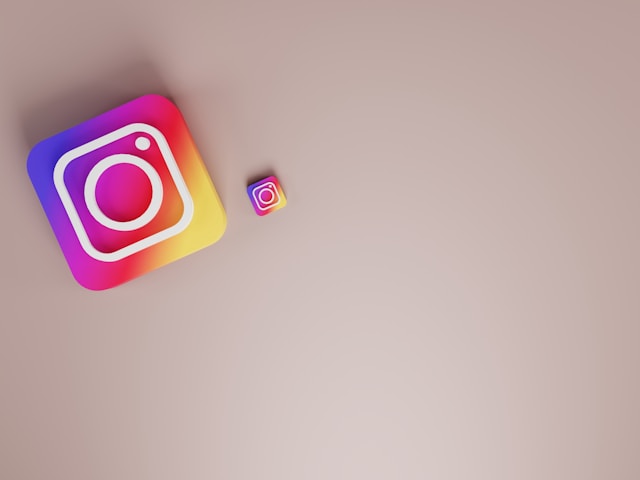
Why Won’t Instagram Let Me Post: Solve the Issue and Grow Your IG With Goread.io
If you frequently come to wonder, “Why won’t Instagram let me post?” rest assured that there are reasons for this. Whether it’s connectivity problems, app bugs, or content violations, knowing the root cause can save you time and frustration. By troubleshooting common issues like poor Internet connection, outdated apps, and storage space, you can often resolve the problem yourself.
If you find these steps helpful, consider taking your Instagram presence to the next level with Goread.io. Boosting your IG followers, likes, views, and comments can make a real difference in your social media success. We offer fast and effective solutions to enhance your Instagram account. Go to Goread.io now to learn more and start boosting your Instagram presence.
Frequently Asked Questions
Why does Instagram keep saying something went wrong when I try to post?
Instagram may show this error due to connectivity issues, app bugs, or server problems. Ensure you have a stable Internet connection, update the app, and check if Instagram’s servers are down.
If the problem persists, try clearing the app’s cache or reinstalling Instagram.
Why is my Instagram post stuck on posting?
A post can get stuck on posting due to a poor Internet connection or app glitches. Restart your Internet connection or switch to a different network.
Additionally, ensure your app is up to date, and your device has enough storage space. Clearing the app’s cache can also help resolve this issue.
Why is Instagram not letting me post videos?
Instagram might not let you post videos if they don’t meet the platform’s specifications, such as file size or format. Ensure your video follows Instagram’s guidelines.
Also, check your Internet connection and app version, as these factors can affect your ability to upload videos.
How do I fix Instagram not letting me post multiple pictures?
If Instagram won’t let you post multiple pictures, the issue might be related to app glitches or account restrictions. Start by updating the app and clearing the cache. Ensure your images are in a supported format and follow Instagram’s guidelines.
If the problem continues, check your account settings for any restrictions.
