In today’s competitive online world, getting your YouTube videos noticed can be a challenge. With millions of videos uploaded daily, standing out requires more than just good content. This is where a YouTube hashtag generator comes in. By using relevant hashtags, your videos can reach a broader audience who can discover your content more easily, thus also increasing engagement.
Hashtags act like signposts, guiding viewers to your content. But finding the right ones isn’t always easy. A YouTube hashtags generator simplifies this process, helping you discover the most effective tags for your videos. It’s an essential tool for anyone looking to grow their YouTube presence quickly.
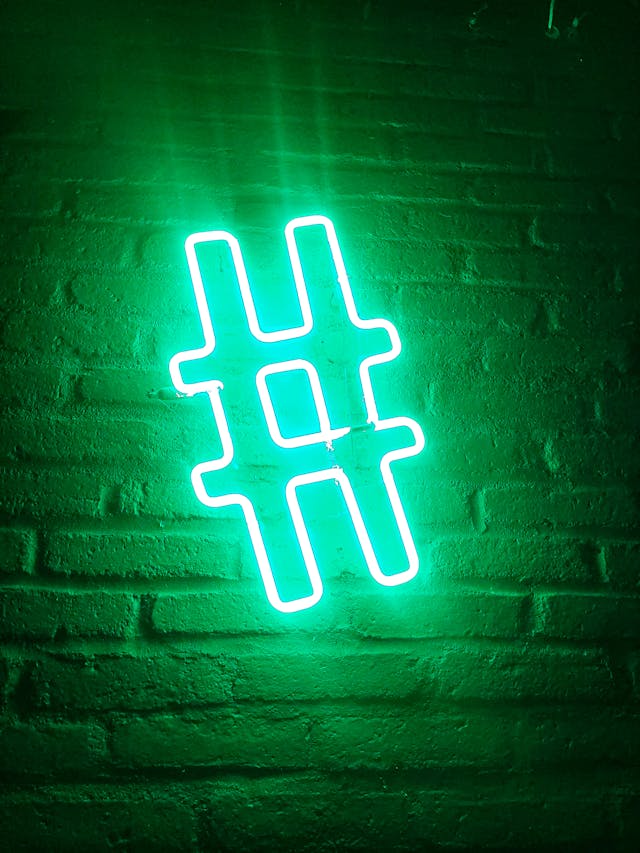
What Is a YouTube Hashtag Generator?
A hashtag generator for YouTube is a tool that helps you find the best hashtags for your videos. It analyzes your content and suggests relevant tags to boost visibility. Instead of guessing which hashtags to use, this tool provides data-driven suggestions. It takes the guesswork out of the process, saving you time and effort.
With the right YouTube hashtags, your videos are more likely to appear in search results. This means more people can find and watch your content. A YouTube hashtag generator is especially helpful for those new to the platform or looking to grow their channel quickly.
By using the right tags, you can connect with your target audience and increase engagement. This tool is a game-changer for content creators who want to maximize their reach. Whether you’re posting tutorials, vlogs, or shorts, a YouTube hashtag generator ensures your content gets the attention it deserves.
The Benefits of Using a YouTube Hashtag Generator
Using a YouTube hashtag generator offers several key benefits that can enhance your channel’s success.
First, it improves searchability by making your videos easier to find. When you use relevant hashtags, your content appears in more searches. This leads to greater visibility and a larger audience.
Second, a YouTube hashtag generator helps you reach the right viewers. By targeting specific keywords, your videos connect with people interested in your content. This targeted approach increases engagement, leading to more likes, comments, and shares.
Additionally, using a hashtag generator saves you time. Instead of manually researching hashtags, you get instant suggestions tailored to your video. This allows you to focus on creating content rather than spending hours on keyword research.
Finally, the consistent use of effective hashtags can boost your overall video performance. With more views and engagement on platforms like Instagram and YouTube, the number of your followers can grow faster. A hashtag generator YouTube tool is essential for any serious content creator looking to expand their reach.
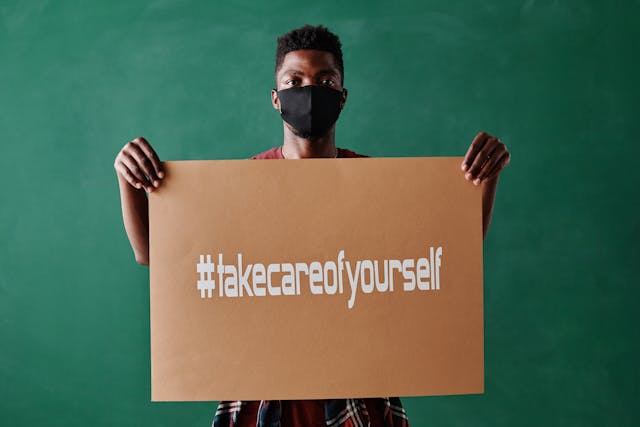
How To Use a Free Hashtag Generator for YouTube
Using a free hashtag generator for YouTube is simple and can significantly boost your video’s reach. This is how you can use such a tool:
- Find a reliable free hashtag generator online. These tools are easy to access and often user-friendly.
- Enter keywords related to your video content. The generator will analyze these keywords and suggest relevant hashtags.
- Look for a mix of popular and niche hashtags to maximize your reach. Popular hashtags help your video appear in broader searches, while niche ones target a specific audience.
- Add your hashtags to your video’s description or title. Make sure the hashtags are relevant and not overly used. This ensures your video doesn’t get lost in a crowded search result.
Regularly using a free hashtag generator for YouTube keeps your content optimized and discoverable. By consistently using the right hashtags, you can attract the right kind of online audience and grow your channel quickly and effectively.
Using a Hashtag Generator for YouTube Shorts
Using a hashtag generator for YouTube Shorts is essential to make your short videos stand out. YouTube Shorts are brief, engaging clips that require a unique strategy to gain visibility. A hashtag generator helps you find the most effective hashtags tailored to Shorts content.
Since Shorts are often discovered through quick searches and trending topics, the right hashtags can significantly increase your reach.
Start by selecting keywords that best describe your Short’s content. The generator will provide suggestions that align with trending topics and popular hashtags. This ensures your Shorts appear in relevant searches and get noticed by a wider audience.
You can then add these hashtags directly to your video title or description. Make sure they are relevant and concise to maximize their impact. Regularly updating your hashtags with the help of a generator keeps your Shorts optimized for discovery.
Using a hashtag generator for YouTube Shorts is a quick and effective way to boost your video’s visibility. It also helps attract more viewers.

Leveraging AI Hashtags for YouTube
Leveraging AI hashtags for YouTube can significantly enhance your video’s reach and engagement. AI-powered tools analyze vast oceans of data to suggest the best hashtags. These suggestions are tailored to your specific content, ensuring maximum relevance and effectiveness.
Unlike manual hashtag research, AI tools provide data-driven insights that can improve your video’s visibility. By using AI hashtags for YouTube, you can tap into trending topics and popular keywords quickly. This means your videos are more likely to appear in search results and recommended feeds. You can do a little bit of trendjacking, as well call it.
Additionally, AI tools can predict which hashtags will perform best over time. This helps you stay ahead of trends and keep your content fresh. Implementing AI-generated hashtags is straightforward—just input your video’s main topics, and the tool does the rest.
By consistently using AI hashtags, you can optimize your content strategy and grow your channel faster. Leveraging AI hashtags for YouTube is a smart move for any creator looking to boost their online presence efficiently.

How To Monitor the Performance of Your Hashtags
Monitoring the performance of your hashtags is essential to ensure they are effective. Here’s how to do this:
- After adding hashtags to your videos, track their impact on views and engagement.
- Use YouTube’s analytics tools to see how your videos perform with different hashtags.
- Look for patterns in which hashtags bring in the most traffic and engagement. This data will help you understand what works and what doesn’t.
- Review your hashtag performance regularly to make informed adjustments. If certain hashtags consistently perform well, consider using them more often. Conversely, if some hashtags are underperforming, replace them with new ones.
Staying updated with hashtag performance allows you to refine your strategy and maintain relevance. Effective monitoring helps you keep your content fresh and engaging. By adapting based on performance data, you can continuously optimize your YouTube channel for better results. Regularly evaluate and adjust your hashtag choices to maximize your content’s reach and effectiveness.
How To Choose the Right YouTube Hashtag Generator
Choosing the right YouTube hashtag generator is crucial for optimizing your content and reaching a broader audience.
Start by looking for a tool that offers accurate, data-driven suggestions. A good YouTube hashtag generator should analyze your content and provide relevant hashtags tailored to your video.
Make sure the tool is easy to use and doesn’t require a steep learning curve. Some generators are free, while others offer premium features, like advanced analytics and AI-powered suggestions. Decide what features are most important for your needs.
Also, check if the hashtag generator supports different types of YouTube content, including Shorts. This ensures you’re getting the best hashtags for every type of video you create.
Finally, read reviews and ask for recommendations from other content creators to find a trusted tool.
The right YouTube hashtag generator can save you time and boost your video’s visibility. Choose a generator that aligns with your goals, and you’ll see better engagement and faster channel growth.

Use a YouTube Hashtag Generator and Unlock Your True Potential
A YouTube hashtag generator is an invaluable tool for growing your channel. By using the right hashtags, you can increase visibility, reach a broader audience, and boost engagement. Whether you’re creating Shorts or long-form videos, leveraging AI-generated hashtags can streamline your content strategy and save time.
As you optimize your videos with effective hashtags, consider boosting your reach even further. Goread.io offers services that can accelerate your growth by attracting more views, likes, comments, and subscribers quickly. With Goread.io, you can enhance your video’s performance and achieve your goals faster. Start optimizing your YouTube content today and see the difference.

Frequently Asked Questions
Do hashtags really help with YouTube video visibility?
Yes, hashtags can significantly improve video visibility by making it easier for users to discover content related to specific topics.
Can I use the same hashtags for all my videos?
While you can use some consistent hashtags, it’s best to tailor your hashtags to each video’s specific content. This allows you to reach a more targeted audience.
Are there any free YouTube Hashtag Generators?
Yes, several free tools are available that offer robust hashtag suggestions, though they may have limitations compared to premium versions.
How many hashtags should I use on a YouTube video?
It’s recommended to use three to five hashtags to avoid cluttering the video description. It also ensures each hashtag is relevant to the content.
