Whether you’re a streamer or viewer, not seeing emotes can be a real problem. This could stop you from seeing the chat’s mood, for example. Are you wondering, “Why won’t my Twitch show emotes?” If so, don’t worry; even refreshing the page may help. In this post, we’ll show you how to fix missing emojis and unlock custom ones.

What Are Emotes on Twitch?
If you’re new to Twitch, you might be curious about the small pictures and GIFs in chats. These are Twitch emotes, the site’s take on emojis. People can use them to share how they feel about a stream in real time. Big Twitch streamers can even add custom options for followers and subscribers.
When you’re in someone’s Twitch chat, simply tap the smiley face icon. This will be right next to the actual chat box. You’ll then be able to pick from a wide range of emotes.
There are plenty of emotes available to everyone. If you see someone using an emote, you may be able to use it, too. Click on the emote in question to learn more about it.
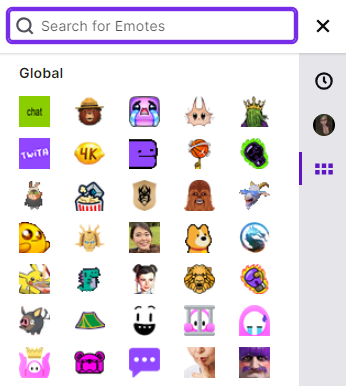
Why Won’t My Twitch Show Emotes: Factors To Consider
If emotes aren’t showing up for you, there are a number of possible reasons. It may even just be a case of Twitch’s servers struggling. If you’re facing trouble, check if Twitch is down for some of its users. Even if it’s still up for you, it might affect your experience.
Your phone or browser cache may also be responsible. This is when your device stores files for future use. It’ll then load the photos much faster. If this goes wrong, however, it could corrupt the images/emotes. To fix this, clear your cache; the emotes might return.
Alternatively, you might have a specific emote that isn’t showing up in your options. In this case, you might just not have access. Click the emotes in chat, and it’ll say if they’re subscriber-only.
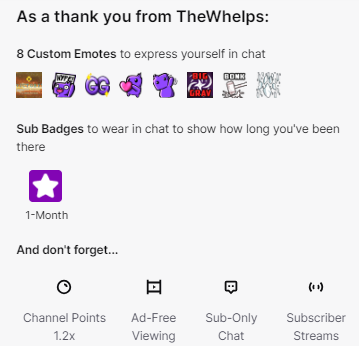
Adding Custom Emotes to Your Twitch Channel
If you’re an affiliate or partner, you could add custom emotes to your Twitch streams. Here’s how to set these up:
- On Twitch, tap your profile picture in the top right.
- Click Creator Dashboard in the drop-down menu.
- Press Viewer Rewards, then Emotes.
- In each category, press the + button to add an emote.
- Alternatively, tap Upload New in your Emote Library.
You can change the image’s dimensions in manual or auto-resize mode. The latter converts the emote so it instantly fits the site’s requirements.
However, this might not be to your liking. The end result might distort your emote until it’s almost unrecognizable. If this is the case, use manual mode.
Once you do this, wait for Twitch to approve the emote for your channel.
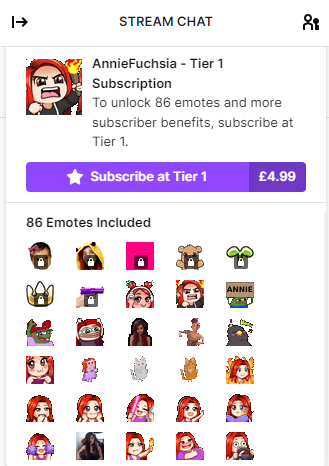
Twitch’s Emote Eligibility Criteria
You can’t just upload any photo or GIF. Twitch has to approve these emotes for a reason. To this end, it has a series of Emote Guidelines your emote needs to follow. Here are the main rules:
- The emote can’t depict obscene or hateful content.
- The emote can’t be explicitly political.
- The emote can’t have flickering/flashing lights.
- The emote can’t copy other users’ emotes.
- The emote can’t copy Twitch’s Global emotes.
- The emote must be in a PNG or GIF format.
- The emote shouldn’t exceed 1MB in size.
In addition, you can only upload up to two “Kappa” derivatives to your channel. This is a popular emote that depicts ex-Twitch employee Josh DeSeno. This is one of the few current exceptions to the site’s “no-copying” rule.
Popular Affiliates and Partners in good standing can upload emotes without a manual review. To be eligible for instant emote uploads, here’s what you need:
- Affiliates: To access this, you’ll need at least 60 days of streaming as an Affiliate. You can’t get a warning or suspension at that time. If Twitch denies or removes one of your emote uploads, you’ll also forfeit this feature.
- Partners: After 60 days as a Partner, you should get access to instant uploads. Any ToS or guideline suspension/warning will reset this counter, however. You’ll again lose access if Twitch has to remove your emotes.
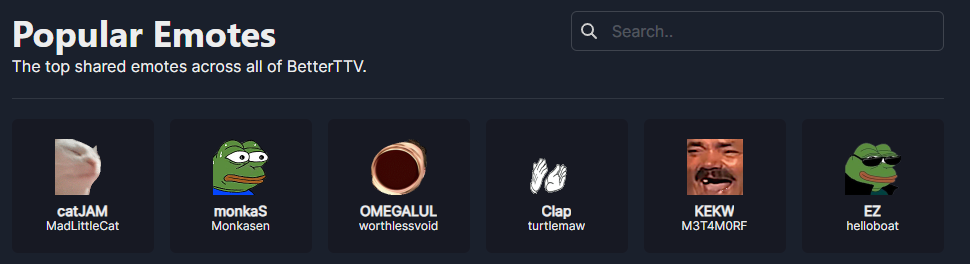
Finding Custom Emotes Online
You don’t have to design the emotes yourself. There are many websites that have their own free options. These already come in a fitting format. For something specific to your channel’s target demographics, however, you’ll likely need to ask a graphic designer.
There are also special plugins and browser extensions that help you access more emotes, such as BetterTTV. This site allows you to browse emotes and add them directly to your channel. You can even search for keywords to find exactly what vibe you’re looking for.
However, BetterTTV only works if your viewers also have it on their browser of choice. If they do, you can add custom emotes even without being an Affiliate or Partner. On top of this, it only offers 50 free emote slots.
If your users don’t also have these extensions, you have to submit your own emote to Twitch. In addition, neither of these sites works on the Twitch app. These emotes will be entirely invisible to mobile users.
Appealing a Rejected Emote
If they reject the emote, you can still find a way to make it channel-ready. When Twitch rejects a custom emote, they explain why it doesn’t fit the guidelines. You’ll then have the option to edit it and resubmit.
If you think they made a mistake, you can simply try resubmitting without changing it. This might lead to them reconsidering. However, they can also revoke your emote privileges entirely if they believe you’re abusing resubmissions.
There’s no formal appeal process where you can challenge their decision. You might even have to redesign the emote entirely for a different outcome. The feedback they give may not help you too much with this. They’ll likely only tell you which rule it violated without a full explanation.
Grow Your Twitch Channel Today
If you’re wondering, “Why won’t my Twitch show emotes?” don’t worry. There’s usually a simple explanation. If you want to grow your Twitch by getting more views and unlock more emotes, Goread.io can help.
Our team will boost your social media profiles so they get more viewers and followers. Try out Goread.io today, and enhance your social media presence.

Frequently Asked Questions
Why do some Twitch emotes not show up?
It’s entirely possible that Twitch might just be having a slow day. Alternatively, the streamer may be using BetterTTV/7TV. You won’t be able to see the emotes the streamer uses without it.
How do I get Twitch emotes to show up?
Checking your internet, refreshing the page, or checking Twitch’s status may help you diagnose the problem. You might also need to clear your device’s cache. This might be interfering with the site’s emote picker.
What are Bit emotes?
Some channels let viewers buy special Bits. They can then use these to pay for extra animated emotes. These can take the form of basic symbols and even custom cartoon characters. It’s all up to the streamer.
Why can’t I see BTTV emotes on Twitch?
If you don’t install BetterTTV, you can’t see the extension’s emotes. These also aren’t visible on the Twitch app. BTTV might even clash with the 7TV extension.
