Are you tired of your IG aesthetic? Do you want a fresh start to suit your new brand? Creating a new profile lets you hit the ground running with your previous Insta experience. In this post, we’ll show you how to create a second Instagram account on various devices.
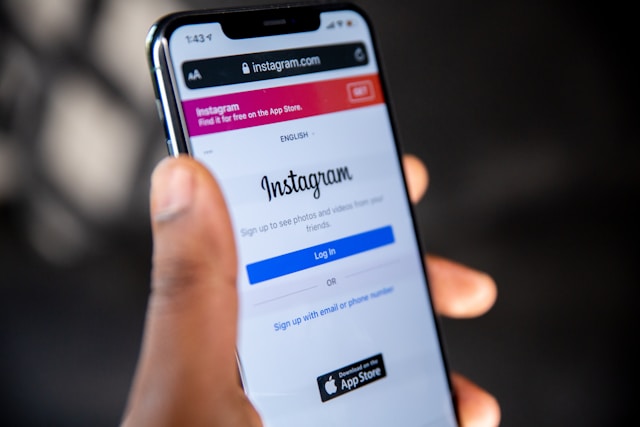
How To Create a Second Instagram Account (Mobile)
Making a second account on IG offers many benefits. This can be a space for you to post more personal pictures, for example. You can also set up a page for your new brand.
To make a second Insta profile, here’s what to do:
- Click your profile picture in the bottom right.
- Tap the three horizontal lines in the top right.
- Scroll to the bottom and click Add Account.
- Tap Create New Account and fill in the details.
- Confirm it and wait for IG to create the account.
Instagram will then automatically load your new account. You can set everything up at your own pace, follow other people, and sync your phone’s contacts.
You’ll be able to switch between your accounts with ease. It’s up to you how much you want this IG account to link to your first one. If you want a fresh start on the social media platform, you could delete your original IG profile. If it’s just a private account, consider adding it to your public account’s bio.
You can also share the same post on several accounts at the same time. While finalizing a post, simply press another profile’s name under Post to Other Instagram Accounts. IG will ask you to connect them in the same Accounts Center first.

How To Create a Second Instagram Account on the Computer
Making a second profile on your PC follows steps similar to those on the mobile app. However, you can’t do this while you’re logged in to your first account. Here’s what to do:
- Click on the More button on the bottom left.
- Tap Log Out and wait for the page to refresh.
- On Instagram’s sign-in screen, click Sign Up.
- Fill in your new profile’s details and tap Next.
- Confirm everything and load your new Insta.
- Click on More, then press Switch Accounts.
- Log in to your original IG to link your profiles.
Learning how to create a second account in Instagram’s browser site is definitely more complex than IG’s app. This shouldn’t slow you down too much, though. You’ll still be able to connect and switch between accounts with ease.
When making the second account, there’s also a space to add your email. If you’re wondering how to create a second Instagram account with the same email, keep reading.
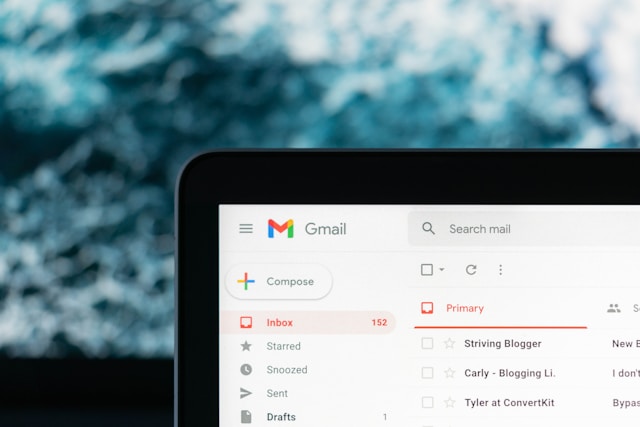
How To Create a Second Instagram Account With Same Email
Usually, a social network only lets you make one account per email. Instagram uses your “main” email to create new accounts. This will be the address linked to the account you were on before making the new one.
You don’t need to follow any special steps to make a new page with the same email address. In fact, this is the default option when creating new profiles. During your sign-up process, however, you’ll still have a chance to add another email or phone number.
Keeping the same email means all your important Insta updates will be in the same place. You won’t have to switch between different emails just as much as you switch between IG pages.
If both profiles get a lot of traction, you’ll end up with a lot of emails. This can clutter your inbox. You could either use a different email or change your profile’s email notification settings.

Switching Between Instagram Accounts
After learning how to create a second account on Instagram, you’ll need to learn how to change profiles. To do this, hold on to your profile pic in the bottom right of Insta’s feed. This will show you a full list of your accounts. Tap the one you want to switch to.
You can also press your profile photo to open your account page. Tap your name in the top left, and it’ll also give you the option to switch accounts.
You can switch between five accounts at most. There are still ways to get more than five profiles on Instagram. However, you may only sign in to five of these at a time. This should still be more than enough to cover your personal, professional, and private lives.
Making Your Second Insta Profile Stand Out
Figuring out how to create a second Instagram account on a computer and mobile is only half the work. You’ll also need to make sure your new profile does exactly what you need it to. Is it just a private space to bulk-schedule posts that don’t fit your usual account, for example?
If both accounts are public, the second should be as unique as possible. You should know which photos and videos belong on which profile. Always opt for the account that will offer higher post engagement. After all, your accounts might have entirely different audiences.
According to DataReportal, 66.3% of IG users look for funny content on the platform. If you run a brand, it might be worth making a second page that’s more lighthearted. Sharing organic posts that are less “rehearsed” helps you connect with your followers on a deeper level.
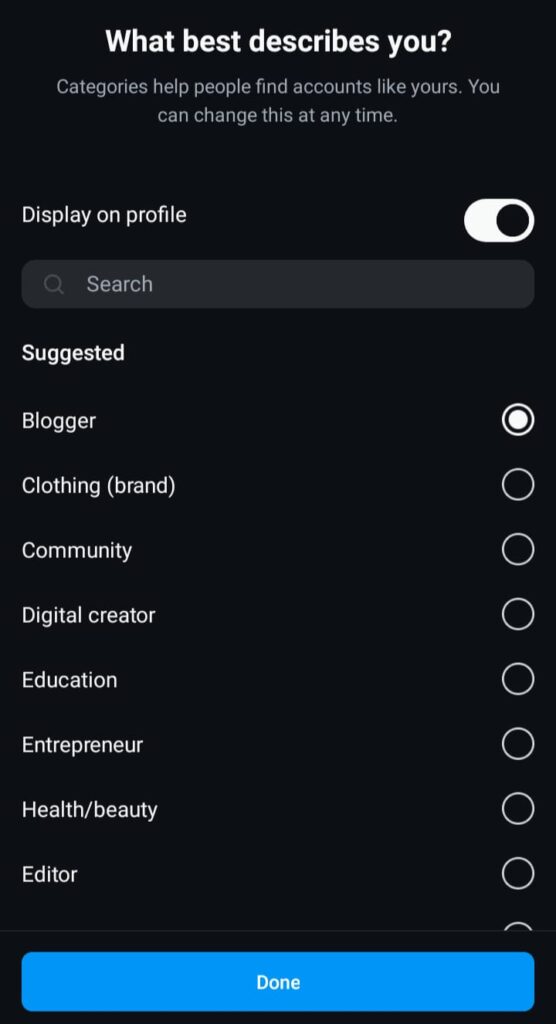
Making Your Second IG Account a Business Profile
If you’re setting up your own enterprise, make your new account a business one. This can really help you grow across the platform. For example, you’ll have a professional dashboard. This will show you how your business-related posts are performing with much deeper metrics.
In addition, your page will have a space for contact information. You can also give your brand a specific category. This helps you show what your business is about and lets people easily get in touch.
Here’s how to change your new IG into a business account:
- Click on your profile image in the bottom right.
- Tap Edit Profile; this is just below your IG bio.
- Simply press Switch to Professional Account.
- Fill in your business category and other details.
- You’ll now have access to IG’s business tools.

Help Your Second Account Thrive With the Help of Goread.io
Once you learn how to create a second Instagram account, you’ll want to help it grow. Buy real, organic IG followers so it can catch up to your original profile.
At Goread.io, we can boost your brand so it instantly reaches the audience you need. Buy real Instagram engagement from us, and you can grow your business in no time.
Frequently Asked Questions
Why might I want to create a second Instagram account?
You might simply want a fresh start or a new page for your next enterprise. It could also just be a private account for close friends.
Does a second account do better on Instagram?
Your new page will have a fresh start in Instagram’s algorithm. This could help you unlock better engagement. Make sure to track engagement by post type, especially if carousels are a better fit for this new profile.
How do I remove an account from my Insta?
If you want to remove your account, go to your settings. Scroll to the bottom and press Log Out. You’ll have to log back in to switch back to this profile.
