Instagram’s messaging feature, commonly referred to as Instagram Direct Messages (DMs), allows users to connect privately. However, users often experience the problem of Instagram messages not loading, which can be frustrating.
In this article, we’ll explore the potential causes behind this issue and provide solutions to resolve this. It could be app bugs, server downtimes, or device-related problems. Whatever the cause is, understanding the root of the problem can help you fix it quickly and efficiently.
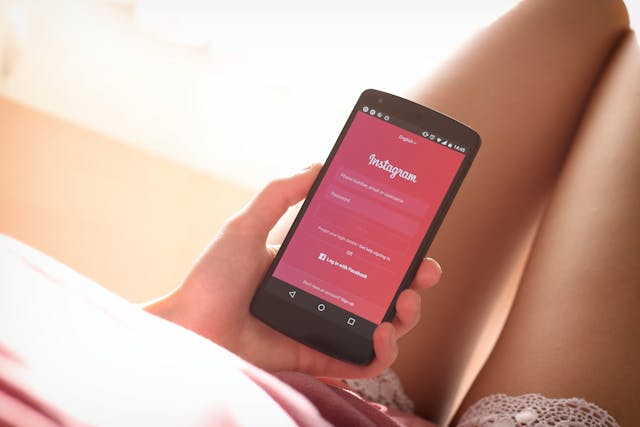
Connectivity Issues: How Poor Internet Can Stop Instagram Messages From Loading
One of the most common reasons for Instagram not loading messages is poor internet connectivity. Without a stable connection, Instagram can’t load your direct messages properly, preventing you from viewing or reacting to IG messages. This problem occurs frequently when using public Wi-Fi or weak mobile data. A poor connection can delay messages or prevent them from loading altogether.
To fix this, you can do the following:
- Check your internet speed.
- If the connection is slow, consider switching to a different network.
- If this doesn’t work, try moving closer to your Wi-Fi router or resetting it for better performance.
- If you’re using mobile data, switching to Wi-Fi may improve your connection.
- You can turn on airplane mode, wait a few seconds, and turn it off to refresh your network.
- If you still can’t load messages, it might be worth restarting your phone.
Sometimes, even with a decent connection, Instagram may struggle with server load. However, most of the time, resolving connectivity issues on your end will get your Instagram messages loading smoothly again.
Regularly checking your internet connection is key to preventing these problems. Whether it’s Wi-Fi or mobile data, a solid network ensures Instagram works without issues.

Instagram Server Downtime: Why Server Status Matters
Another reason of Instagram direct messages not loading is due to Instagram server downtime. When Instagram’s servers experience issues, messages and other app functions, like viewing likes, can stop working. This happens when the server load is too high or during scheduled maintenance.
Server downtime is often temporary, but it can still cause frustration. You won’t be able to send or receive direct messages during these periods.
To check if Instagram’s servers are down, use tools like DownDetector. This website shows real-time server status for Instagram and other platforms.
If Instagram’s servers are down, there’s nothing you can do except wait. Instagram typically resolves server issues within a few hours.
However, you can try refreshing the app or logging out and back in to see if the problem is fixed.
Server status plays a huge role in whether your messages load properly. Even if your internet connection is fine, Instagram’s servers need to be working, too. Keep in mind that when server load is high, messages may take longer to appear. Regularly checking Instagram’s server status can help you stay informed when issues arise.

App Cache and Storage Problems: Clearing Space for Smooth DM Loading
Sometimes, Instagram messages don’t load because of app cache and storage problems. Over time, Instagram stores temporary data called cache. This helps the app load faster, but too much cache can cause issues. A full or corrupted cache can stop your direct messages from loading.
Clearing the Instagram app cache can solve this problem. If you’re using an Android device, go to Settings, find Instagram, and tap Clear Cache. Unfortunately, iPhone users will need to uninstall and reinstall the app to clear cache data.
Storage space is another potential issue. If your phone’s storage is almost full, it can affect Instagram’s performance. Lack of storage can cause severe glitches, making it hard to load messages. Check your phone’s storage settings and delete unnecessary files or apps to free up space.
In some cases, even clearing cache and freeing up storage may not work. If that happens, uninstalling and reinstalling Instagram is a more effective solution. This refreshes the app and resolves most storage-related problems.
Regularly clearing your cache and managing storage can prevent these issues. Keeping both in check will help ensure your Instagram direct messages load smoothly.
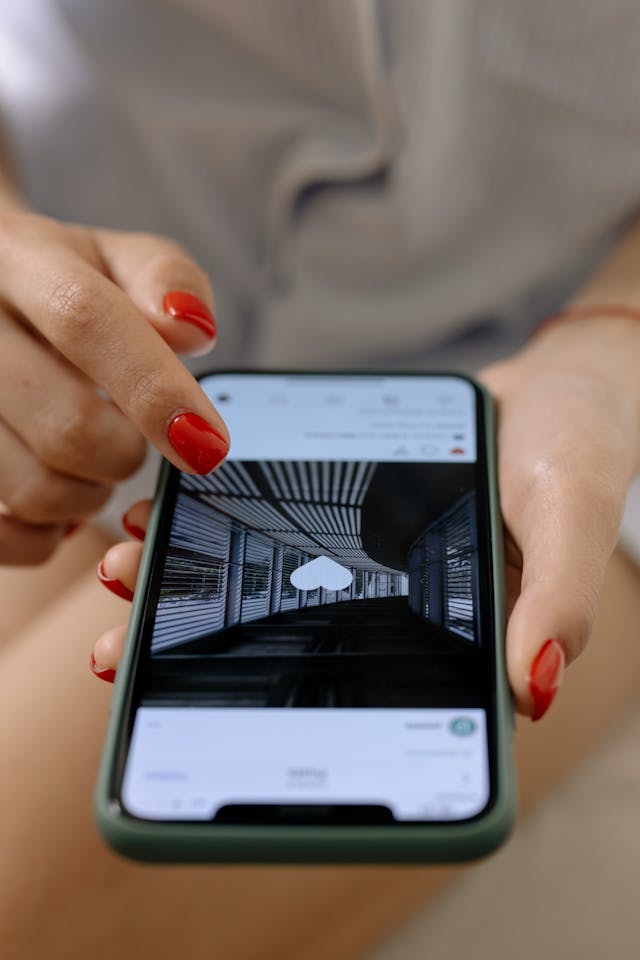
Device-Specific Problems: How Your Device Can Impact Instagram DMs
Device-specific problems can also cause Instagram messages not to load properly. Older smartphones, for example, may struggle with newer app updates. If your device is outdated or has an older operating system, it might not support the latest version of Instagram, so this is what you can do:
- Sometimes, low memory on your phone can also slow down apps. This can affect Instagram Direct Messages (DMs) and cause issues with loading messages. Check your device’s storage and clear any unnecessary files or apps to free up space.
- Another solution is to ensure your operating system is up to date. Updates often include fixes for bugs and glitches that can impact apps like Instagram. You can check for updates in your device’s settings and install any available software updates.
- If Instagram messages still won’t load, try restarting your phone. A soft reset can fix temporary issues that may be causing the problem. Sometimes, refreshing the app or rebooting your phone clears these device-specific problems.
Your device plays a big role in how Instagram runs. Keeping your phone updated and clearing space can make sure Instagram messages load smoothly.

App Bugs and Software Glitches: Fixing Instagram’s Common Issues
App bugs and software glitches are common reasons why Instagram messages may not load properly. Instagram, like all apps, is prone to occasional glitches. These issues can prevent messages from loading or cause delays in receiving them.
If you suspect a bug, the first step is to check if Instagram has released any updates. Developers often fix bugs in newer versions of the app. Head to your app store, search for Instagram, and see if an update is available. Installing the latest version can resolve many issues with loading Instagram Direct Messages.
Another option is to clear the app’s cache, which can get corrupted over time. Cached data can cause the app to malfunction, leading to problems like messages not loading. You can clear Instagram’s cache in your phone’s settings. This helps resolve minor software glitches without deleting your account data.
If Instagram still doesn’t load messages, try uninstalling and reinstalling the app. This ensures you have a fresh version of the app without any previous issues. App bugs are frustrating, but most can be fixed with these simple steps.
Instagram regularly releases updates to improve performance and fix bugs, so staying up to date is key.

Learn Why Instagram Messages Are Not Loading and Get Them Loading Again!
Instagram messages not loading can be caused by various issues like poor connectivity, server downtime, app bugs, or device-specific problems. By identifying the cause, you can resolve the issue and get back to messaging smoothly. Whether it’s clearing your app cache or checking Instagram’s server status, these steps help ensure a better experience.
If you want to enhance your Instagram presence, Goread.io offers fast and reliable services. We help boost your followers and engagement. With our tools, you can focus on growing your account without worrying about tech glitches. Visit Goread.io to start growing your Instagram today!

Frequently Asked Questions
Why are my Instagram messages not loading?
There are several reasons for Instagram messages not loading, including poor internet connection, server downtime, app bugs, or device-specific issues. Identifying the root cause will help fix the issue quickly.
How can I fix Instagram Direct Messages not loading?
First, check your internet connection. Then, try updating the app, clearing the cache, or restarting your device. If Instagram’s servers are down, you may need to wait for them to come back online.
Can Instagram’s server status impact message loading?
Yes, if Instagram’s servers are down or experiencing high load, messages may not load properly. You can check Instagram’s server status using tools like DownDetector or even contact the Instagram Help Center.
Why do Instagram messages load on one device but not on another?
Device-specific problems like outdated operating systems or low storage can cause messages to not load on certain devices. Keeping your device updated and clearing space can help.
Does poor internet connection affect Instagram DMs?
Yes, a weak or unstable internet connection can prevent Instagram messages from loading. Switching to a more stable network or restarting your router often helps.
