If your child uses Instagram, you might worry a lot about their safety online. Luckily, the platform offers certain features that can help. These settings are the key to getting peace of mind about your child’s internet use. In this guide, Goread.io explains Instagram parental controls and the many ways they help.
Your child might be old enough for social media, but there are still some dangers to stay mindful of. Parental controls let your child keep their independence while also making it easy for them to avoid unsafe browsing. Ultimately, keeping your child safe should always stay your number one priority, no matter their age.

Can You Put Parental Controls on Instagram?
There are a range of settings you can use to help your child’s experience with Instagram. Make sure you talk to them about this first so they know why you’re adding these controls. Otherwise, they might try to disable these features. With this in mind, here are Instagram’s main parental control options:
1. Family Supervision
Instagram’s Family Center lets you supervise another profile aged between 13 and 17. In these settings, you can set screen limits for the child and see their followers and settings. To maintain your child’s privacy, they must approve supervision, and you cannot read their messages.
2. Message Limits
Instagram has built-in security features for their direct messages. This means accounts aged 20 and over cannot talk to teenagers who don’t follow them on the platform. With this feature, your child is safe from abusive adults or scammers who might try to message them.
3. Privacy Features
This social network has many privacy features which you may encourage your child to use. For example, they could make their own profile private or block accounts they don’t recognize. They can even add account limits that stop non-followers and recent followers from messaging them.
4. Comment Controls
Similarly, your child can turn off comments via a post’s Advanced Settings. If there are certain types of content your child should avoid, you can ask them to mute these words. This feature is in the Hidden Words section in an account’s Settings and Activity.
Why Use Instagram Parental Controls?
If your child uses social media in the ways you teach them, you’ll likely run into no problems. It’s still vital that you have peace of mind about the platforms your child uses. This might still be the case when they’re 17 and nearly an adult. You have a responsibility to guarantee that your child can keep up with their friends online without experiencing any danger.
Unfortunately, abusive online experiences can happen to any teenager — or even any adult. For this reason, you should talk to your child about safe parental controls on Instagram. They might worry about what you can see or control on their account. Make sure they know you wouldn’t be able to see their DMs without a password. Above all else, let them hold onto their privacy.
Instagram’s official parental features let you monitor your child’s Instagram settings. This means you can make sure their account is private, and they only allow private messages from profiles they follow. You can also see their followers and warn them about a suspect account. Try not to be a helicopter parent, however. This can push your child away, even if you just want to help.
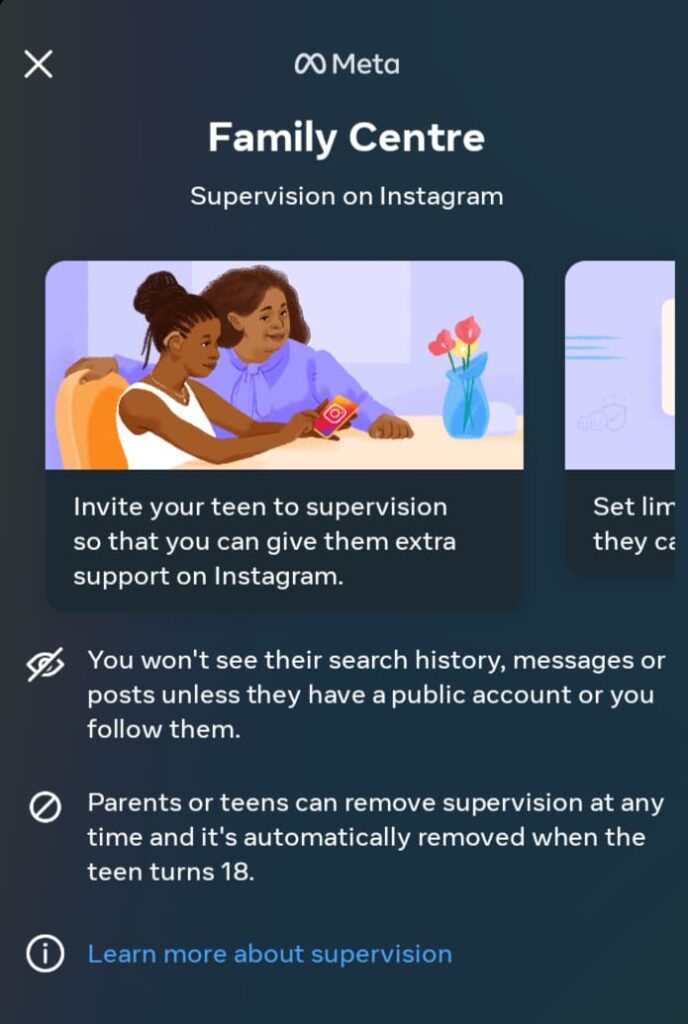
How To Set Up Parental Controls on Instagram
Once you learn the answer to ‘Can you put parental controls on Instagram?’ you’ll likely want to start using them. Supervision is often the most useful feature, especially with the privacy it gives your child. The first step to setting up supervision is making sure both you and your child update the app.
Go to your profile by clicking the person icon or profile picture in the bottom right of your feed. In the top right corner of your profile, there will be three horizontal lines. Click on them to view your account’s Settings and Activity. Scroll down to For Families and pick the Supervision option.
Click Create Invite, then Continue. You can either Find Your Teen on Instagram or get a link to send to your child. For the former, they have to be following you. In either case, your child has to accept the invitation within 48 hours. You will get an Instagram notification if they accept.
You’re able to supervise multiple teen accounts, though you may only have one active invitation at a time. Remember that your child has the right to deny an invitation if they aren’t comfortable with supervision. Regardless, by learning how to set up parental controls on Instagram, you can keep all your children safe.

Is Instagram Safe?
Even without tight parental security settings, this platform is generally safe for young users. For example, Instagram age restrictions stop adults and scammers from messaging your teen out of the blue. While these features are very useful, you still must teach your child to be safe online. If an adult uses a fake account, for example, your child should know not to reply to their DMs.
If your child blocks someone on Instagram, the platform gives the option to block other accounts they might have. This means they won’t have to worry about any abusive accounts coming back with a second profile. Private accounts are much safer on Instagram and can often ‘fly under the radar.’ Locking your child’s profile makes it harder for abusive users to find or DM their account.
In terms of security, Instagram is one of the best social media apps for teens. It offers two-factor authentication and a full security checkup using the Settings and Activity page. On top of this, certain topics (such as eating disorders) prompt Instagram to show useful resources. This helps your child educate themselves on issues that could otherwise affect them on a far deeper level.

What Are Instagram Location Settings?
Instagram sometimes uses a person’s location to geotag their posts. The app also collects user data to figure out which ads are relevant for them. People cannot use this to check an account’s location. However, you must still warn your child about adding a location to their post, especially if they’re a public account.
Parental supervision tools let you monitor your child’s current settings, including how Instagram uses their location. Other apps will likely also have permission to use your child’s device location data to tailor their content. For this reason, it may help to talk to your child about turning off their device’s GPS outside of emergencies.
If your child adds their location to a post, you can ask them to edit it out. Locations will otherwise be visible to all their followers. If they do not want to stop using Instagram location settings, ask them to be more vague. For example, tell them to tag the town/city, not specific venues.
Are There Instagram Age Restrictions?
An Instagram user must be 13 or over to create an account. However, the app does not require users to prove their date of birth first. This means there’s a chance of your preteen child making their own account before they’re able to. Below the age of 13, a child may not have the maturity to set up their own account’s privacy settings.
Instagram age restrictions exist even beyond creating an account. For example, teens under 16 are less likely to see content about nudity or self-harm. This is because teenagers are especially vulnerable to these topics. Instagram also plans to hide them from all users under 18. However, teenage profiles are still able to ‘opt out’ of their sensitive content settings if they so choose.
Instagram Community Guidelines: The Main Points
Instagram has certain rules that every user has to follow, no matter their age. Knowing these will help you use Instagram and make sure your children are being responsible. Teaching the rules to your children can even help them avoid Instagram account restrictions. The seven key points of the app’s guidelines are as follows:
- Don’t violate copyright, and make sure you only post content on Instagram if you have full permission to share it.
- Only post appropriate content. This means no nudity (except in art), sexual content, or even explicit Instagram # labels (hashtags).
- Don’t pass yourself off as other people, and make sure every interaction you have with a profile is always genuine.
- Follow the law at all times. Do not use Instagram to plan crimes or show your support for terror or hate groups.
- Respect others, and don’t leave offensive comments. Similarly, never attack someone on the basis of their gender, race, etc.
- Don’t glorify or support ‘self-injury.’ This includes eating disorders and more; the app tries to educate users on these topics.
- Give warnings if you post graphic or upsetting news stories. These can be quite hard for younger Instagram users to see.

What Are the Most Popular Social Media Apps for Teens?
According to the Pew Research Center, TikTok, Snapchat, and Instagram are the biggest dedicated social media platforms for teenagers. More teens use YouTube than any of these, but this is arguably not a social network in the same way. Facebook and X/Twitter are no longer popular in the same way they were just a decade ago.
It’s worth talking to your child to see if they use TikTok and Snapchat. If they do, look into these apps and any private/parental features they might have. You might be able to make sure they’re still staying safe across every platform. It’s also important you keep up with new social networks that might soon become popular.
What Are Instagram Account Restrictions?
You cannot directly place restrictions on your child’s Instagram account. However, you can file a report to Instagram to delete their profile if they’re under 13. Instagram takes action against bots and inappropriate accounts. This includes those who share hate speech and nudity or violate the Instagram community guidelines. In many cases, users must file a report for the site to notice.
If you want to restrict your child’s profile, supervision can help. This lets you set daily time limits, which disable the app after your child uses it too much. They can request extra time via the app, but this ends at midnight in their time zone. Generally, the answer to ‘Is Instagram safe?’ is yes, but adult supervision can make it safer.

Is Instagram or TikTok Safer for Your Kids?
Like Instagram, TikTok has its own parental features that let you monitor your child’s use. TikTok has a Restricted Mode that parents will find particularly useful. This stops your child from seeing mature content on the app, as well as their account’s Following feed. Family Pairing also allows you to link your account with your child’s to limit their notifications, messages, and app time.
You can activate Restricted Mode for your child via Family Pairing or their account settings. For the latter, click on Profile at the bottom of the child’s screen. Tap the three horizontal lines at the top to see the menu, and click Settings and Privacy. On Content Preferences, tap Restricted Mode. You can even set a passcode to stop the child from disabling this themselves.
By default, TikTok users under 16 cannot send or receive DMs. Instagram has no similar blanket ban. However, Instagram has a deeper message and comment filtering that automatically detects sensitive topics. These accounts also offer deeper privacy settings — such as the Close Friends feature. This means the answer to ‘Is Instagram or TikTok safer?’ could easily be Instagram.
Once you discover Instagram parental controls, you can guarantee that your children stay safe while using social media. If you want to boost your own account in the meantime, Goread.io will connect you with paid organic followers.
You’ll also have to be careful with social media; that means avoiding bot followers. In their place, you can trust our team to provide your profile with the engagement it needs. Learn how Goread.io can transform your online presence today.
