Plenty of people watch or start Twitch streams to unwind after a busy day. However, there are a lot of other users who use coarse, sometimes cruel, language. With the Twitch profanity filter, you can avoid these messages entirely. In this blog post, we’ll show you exactly how this filter works.

How Does the Twitch Profanity Filter Work?
Twitch wants every user to have a fun time while using their platform. To this end, they let users set up chat filters. These hide certain words and phrases that fit specific criteria. The site’s filters currently include:
- Discrimination
- Sexually explicit language
- Hostility
- Profanity
You can toggle these individually, and your settings remain from one channel to the next. When you activate the profanity filter, Twitch automatically scans every chat message. It will only show ones that don’t contain profanity or cursing.
However, if you moderate a channel, these filters won’t work. You’ll need to be able to see every message in order to delete offending material, after all. When streaming, you can use AutoMod to act as your own channel-wide profanity filter.

Should You Use the Profanity Filter on Twitch?
You have every right to use Twitch’s chat settings to make the site better for you. Video games, unfortunately, sometimes bring out the worst in people. According to a report by Take This, six out of 10 gamers quit matches because of harassment.
This extends to the communities as a whole. Chat messages with profanity are more likely to be aggressive, cruel, or just toxic. This isn’t a hard-and-fast rule, but it’s a fair precaution to take. To stay more comfortable online, it’s worth using the chat filters.
Streamers can also add a Significant Profanity or Vulgarity label to their videos. This is another feature that will help you manage your experience on the site. With an NSFW filter, Twitch might be more bearable to use.
If you operate a kid-friendly channel, use AutoMod to remove messages with cursing and other inappropriate language. This is key to maintaining an appropriate atmosphere for everyone.
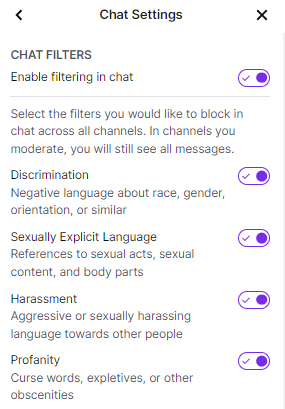
How to Uncensor Twitch Chat
If you want to disable Twitch’s filters, it’s simply a matter of unchecking a few boxes. By default, Twitch enables every filter except for profanity. However, you might want to see everything, even if it might be unpleasant. Here’s how to see every message on Twitch:
- Click the cogwheel at the bottom of the chat window.
- Tap Chat Filters.
- Uncheck Enable Filtering in Chat to disable all toggles.
- Alternatively, toggle the individual filters on or off.
This lets you build a Twitch experience that’s better for your sensibilities. If you notice a person in chat being disrespectful, this lets you report their messages. This proactive approach is vital if you plan on being a Twitch streamer.
Does the Profanity Filter Actually Help?
While Twitch’s chat filters are definitely helpful, they’re not infallible. People can still sneak curse words past them, such as by exchanging letters for numbers. However, most people using these words aren’t trying to get past a filter. They won’t even know if people have the filters on.
For channel-wide filters, this could be a different story. Someone may notice that their unwanted messages aren’t showing up. They might then spitefully try to get around the AutoMod. Human moderators, or the channel owners themselves, could simply ban them to fix this.
There is also the matter of language changing every day. New curse words and even slurs could gain popularity online before Twitch’s systems have time to compensate.
Ultimately, no filter is going to be perfect. They won’t pick up every message in chat that’s cruel or inappropriate. However, they can still significantly clean up your page. This may be enough to make brands consider you for sponsorship.
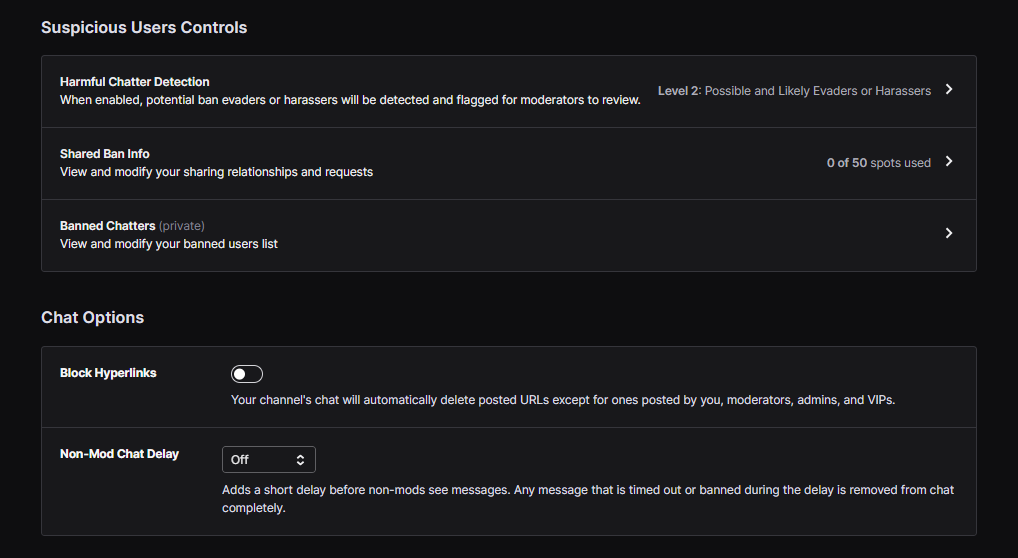
Other Twitch Chat Settings Worth Using
There are other ways to customize your Twitch chat experience. For example, you could mute a user whose messages you don’t like. Click their name in the chat feed, and tap the three dots in the bottom right. From here, you can block them to hide all future messages.
Channel owners and moderators have a bigger range of chat options. Here’s how to access your moderation settings:
- Click your profile picture in the top right.
- Tap Creator Dashboard.
- Click Settings on the left, then Moderation.
- Change the rules as you see fit.
This lets you, for example, reduce spam messages by blocking hyperlinks. You can also change how strict AutoMod is. This learns from the actions you and other human moderators take. You can even set it so only verified Twitch accounts can use your channel’s chat.
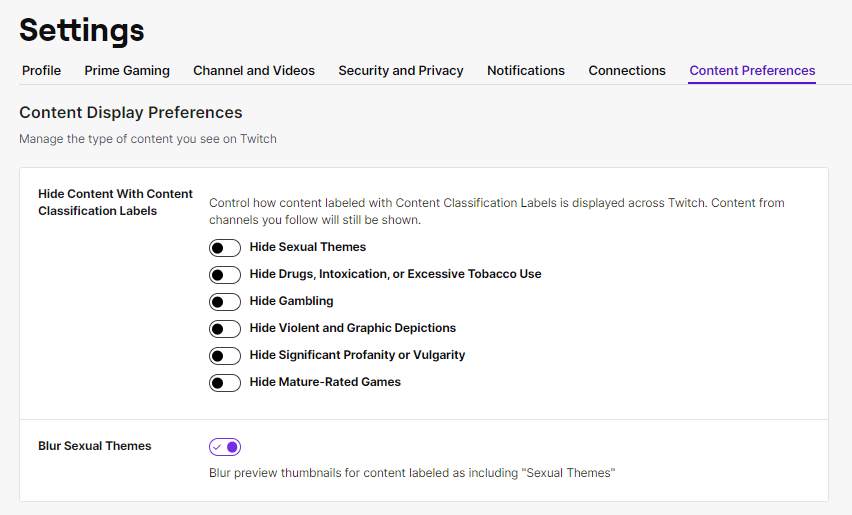
How To Turn Off Censorship on Twitch
Beyond chat filters, there are extra ways to customize your Twitch experience. For example, you can even decide which streams show up for you. In your channel’s settings, access the Content Preferences tab. This lets you select specific themes to avoid, namely:
- Sexual themes
- Drugs, intoxication, or tobacco use
- Gambling
- Graphic depictions of violence
- Profanity and vulgarity
- Mature-rated games
Streamers must specify if their streams contain any of the above. This lets you curate your time on the platform. By default, the site also blurs thumbnails for streams with sexual content. If you want a fully uncensored Twitch experience, untick the boxes. If you change your mind, you can turn these filters back on.
Get More Respectful Twitch Fans With Goread.io
With a Twitch profanity filter, you can watch or stream in complete comfort. If you want followers who’ll respect the rules of your social media channels, consider buying new ones from Goread.io.
Our team will boost your online presence so you can reach more high-quality viewers. Go to Goread.io now, and your Twitch channel will grow near-instantly.
Frequently Asked Questions
Can you get banned on Twitch for cursing?
Generally speaking, no. However, mods or streamers might ban you for doing so after several warnings. If the cursing crosses over into harassment or bigotry, the site might also ban you.
Can you filter Twitch by language?
Twitch uses your account’s set language to determine which streams fit you best. For example, if you set your Twitch account to Spanish, you’re far more likely to see Spanish streams.
How does AutoMod decide which messages to restrict?
AutoMod uses machine learning to identify and hide risky messages. It can also adapt to mimic your human moderators’ decisions. However, it’s possible for some innocent messages to end up in the crossfire.
Can people bypass the profanity filter?
Dedicated users can get around chat filters by substituting letters in restricted words. They could also leave spaces between the letters. If this happens, it might be worth reporting it to the chat’s moderators.

