Are you wondering, “Why can’t I message on Instagram?” DMs are the best way to build connections on Insta. This means even small glitches here could pose massive problems.
In this guide, the Goread.io team will show you why your messages aren’t sending. We’ll also highlight how to fix these errors.

Why Can’t I Message on Instagram? The 7 Most Common Reasons
If your Instagram account has a problem, it’ll likely affect your DMs. This could take many forms, depending on the reason. Learning the many potential culprits can help you diagnose the issue and hopefully fix it. With this in mind, here’s why you might struggle to message someone on IG:
- Internet problems: If your Wi-Fi is down or the connection is poor, you can’t send direct messages. Once you fix your internet issues, the DM should go through right away.
- App glitches: No app is free from bugs, and Instagram is no exception. The error might simply be a problem with the app that you can fix by restarting or reinstalling it.
- Meta outage: Meta runs both Instagram and Facebook, meaning issues on one platform affect the other. In the past, this has led to the app being down for hours.
- Blocked account: If someone blocks you, you won’t be able to contact them. This is by design; you shouldn’t try to get around this by making a whole new account.
- Outdated app: Messages not delivering on Instagram may also be because you haven’t updated the app. If your app has any DM glitches, the newer versions might fix it.
- Privacy settings: Some profiles have settings that stop accounts they don’t follow from DMing them. In some cases, you’ll still be able to send a message request.
- Bot-like behavior: If IG suspects you’re a bot, it might limit your messages. This is very common after sending a wave of messages to a bunch of different accounts.
Why Does IG Say ‘Failed To Send Message’?
If you ever come across a notification that IG failed to send a message, this usually means someone has blocked you. It can also show up if the IG app has a glitch, but it typically means a block. To test this, look at the DM in question. Is there a red cross next to your message? You can also go on the person’s profile and see if it lets you follow them.
If you can’t follow them and have the red cross, the person has likely blocked you. There are no practical solutions to this. If someone blocks you, you need to respect that. Don’t make another account to contact them, even if you don’t know why they blocked you.
An IG failed to send message error might be because they don’t want you to contact them. Finding a way around this is not just unethical in most cases, it even breaches Insta’s terms.
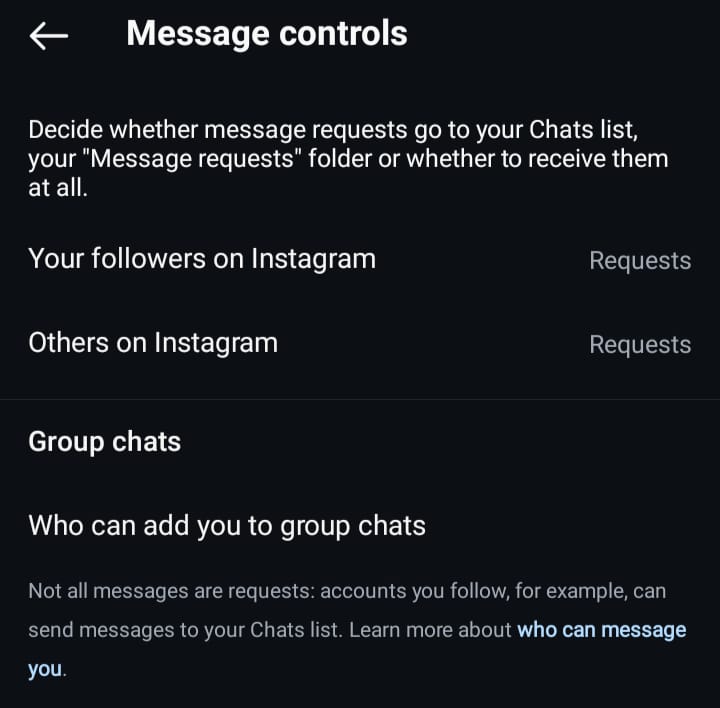
Why Can’t People Message Me on Instagram?
Your profile’s settings can stop people from sending you Instagram direct messages. This also controls if people can add you to a group. Here’s how to check your DM settings on mobile devices:
- Click on your profile picture in the feed’s bottom-right corner.
- Press the “hamburger” (three horizontal lines) in the top-left.
- In your settings, scroll to How Others Can Interact With You.
- Click on the top option here, Messages and Story Replies.
- You can adjust your preferences to allow message requests.
The instructions here are mostly the same on PC. To view your message settings, tap the More button in the bottom-left of Instagram’s feed. Click on Settings, and again scroll to How Others Can Interact With You. You can then access the same options.
If users can’t find the message button on your page after this, it’s likely a glitch. It’s also possible that it’s a bug on your side. If you’re wondering, “Why can’t people message me on Instagram?” however, your own settings are probably responsible.
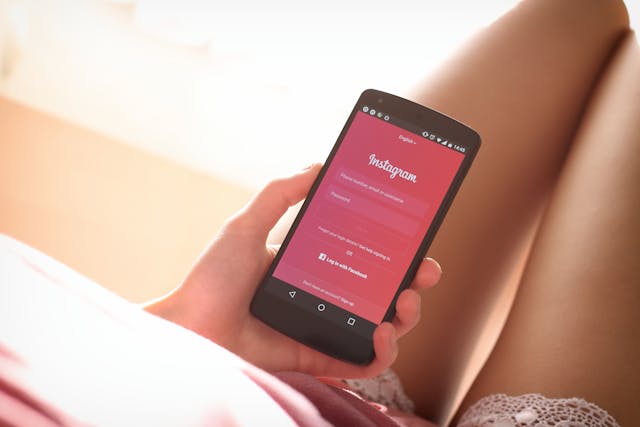
Why Can’t I Open Messages on Instagram? 6 Top Reasons
When you open an IG chat, are you stuck on a spinning circle without any messages loading? If so, the problem might be your Wi-Fi or Instagram’s servers. Most Insta message failures of any kind are due to a technical error. It’s simply a matter of finding out which one.
If your Wi-Fi’s fine, here are other common step-by-step solutions for fixing these problems:
- Close the app. To do this, you might have to go to your app’s settings.
- Look at IG’s status. There are plenty of sites that show Insta outages.
- Update the app: The glitch might be caused by your IG app being outdated.
- Clear the cache. This gets rid of old data that may be slowing the app.
- Reinstall Insta. Remove your IG app and carry out a fresh installation.
- Wait it out. If all solution options fail, wait and see if Instagram fixes it.
No matter the problem, it’s likely temporary. But it’s still worth working to fix it.

How To Fix Messages Not Delivering on Instagram
Similarly, if your DMs aren’t working at all, there are still a few detailed solutions to try. It may be an internet problem, for example. In which case, it’s worth turning your router off. After a minute or two, turn it back on. This gives it time to clear its memory.
You should also check if the person you’re trying to message has blocked you. The biggest sign here is if you get error messages and a red cross when DMing them. Even if someone has shut down their page, your messages should still deliver just fine.
If you can still load every page on Instagram, the problem may be IG’s servers. Especially if the chat loads in full, and you know they haven’t blocked you. In this case, your best bet is to wait for the servers to come back. And if IG suspects you’re a bot, you have to wait around 48 hours.

Build Your Instagram Network With Goread.io
If you’re wondering, “Why can’t I message on Instagram?” it’s important you fix this right away, especially if you plan on growing your page. If you need help with this, try Goread.io’s organic paid followers.
Our team can give your Insta the appreciation it deserves. With Goread.io’s account boosts, your Instagram page will enjoy real long-term engagement.

Frequently Asked Questions
Why is there no message option on Instagram?
If you can’t find an option to message someone, they might have closed their DMs. This means you’ll only be able to message them if they follow you back.
Why are my Instagram messages not working?
There are many answers to questions such as “Why can’t I open messages on Instagram?” For example, Insta’s app or servers may be malfunctioning. This is especially likely if you’re still able to load other parts of Instagram.
Why can’t I see my comments on someone’s Instagram post?
This could again be due to an Instagram bug. If their server is struggling, your comments might not make it through. It’s also possible that the user deleted your comment or disabled comments altogether.
Why is a message unavailable on Instagram?
If you have a DM that says “message unavailable,” it may be because they were sharing a story or Reel. If the story expired or the Reel’s maker is private, you won’t be able to see it.
