Likes on X (formerly Twitter) can be a hotbed of controversy. For example, signaling support for a hot take could land you in equally hot water. Learning how to control your public presence on X can help. This post will explore how to hide your likes on X and stay private on the platform.

Are Likes Private on Twitter?
As of June 2024, all X likes are now private. Only you can see what you’ve previously liked. As usual, this will be visible on your X profile on the Likes tab. Nobody else will see this.
This also means you’ll have less information about why specific tweets are on your feed. Before the change, X would tell you which accounts you follow liked a tweet. Now, you’ll simply have to trust that the platform still shows trends popular in your circle.
Despite the platform hiding likes, you can still see which accounts like your own tweets.
How To Hide Your Likes on X and Stay Private
As likes are already private, you don’t need to learn how to hide liked tweets on X. However, it’s still worth boosting your account’s privacy in any way possible. Here are seven ways to hide your Twitter activity:
- Go private: If you lock your account, people can’t see what you tweet. Private accounts can also repost a tweet without anyone (except for followers they approve) knowing.
- Disable tags: Tagging is on by default. Anyone can tag you in a photo. It may be worth turning this off, especially if you run a faceless or anonymous X account.
- Limit replies: You can turn off tweet replies or restrict them to people you follow. Doing so doesn’t hide a tweet but makes it less discoverable by limiting its engagement.
- Use a strong password: If someone accesses your X or Twitter profile, they can check your likes. Set a very strong password, and recover your X account right away.
- Delete location data: Your settings let you remove location metadata that might be in previous tweets. This is helpful when you want to keep your location a secret.
- Avoid retweets: With likes private, people default to retweets to see your interests. If you want to be completely free of scrutiny, you can stop retweeting altogether.
- Bookmark tweets: If your account is public, people will see when you like their tweets. It might be worth switching to bookmarks, as these don’t give anything away.

Why Can’t I See Likes on Twitter?
If you’re searching for “how to hide my liked tweets,” then good news. They’re already private. According to X’s engineering team, this is mainly to protect user privacy. After all, people may feel or face judgment for liking specific tweets.
Previously, anybody could check a user’s full list of likes on the social media platform. However, Twitter was quite unique in this regard. Instagram only shows likes on specific photos, though it once had a feed showing your friends’ likes.
Before X’s changes, learning how to hide liked tweets on Twitter meant not liking anything. This made it hard to show solidarity privately, so many have since welcomed hidden likes.
Hiding likes was originally a feature exclusively for X Premium/Twitter Blue users. Now that it’s a mainstay of the site, it’s hard to say if it will make a comeback.
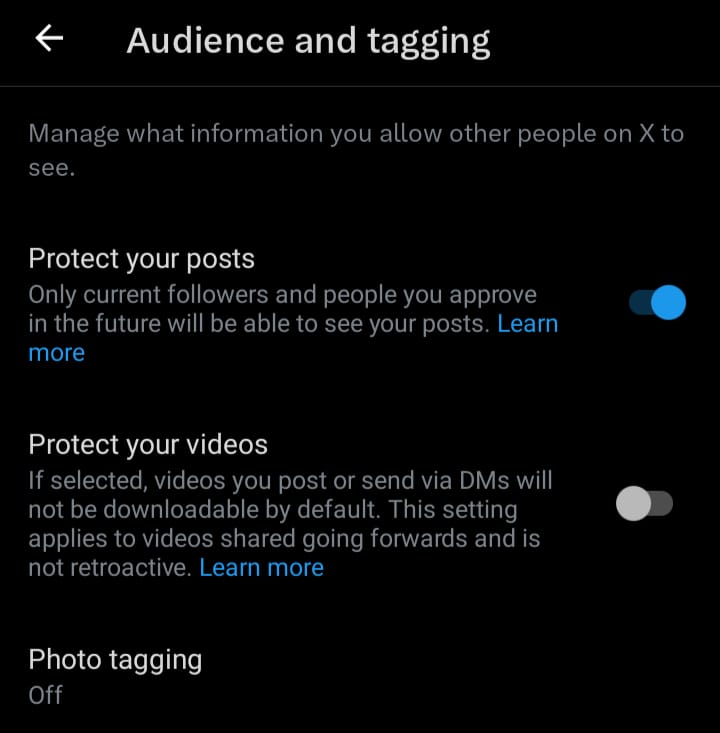
Change Your Privacy on Twitter and Control Your Likes
Many platforms, including X, let you make your account private for added secrecy. Few use this as a way to hide likes. For example, even private Insta accounts show up in a post’s liker list.
Meanwhile, locking your X profile stops users from knowing you liked their tweets. This will only work if they don’t follow you. This could be a lifesaver when figuring out how to hide liked tweets from everyone.
Here’s how to change your account’s privacy settings on Twitter or X for mobile:
- Click your profile picture in the top left of Twitter’s feed.
- Tap Settings & Support, then Settings and Privacy.
- Click Privacy and Safety, then Audience and Tagging.
- Activate the Protect Your Posts toggle.

How X Uses Your Data
Though they recently added private likes, X still uses these to shape the content you see. Every tweet you like is more likely to show up on your friends’ feeds. If you’re wondering how to hide your likes on X from the platform’s algorithm, this isn’t possible.
X has also started scraping tweets and images to train its generative AI, Grok. You can’t opt out of this, as it’s now part of X’s new Terms of Service. If privacy is your main concern, it’s worth knowing that the platform uses every word you type.
Beyond this, here are some user activity details that X uses and how:
- The accounts you engage with (to recommend similar content).
- The tweets you bookmark (also to refine X’s recommendations).
- The ads you click on (to know which ones to show in the future).
- Your job application details (to help you find suitable roles).
- Your current device (to easily recognize future sign-ins).
Boost Your Social Media Presence Today With Goread
You don’t need to learn how to hide your likes on X. You’ll already have complete privacy on the platform. However, you may need help boosting your social media. Goread.io offers extra likes and followers on Instagram and other platforms. Try Goread today, and you’ll have real online engagement and growth in no time.
Frequently Asked Questions
Is X hiding all likes?
Yes, this is now the default for all X users. You won’t have to change your privacy or Premium settings to activate it. Only you can see your full list of likes. It’s unclear how long this will last.
Why are likes private on X?
Likes are private, so people can engage with tweets without broadcasting it too widely. This can be very helpful when liking edgy jokes or controversial posts, for example.
Can Premium users still see likes?
No, Premium subscribers can’t see another user’s likes. These are only visible if someone likes your tweet. Previously, only Premium users could hide their likes.

